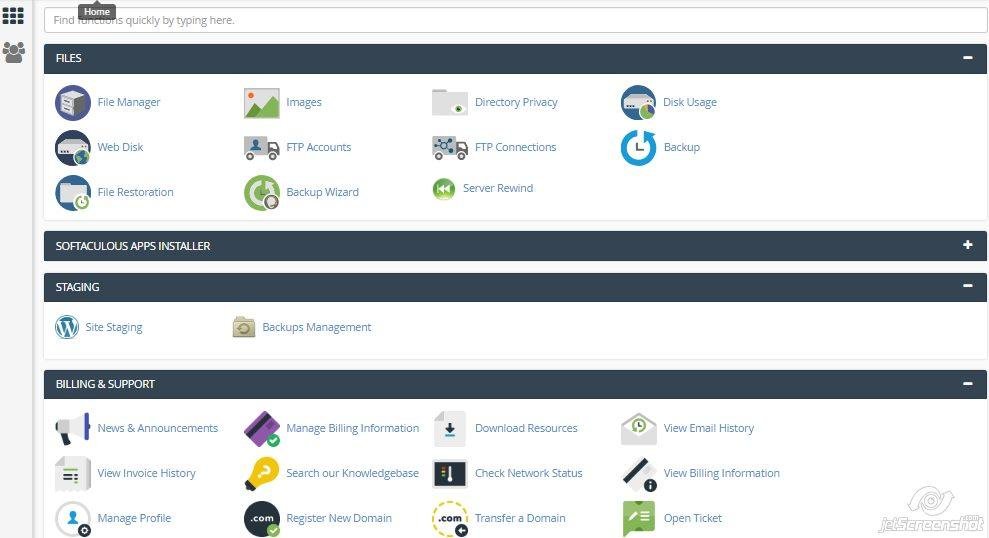A web hosting control panel is a critical tool for managing your website, allowing you to handle everything from domain management to email setup and database administration. The right control panel can streamline your workflow, enhance security, and improve overall site performance. But with various options available, how do you choose the best one for your needs? In this guide, we’ll explore key features and considerations to look for in a web hosting control panel.
Essential Features to Look For
1. User-Friendly Interface
One of the most important aspects of a web hosting control panel is its ease of use. A user-friendly interface ensures that you can efficiently manage your website without a steep learning curve. Look for a control panel that offers intuitive navigation, clear labeling, and a well-organized layout.
2. Robust Security Features
Security is a top priority when managing a website. Your control panel should provide robust security features, including:
- Firewall Management: To protect against malicious attacks.
- SSL Certificate Installation: For securing data transmitted between your server and visitors.
- User Access Controls: To manage and restrict access to various sections of the control panel.
- Regular Backups: To ensure you can restore your site in case of data loss or corruption.
3. Comprehensive Domain Management

Effective domain management capabilities are crucial for handling multiple domains or subdomains. Look for a control panel that allows you to:
- Register and Transfer Domains: Easily manage domain names directly from the panel.
- DNS Management: Configure DNS settings and handle domain records.
- Subdomain Creation: Set up and manage subdomains as needed.
4. Email Management Tools
Managing email accounts is a key function of a web hosting control panel. Ensure the control panel offers features such as:
- Email Account Creation: Set up and manage multiple email addresses.
- Spam Filters: Protect your inbox from unwanted emails.
- Email Forwarding: Redirect emails to other addresses.
- Autoresponders: Set up automatic responses for incoming emails.
5. File Management Capabilities
Efficient file management tools are essential for uploading, organizing, and maintaining your website’s files. Look for features like:
- File Manager: An easy-to-use interface for managing files and directories.
- FTP Access: Support for File Transfer Protocol (FTP) for advanced file management.
- Backup and Restore: Tools to create backups and restore files if needed.
6. Database Management
For sites that rely on databases, such as content management systems (CMS), robust database management is crucial. Ensure the control panel includes:
- Database Creation and Management: Tools to create, edit, and manage databases.
- phpMyAdmin: An interface for managing MySQL databases.
- Database Backups: Options to backup and restore database data.
7. Performance Monitoring and Analytics
Understanding your website’s performance is essential for optimization. Look for a control panel that provides:
- Performance Metrics: Tools to monitor site speed, uptime, and resource usage.
- Traffic Analytics: Integration with analytics tools to track visitor behavior and site performance.
- Resource Monitoring: Real-time data on server resources like CPU and memory usage.
8. Support for Applications and Scripts
If you use various applications or scripts, the control panel should support easy installation and management. Look for features such as:
- One-Click Installers: To easily install popular applications like WordPress, Joomla, or Magento.
- Script Management: Tools to manage and update installed scripts.
9. Customization and Scalability
As your website grows, you may need additional features or resources. A good control panel should offer:
- Customizable Settings: Options to tailor the control panel to your specific needs.
- Scalability: Support for upgrading resources and features as your website expands.
Conclusion
Choosing the right web hosting control panel can greatly influence your website management experience. Prioritize user-friendliness, security, domain and email management, file and database handling, performance monitoring, and application support when evaluating control panels. By selecting a control panel that aligns with your needs, you can streamline your website management, enhance security, and ensure optimal performance.
Investing time in finding the best control panel will pay off in more efficient site management and a better overall user experience. Explore your options, consider the features that matter most to you, and make an informed decision to support your website’s success.