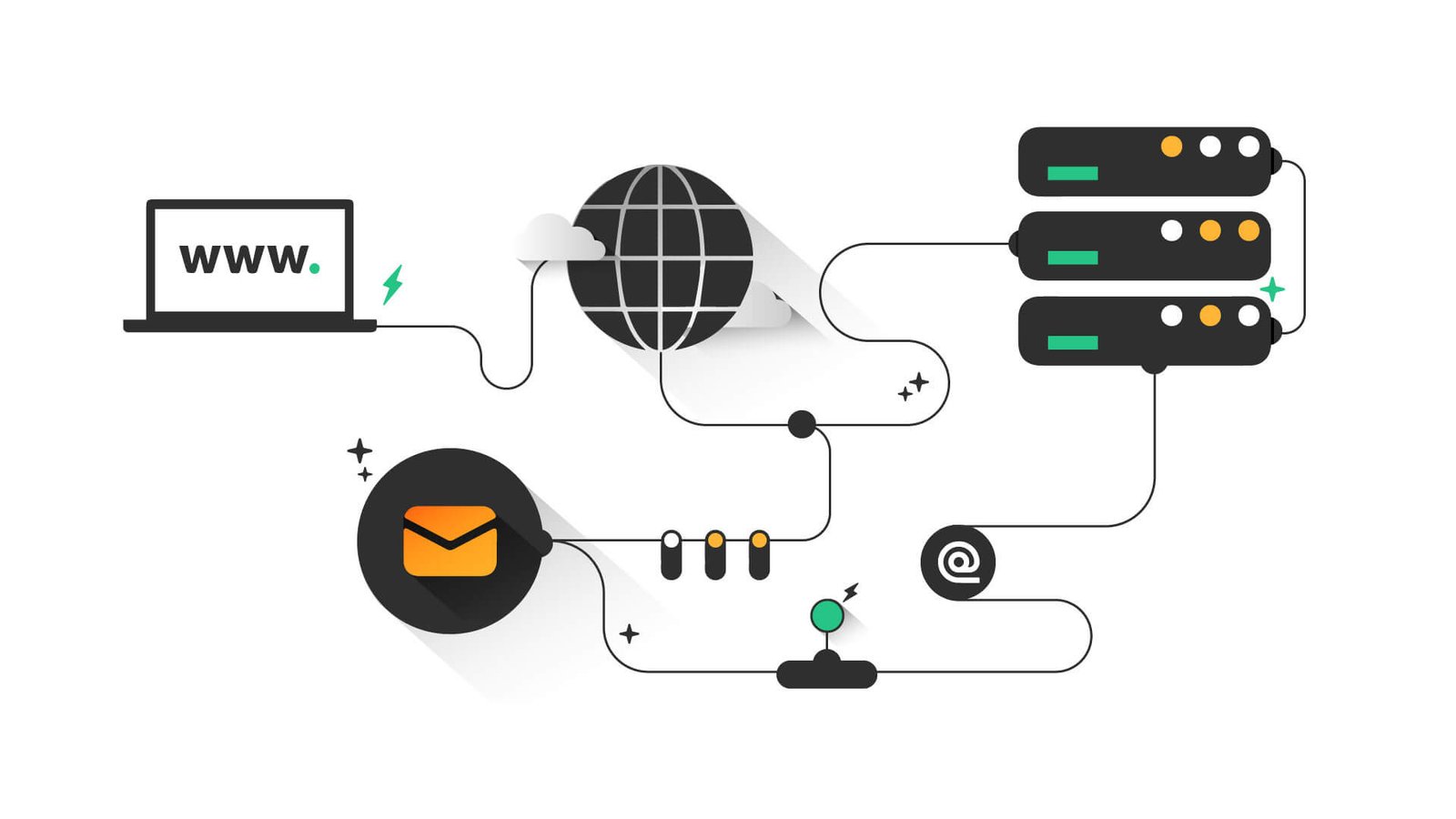Incorporating purposeful imagery in web design involves using visuals that align with the website’s goals, enhance the user experience, and communicate key messages effectively. Purposeful imagery not only makes a site visually appealing but also reinforces the content and guides user interactions. By selecting and using images thoughtfully, you can create a more engaging and effective web design.

The Role of Imagery in Web Design
Enhancing Visual Appeal
Create a strong first impression: Imagery adds visual interest and appeal to a website, making it more attractive and engaging. High-quality, relevant images can capture users’ attention and encourage them to explore further. Visuals that reflect your brand’s style and message help establish a positive first impression.
Communicating Messages
Support content with visuals: Images can convey messages and evoke emotions more effectively than text alone. Use imagery to illustrate key points, demonstrate products or services, and enhance storytelling. Purposeful imagery helps users quickly grasp the content and understand the site’s objectives.
Guiding User Interactions
Direct user focus: Strategic use of imagery can guide users’ attention and influence their actions. For example, incorporating images around CTAs (calls to action) can draw attention to important buttons or links. Use visuals to create a visual hierarchy and direct users towards desired actions.
Best Practices for Using Purposeful Imagery
Align with Brand Identity
Reflect your brand’s values: Choose images that align with your brand’s identity, values, and message. Consistent imagery reinforces brand recognition and creates a cohesive visual experience. For example, a luxury brand might use high-quality, elegant images, while a tech company might opt for modern, innovative visuals.
Use High-Quality Images
Ensure visual clarity: Select high-resolution images that are clear and professional. Low-quality or pixelated images can detract from the overall design and create a negative impression. Invest in quality visuals to maintain a polished and credible appearance.
Relevance to Content
Match images with content: Ensure that images are relevant to the content they accompany. Relevant visuals support the text and enhance understanding. Avoid using generic or unrelated images that might confuse users or dilute the message.
Optimize for Performance
Balance quality with loading speed: Optimize images to ensure they load quickly without sacrificing quality. Use image formats like JPEG or WebP for efficiency and compress images to reduce file sizes. Implement responsive images that adjust based on screen size and resolution.
Accessibility Considerations
Enhance accessibility with alt text: Include descriptive alt text for all images to improve accessibility for users with visual impairments. Alt text provides context and helps screen readers convey the content of the images to users who cannot see them.
Types of Purposeful Imagery
Hero Images
Create impactful introductions: Hero images are large, attention-grabbing visuals placed prominently at the top of a webpage. They set the tone for the site and highlight key messages or calls to action. Ensure hero images are relevant and visually compelling.
Product Images
Showcase offerings effectively: For e-commerce and service websites, high-quality product images are essential. Use clear, detailed images that showcase the product from multiple angles and highlight key features. Consider incorporating lifestyle images to demonstrate the product in use.
Background Images
Enhance design without distraction: Background images can add depth and visual interest to a site. Choose backgrounds that complement the content and design without overwhelming it. Use subtle, muted images or patterns to maintain readability and focus on the primary content.
Illustrations and Icons
Add unique visual elements: Custom illustrations and icons can provide a distinctive visual style and support branding. Use them to explain concepts, highlight features, or create a more engaging user experience. Ensure they are consistent with the overall design and brand identity.
Examples of Purposeful Imagery
Corporate Websites
Reflect professionalism and values: Corporate websites often use imagery that reflects their industry, values, and professionalism. For example, a law firm might use images of legal professionals and courtroom settings to convey credibility and expertise.
Creative Portfolios
Showcase work and style: Creative portfolios use imagery to highlight projects and showcase personal style. High-quality visuals and engaging presentations demonstrate skills and attract potential clients or employers.
Nonprofit Organizations
Illustrate mission and impact: Nonprofit websites use imagery to convey their mission and impact. Powerful images of community work, events, and beneficiaries help communicate the organization’s goals and encourage support.
Conclusion: Leveraging Purposeful Imagery for Effective Design
Using purposeful imagery in web design enhances user experience, communicates messages effectively, and supports overall design goals. By aligning visuals with brand identity, ensuring relevance to content, and optimizing for performance and accessibility, you can create a visually compelling and effective website. Purposeful imagery not only attracts and engages users but also reinforces key messages and guides interactions, contributing to a successful and engaging web design.