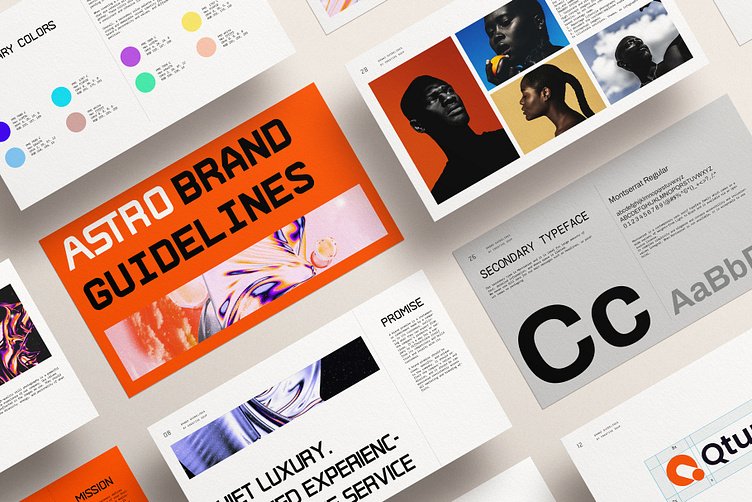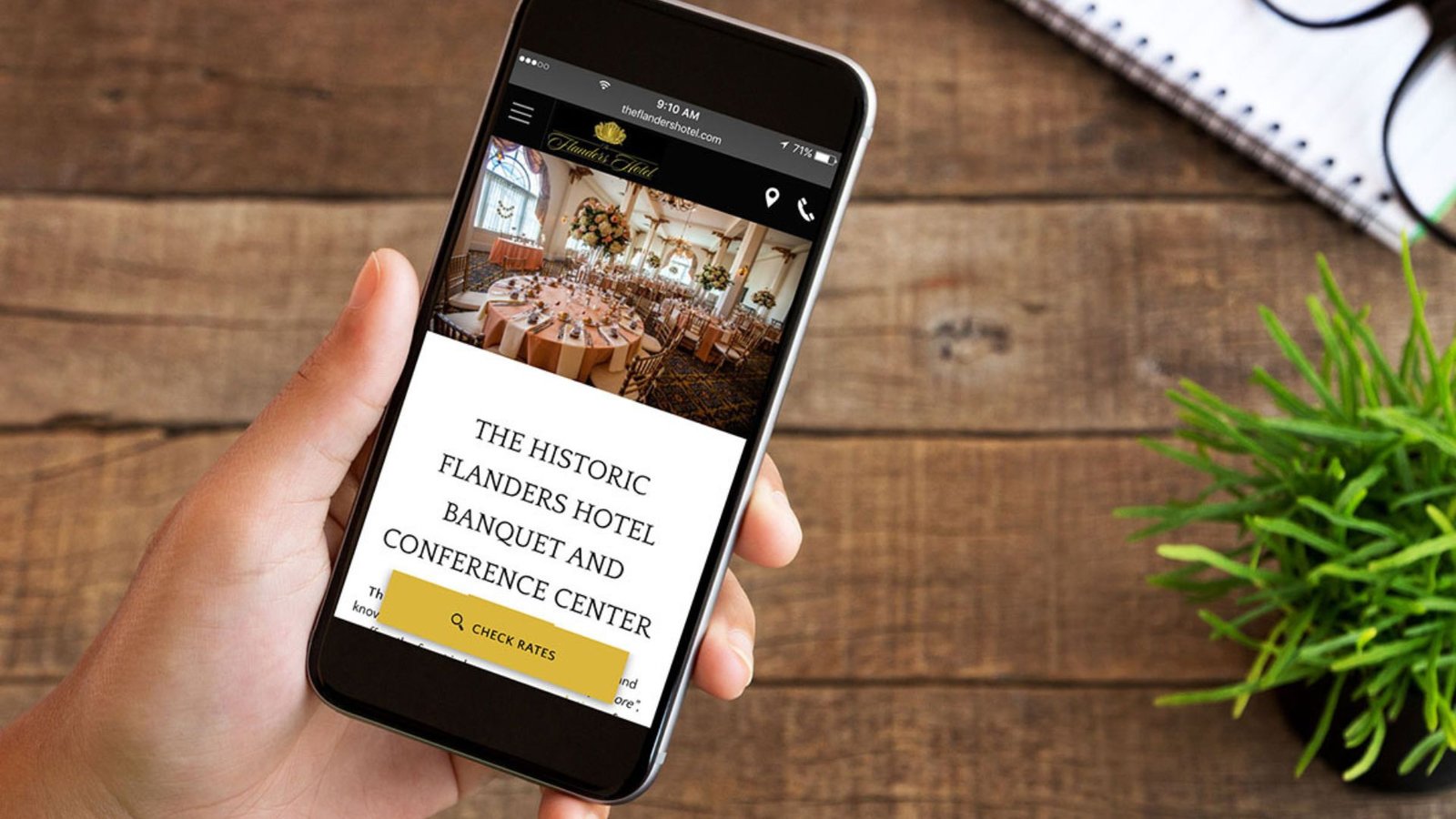User experience (UX) is a critical factor in the success of any website. A well-designed website not only looks great but also provides an intuitive and enjoyable experience for its users. However, even small design mistakes can negatively impact UX, leading to high bounce rates and lost opportunities. In this blog post, we’ll explore some of the most common web design mistakes that can harm UX and provide tips on how to avoid them.
1. Overloading the Homepage
Your homepage is often the first point of contact for visitors, so it’s essential to make a good impression. However, overloading the homepage with too much content, too many images, or multiple CTAs can overwhelm users and make it difficult for them to navigate.
a. Keep It Simple
- Focus on the most important information that you want to convey. A clean, uncluttered design with a clear message is more effective than a crowded page.
b. Prioritize Content
- Organize content based on its importance. Use headings, subheadings, and bullet points to guide users through the page without overwhelming them with too much information.

2. Poor Navigation
Navigation is a key aspect of UX, and poorly designed navigation can frustrate users and lead to high bounce rates. Common mistakes include hidden menus, unclear labels, and too many navigation options.
a. Use Clear Labels
- Ensure that your navigation labels are descriptive and easy to understand. Users should be able to tell where a link will take them just by reading the label.
b. Limit Menu Options
- Avoid overwhelming users with too many menu options. Stick to the most important categories and use submenus if necessary to keep the main navigation simple.
c. Make It Accessible
- Ensure that your navigation is easy to find and use on all devices, including mobile. Hamburger menus, sticky navigation, and breadcrumbs can improve usability.
3. Ignoring Mobile Responsiveness
With the increasing use of mobile devices, a responsive design is no longer optional. Websites that don’t perform well on mobile devices risk losing a significant portion of their audience.
a. Test on Multiple Devices
- Regularly test your website on various devices and screen sizes to ensure it looks and functions well across all platforms.
b. Optimize for Touch
- Design with touchscreens in mind. Ensure buttons and links are large enough to be easily tapped, and avoid placing interactive elements too close together.
4. Slow Loading Times
A slow-loading website can frustrate users and cause them to leave before the page fully loads. This not only impacts UX but also harms your search engine rankings.
a. Optimize Images
- Compress and resize images to reduce their file size without sacrificing quality. Use modern formats like WebP to improve loading times.
b. Minimize HTTP Requests
- Reduce the number of elements on your page that require separate HTTP requests, such as scripts, images, and stylesheets. Combining files and using asynchronous loading can help.
c. Use Caching
- Implement browser caching to store a version of your site locally on users’ devices. This can significantly reduce load times for returning visitors.
5. Lack of Clear Call-to-Action (CTA)
A CTA guides users toward the desired action, whether it’s making a purchase, signing up for a newsletter, or downloading a resource. A poorly designed or hidden CTA can lead to missed opportunities.
a. Make It Stand Out
- Your CTA should be visually distinct from the rest of the page. Use contrasting colors, larger fonts, and strategic placement to draw attention to it.
b. Use Action-Oriented Language
- The language of your CTA should be clear and encourage users to take action. Phrases like “Get Started,” “Sign Up Now,” or “Learn More” are effective.
c. Position Strategically
- Place CTAs in prominent locations where users are most likely to see them, such as above the fold or at the end of content sections.
6. Inconsistent Design Elements
Inconsistent design elements, such as varying fonts, colors, or button styles, can create a disjointed experience and confuse users. Consistency is key to creating a cohesive and professional-looking website.
a. Establish a Style Guide
- Create a style guide that outlines the fonts, colors, and design elements to be used across your website. This ensures consistency in your design.
b. Stick to a Color Palette
- Limit your color scheme to a few complementary colors. Using too many colors can create a chaotic appearance and dilute your brand identity.
c. Standardize Buttons and Forms
- Ensure that buttons, forms, and other interactive elements follow the same design patterns throughout your site. This helps users understand what to expect when interacting with these elements.
7. Neglecting Accessibility
Accessibility is crucial for ensuring that all users, including those with disabilities, can navigate and use your website. Failing to design with accessibility in mind can alienate a significant portion of your audience.
a. Use Alt Text for Images
- Include descriptive alt text for images to assist users who rely on screen readers. This also helps with SEO.
b. Ensure Sufficient Color Contrast
- Use color combinations with sufficient contrast to make text and other elements easy to read for users with visual impairments.
c. Make Forms Accessible
- Ensure that forms are easy to navigate using a keyboard and that labels are clearly associated with their respective input fields.
Conclusion
Avoiding common web design mistakes is essential for creating a positive user experience and ensuring the success of your website. By focusing on clear navigation, responsive design, fast loading times, and accessibility, you can provide a user-friendly experience that keeps visitors engaged and encourages them to take action. Regularly reviewing and updating your website design based on user feedback and testing is also crucial for maintaining a high-quality UX.