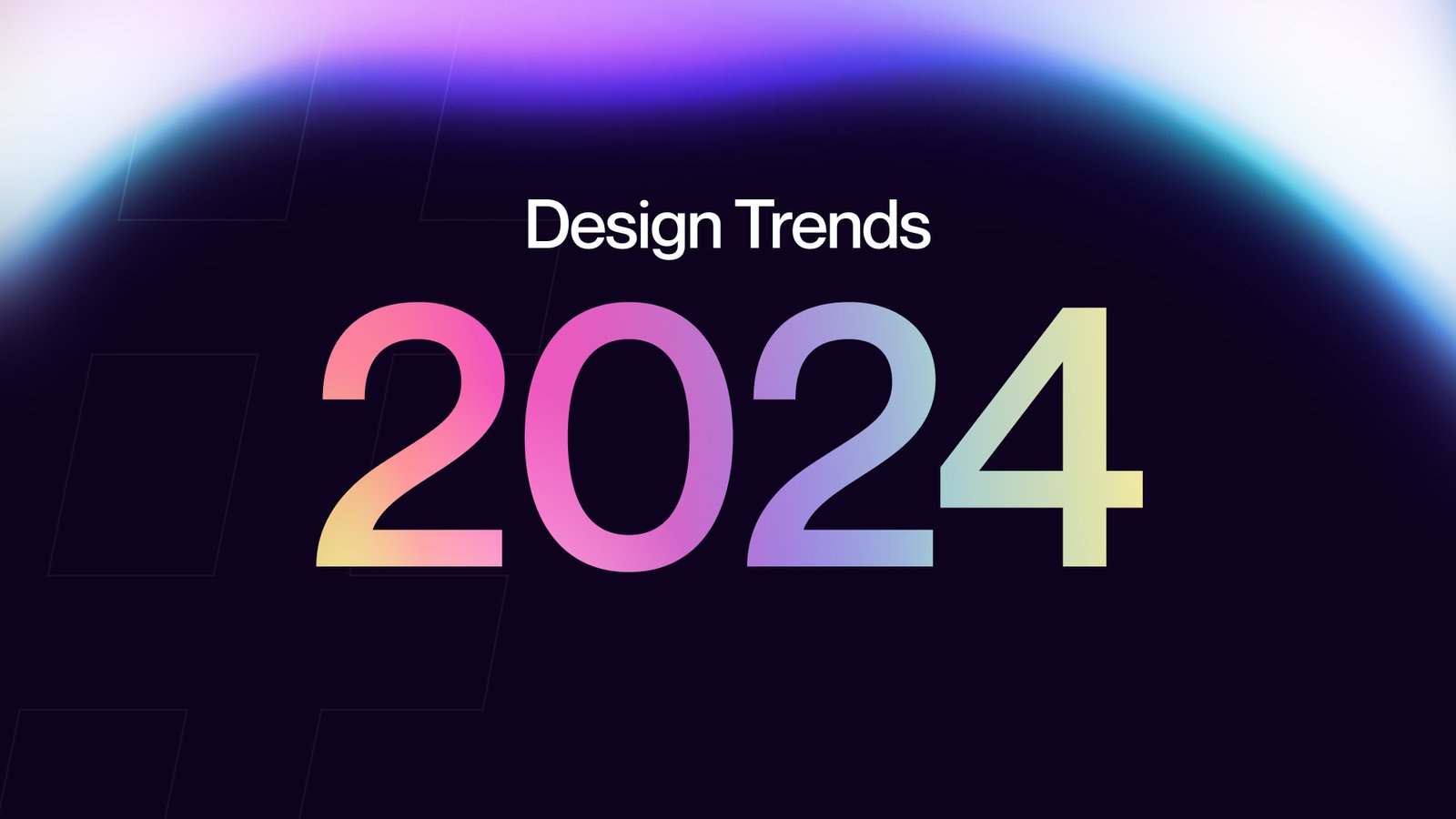Creating a website is an exciting task, but it’s also easy to fall into some common traps that can hurt your site’s effectiveness. In this article, we’ll walk you through the top web design mistakes to avoid. By steering clear of these pitfalls, you can ensure your website not only looks good but also performs well. Whether you’re building a new site or updating an existing one, avoiding these mistakes will help you create a better user experience and improve your site’s success.
Web Design Mistakes to Avoid
Choosing a Complicated Design
One of the most common web design mistakes to avoid is opting for a complicated design. While it’s tempting to add lots of flashy elements, a cluttered website can overwhelm visitors and make navigation difficult. Instead, focus on simplicity. A clean, straightforward design allows users to find what they need quickly and easily. Keep your layout simple, with clear navigation and a consistent colour scheme. This not only makes your site look professional but also improves usability.

Ignoring Mobile Optimization
With more people browsing the web on their phones, ignoring mobile optimization is a significant web design mistake to avoid. A website that looks great on a desktop but fails to perform on a mobile device can drive away potential customers. Ensure your site is responsive, meaning it adjusts to fit any screen size. Test your website on various devices to make sure it works well on smartphones and tablets. A mobile-friendly design will keep your visitors engaged no matter how they access your site.
Using Poor Quality Images
Images are a crucial part of any website, but using poor-quality images is a web design mistake to avoid at all costs. Low-resolution or pixelated images can make your site look unprofessional and reduce its credibility. Invest in high-quality images that are relevant to your content. If possible, use original images rather than generic stock photos. Additionally, optimize images for faster loading times by compressing them without losing quality. This ensures your site looks polished and loads quickly.
Overloading the Site with Content
Another web design mistake to avoid is overloading your site with content. While it’s important to provide valuable information, too much content can be overwhelming and difficult to digest. Instead, focus on concise, well-organized content that gets to the point. Use bullet points, headings, and short paragraphs to break up the text and make it easier to read. Remember, less is often more when it comes to web design. Quality content presented in a user-friendly way is key to keeping visitors engaged.
Neglecting SEO Best Practices
Use SEO best practices, such as using relevant keywords, optimizing meta tags, and ensuring fast load times. Additionally, make sure your site is easy to navigate and that all pages are accessible to search engines. Good SEO practices will improve your site’s visibility and attract more visitors.
Not Testing Your Website
Failing to test your website before launching is a significant web design mistake to avoid. Testing helps identify issues that could affect user experience, such as broken links, slow loading times, or navigation problems. Test your site on different browsers, devices, and screen sizes to ensure it works smoothly for all users. Regular testing and updates will help you catch and fix issues before they become bigger problems.
Ignoring User Feedback
Ignoring user feedback is another web design mistake to avoid. Your users can provide valuable insights into what works and what doesn’t on your site. Pay attention to their comments, complaints, and suggestions. Use tools like surveys or analytics to gather feedback and make improvements based on what you learn. Listening to your users helps you create a better experience, which in turn can lead to higher satisfaction and more repeat visits.
Lack of Clear Call-to-Actions
A lack of clear call-to-actions (CTAs) is a common web design mistake to avoid. CTAs guide your visitors on what to do next, whether it’s signing up for a newsletter, making a purchase, or contacting you for more information. Without clear CTAs, visitors may leave your site without taking any action. Make sure your CTAs are prominent, easy to understand, and strategically placed throughout your site. This encourages visitors to engage with your content and move through your sales funnel.
Conclusion
Avoiding these top web design mistakes will help you create a website that not only looks great but also functions effectively. By focusing on simplicity, mobile optimization, quality content, and user experience, you can build a site that meets your goals and keeps visitors coming back. Remember, a well-designed website is key to your online success.