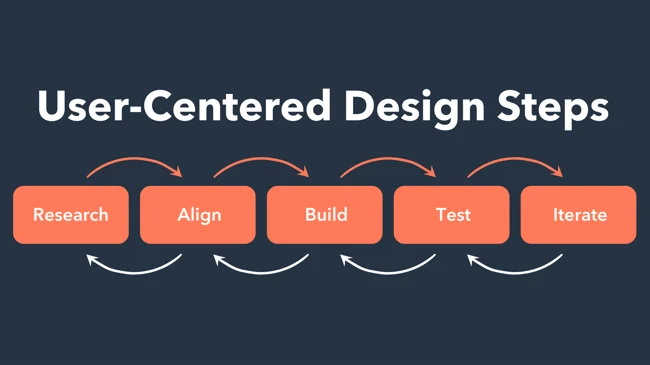User Experience (UX) and User Interface (UI) design are integral components of web development, focused on creating websites that are both functional and visually appealing. While UX design ensures that the user journey is intuitive and satisfying, UI design focuses on the aesthetics and layout of the site. This article explores the roles of UX and UI in web development and how to create user-centric designs.
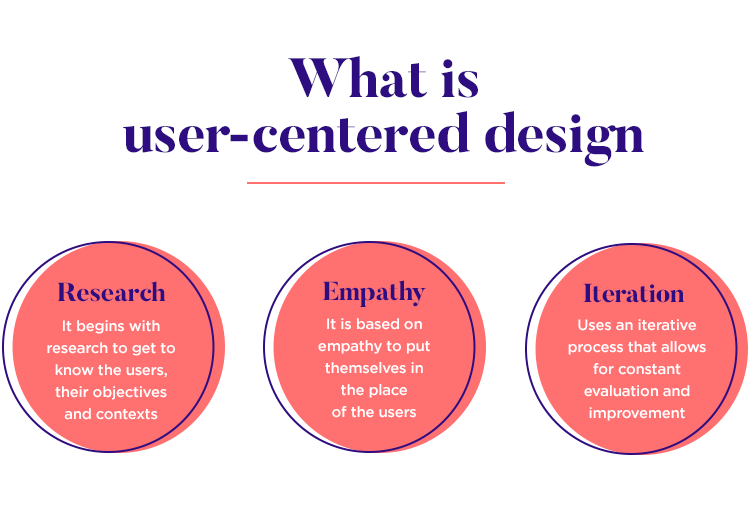
Understanding UX Design
UX design involves researching and designing the overall experience users have with a website or application. The goal is to make the user journey as smooth and enjoyable as possible. Key elements of UX design include:
- User Research: Conduct research to understand user needs, behaviors, and pain points. Techniques such as surveys, interviews, and usability testing provide valuable insights into user expectations.
- Information Architecture: Organize content in a logical structure to help users find information easily. Creating sitemaps and wireframes ensures that the content hierarchy is clear and intuitive.
- User Flow: Design user flows that map out the steps users take to complete tasks on your site. Streamlining these flows reduces friction and improves the overall user experience.
- Usability Testing: Test your designs with real users to identify issues and gather feedback. Iterative testing and refinement help address usability concerns and enhance the user experience.
The Importance of UI Design
UI design focuses on the visual and interactive aspects of a website. It involves creating an aesthetically pleasing interface that aligns with the brand and engages users. Key elements of UI design include:
- Visual Design: Choose colors, typography, and imagery that reflect the brand and appeal to the target audience. Consistent visual design creates a cohesive and professional look.
- Layout and Spacing: Design layouts that are clean and organized, with appropriate spacing between elements. A well-structured layout enhances readability and visual hierarchy.
- Interactive Elements: Design buttons, forms, and other interactive elements to be visually distinct and easy to use. Clear call-to-action buttons and intuitive form fields improve user interactions.
- Responsive Design: Ensure that your UI adapts to different screen sizes and devices. A responsive design provides a consistent experience across desktops, tablets, and smartphones.
The Synergy of UX and UI
UX and UI design work together to create a seamless and engaging user experience. While UX focuses on functionality and usability, UI enhances the visual appeal and interaction. Combining both disciplines ensures that users not only find the site easy to use but also enjoy interacting with it.
- Consistency: Maintain consistency in design elements, such as buttons, colors, and fonts, to create a unified experience. Consistent design helps users navigate the site more intuitively.
- Feedback and Iteration: Continuously gather user feedback and iterate on your designs. Regular updates and improvements based on user input enhance both UX and UI.
- Accessibility: Incorporate accessibility principles to ensure that all users, including those with disabilities, can use your site effectively. Accessible design improves usability and inclusivity.
Best Practices for Creating User-Centric Designs
To create user-centric designs, consider the following best practices:
- Define User Personas: Develop user personas that represent different segments of your target audience. These personas help guide design decisions and ensure that the site meets user needs.
- Prioritize User Goals: Focus on the primary goals and tasks users want to achieve on your site. Design features and content that support these goals and provide value.
- Simplify Navigation: Design clear and intuitive navigation menus to help users find information quickly. Avoid clutter and ensure that key pages are easily accessible.
- Optimize Load Times: Ensure that your site loads quickly to prevent user frustration. Optimize images, scripts, and other resources to improve performance.
- Use Analytics: Analyze user behavior through tools like Google Analytics to gain insights into how users interact with your site. Use this data to make informed design decisions.
Conclusion
UX and UI design play crucial roles in web development, working together to create user-centric websites that are both functional and visually appealing. By focusing on user research, information architecture, visual design, and interactive elements, you can build websites that meet user needs and enhance the overall experience. Prioritizing usability, consistency, and accessibility ensures that your site is engaging and effective for all users.