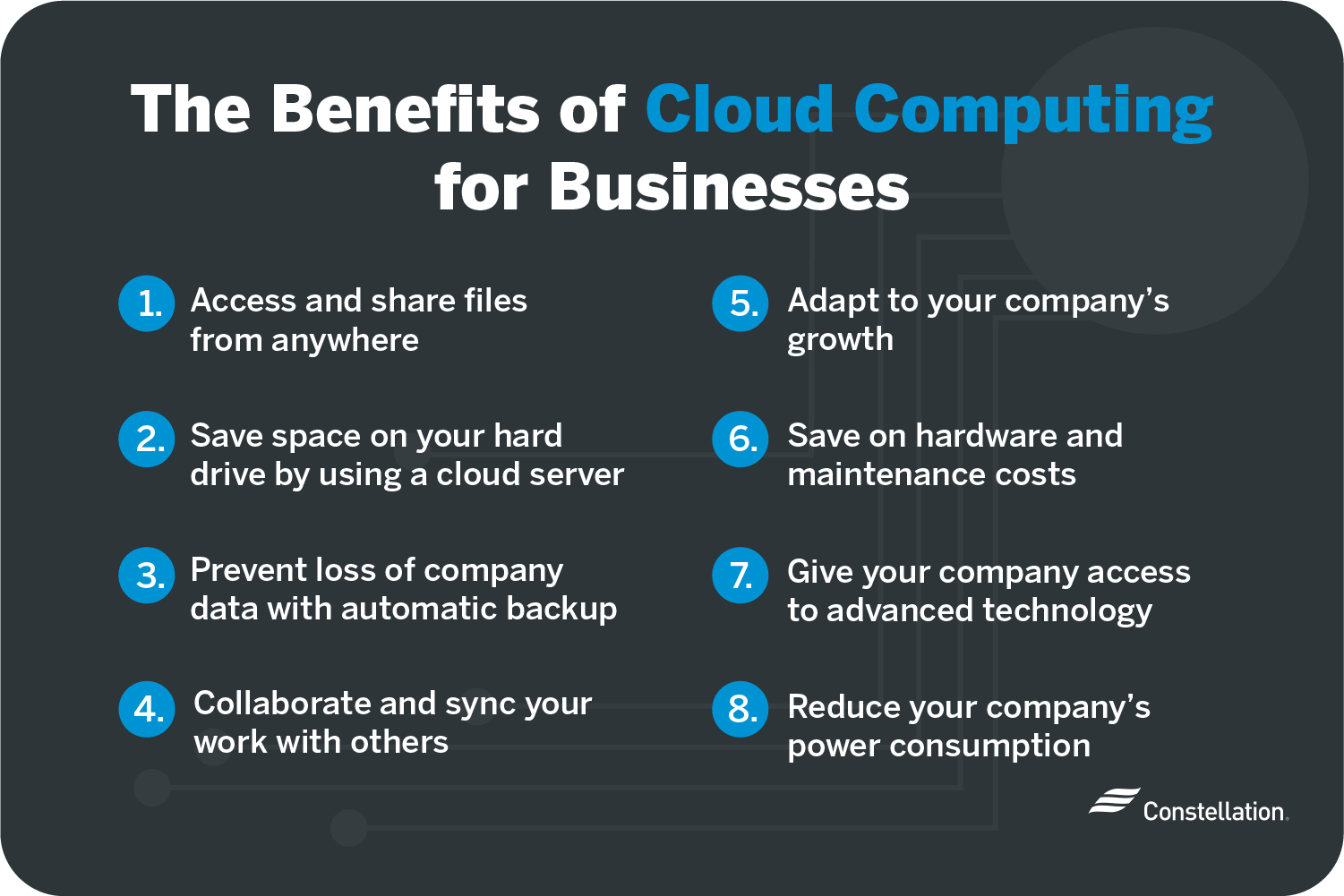Version control is a fundamental practice in modern web development. It allows developers to track changes in code, collaborate efficiently, and maintain the integrity of their projects. Whether you’re working on a personal project or part of a large development team, understanding and implementing version control is crucial. This blog post delves into the importance of version control in web development and how it can significantly enhance your development process.
1. What is Version Control?
Version control systems (VCS) are tools that help manage changes to source code over time. They track revisions, allowing developers to revert to previous versions, compare changes, and manage multiple versions of their codebase. The most widely used version control systems today are Git, Subversion (SVN), and Mercurial.
Types of Version Control Systems
- Local Version Control: This type involves keeping a version control database on a single computer. It’s suitable for individual developers but lacks the collaborative features needed for team projects.
- Centralized Version Control: This system stores the codebase in a central server. Team members check out and commit changes to this central repository. Subversion (SVN) is an example of a centralized VCS.
- Distributed Version Control: In a distributed system, every developer has a complete copy of the code repository, including its history. This model, used by Git and Mercurial, provides greater flexibility and redundancy.

2. Benefits of Using Version Control
1. Collaboration and Coordination
Version control systems facilitate collaboration among developers by allowing multiple people to work on the same project simultaneously. They enable seamless merging of changes and conflict resolution, ensuring that everyone’s contributions are integrated without overwriting each other’s work.
2. Change Tracking and History
With version control, every change made to the codebase is recorded along with metadata such as who made the change and why. This historical record is invaluable for understanding the evolution of a project, debugging issues, and auditing changes.
3. Reverting to Previous Versions
Mistakes happen, and code can break. Version control systems allow you to revert to a previous, stable version of your codebase if something goes wrong. This capability is essential for minimizing disruptions and recovering from errors quickly.
4. Branching and Merging
Version control systems support branching, enabling developers to work on new features or bug fixes in isolation. Once the work is complete, changes can be merged back into the main codebase. Branching helps manage different versions of the application, experiment with new ideas, and maintain a clean main codebase.
5. Enhanced Code Integrity
By using version control, you ensure that all changes are reviewed and documented. This practice helps maintain code integrity and quality by allowing team members to review changes before they are integrated into the main codebase.
3. Popular Version Control Systems
1. Git
Git is the most widely used version control system today. It’s known for its speed, flexibility, and distributed nature. Git’s branching and merging capabilities make it an excellent choice for both small and large projects. Platforms like GitHub, GitLab, and Bitbucket provide hosting services for Git repositories and additional collaborative features.
2. Subversion (SVN)
Subversion is a centralized version control system that is still used by many organizations. It provides a simple model for tracking changes and managing versions, making it suitable for projects that do not require distributed version control.
3. Mercurial
Mercurial is another distributed version control system similar to Git. It is known for its ease of use and performance. Mercurial is used by some large projects and organizations, although it is less popular than Git.
4. Implementing Version Control in Your Workflow
1. Setting Up a Repository
Start by setting up a repository for your project. With Git, this involves initializing a new repository using the git init command or cloning an existing repository with git clone. Ensure that your repository is well-organized with a clear directory structure.
2. Committing Changes
Regularly commit changes to your version control system with descriptive commit messages. This practice helps keep track of modifications and makes it easier to understand the purpose of each change.
3. Branching and Merging
Use branching to work on new features or fixes independently. When the work is complete, merge branches back into the main codebase. Resolve any conflicts that arise during the merging process to ensure a smooth integration.
4. Collaborating with Others
Encourage team members to commit their changes frequently and pull the latest updates from the repository. Communicate effectively to coordinate changes and resolve conflicts promptly.
Conclusion
Version control is an indispensable tool in web development, providing numerous benefits such as improved collaboration, change tracking, and code integrity. By understanding and implementing version control practices, you can enhance your development workflow, manage projects more effectively, and ensure the quality and stability of your codebase. Embrace version control to streamline your development process and support a more organized and collaborative coding environment.