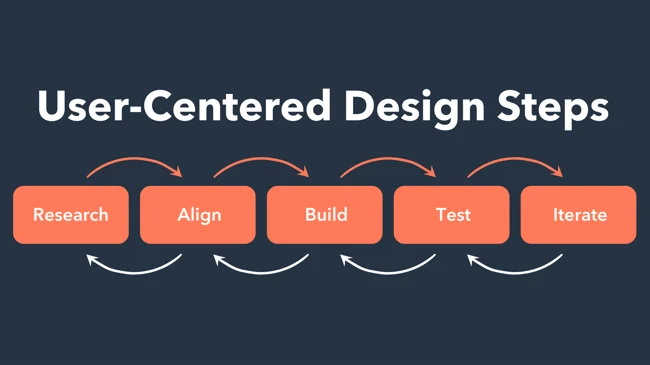Content management is at the heart of WordPress’s functionality, making it a popular choice for websites of all sizes. As a powerful Content Management System (CMS), WordPress provides a suite of tools that simplify content creation, organization, and publishing. Understanding the impact of content management in WordPress can help you leverage its features to improve your website’s performance, enhance user experience, and streamline content workflows. This article explores the benefits of effective content management in WordPress and offers best practices to maximize its potential.
Key Features of WordPress Content Management
WordPress is renowned for its user-friendly content management capabilities. Here are some of its most impactful features:
1. User-Friendly Editor
Block Editor (Gutenberg):
- Allows users to create and edit content using a block-based approach, making it easier to format and customize posts and pages.
- Offers various blocks for text, images, videos, and other media, enabling flexible content layouts.
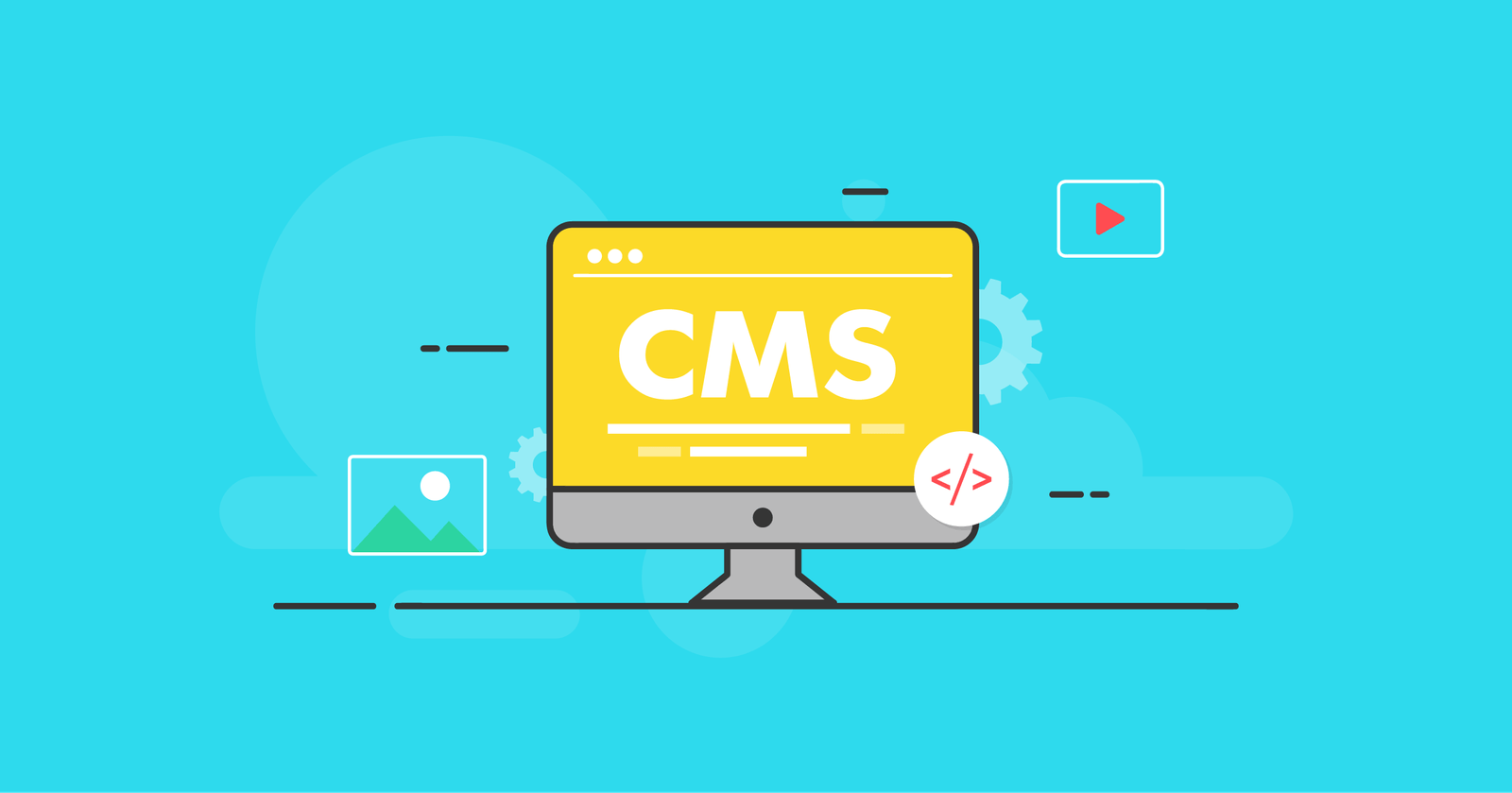
Classic Editor:
- Provides a more traditional text editor experience with familiar formatting tools for users who prefer it.
2. Categories and Tags
Categories:
- Help organize content into broad topics, making it easier for users to navigate and find relevant information.
Tags:
- Provide more specific descriptors for posts, enhancing searchability and relevance within content categories.
3. Media Library
- Centralizes the management of images, videos, and other media files.
- Allows users to upload, organize, and edit media assets, ensuring consistency and accessibility across the site.
4. Custom Post Types and Taxonomies
Custom Post Types:
- Enable the creation of different types of content beyond standard posts and pages, such as portfolios, testimonials, and products.
Custom Taxonomies:
- Allow for more granular content classification, improving organization and searchability.
5. Content Scheduling and Management
- Users can schedule posts to be published at specific times, ensuring timely content delivery without manual intervention.
- Drafts and revisions are automatically saved, allowing for ongoing edits and content refinement.
Benefits of Effective Content Management
Implementing effective content management practices in WordPress can lead to several significant benefits:
1. Improved Organization
- Structured Content: Categories, tags, and custom post types help maintain a well-organized content structure, making it easier for users to find relevant information.
- Efficient Workflow: Content scheduling and drafts facilitate a streamlined content creation process, reducing manual effort and ensuring consistent updates.
2. Enhanced User Experience
- Easy Navigation: Organized content improves site navigation, leading to a more intuitive user experience and higher engagement.
- Consistent Presentation: Using a consistent content layout and design enhances the visual appeal and readability of your site.
3. Better SEO
- Optimized Content: Well-structured content with relevant categories and tags can improve search engine rankings and visibility.
- Content Freshness: Scheduled posts and regular updates help keep content fresh and relevant, positively impacting SEO performance.
4. Increased Flexibility
- Customizability: WordPress’s flexibility allows you to tailor content management to your specific needs, whether through custom post types, taxonomies, or plugins.
- Scalability: As your site grows, WordPress’s content management capabilities can scale to accommodate increasing content volumes and complexity.
Best Practices for Managing Content in WordPress
To fully leverage the benefits of WordPress content management, consider the following best practices:
1. Plan Your Content Strategy
- Define Objectives: Establish clear content goals and target audiences to guide your content creation and organization.
- Create a Content Calendar: Plan and schedule content in advance to ensure a consistent publishing routine.
2. Optimize for SEO
- Use Keywords Wisely: Incorporate relevant keywords in your content, titles, and meta descriptions to enhance search engine visibility.
- Add Alt Text: Provide descriptive alt text for images to improve accessibility and SEO.
3. Maintain Content Quality
- Regular Updates: Continuously update and refine content to keep it relevant and accurate.
- Proofread and Edit: Ensure content is well-written, free of errors, and professionally presented.
4. Utilize Plugins for Enhanced Functionality
- SEO Plugins: Use plugins like Yoast SEO or All in One SEO Pack to optimize content for search engines.
- Content Management Plugins: Explore plugins that offer advanced content management features, such as editorial workflows or custom content types.
Conclusion
Effective content management in WordPress plays a crucial role in enhancing your website’s performance, user experience, and search engine visibility. By leveraging WordPress’s key features and adhering to best practices, you can create a well-organized, engaging, and SEO-friendly website. Investing time in understanding and optimizing your content management strategy will pay off in improved site functionality and user satisfaction.