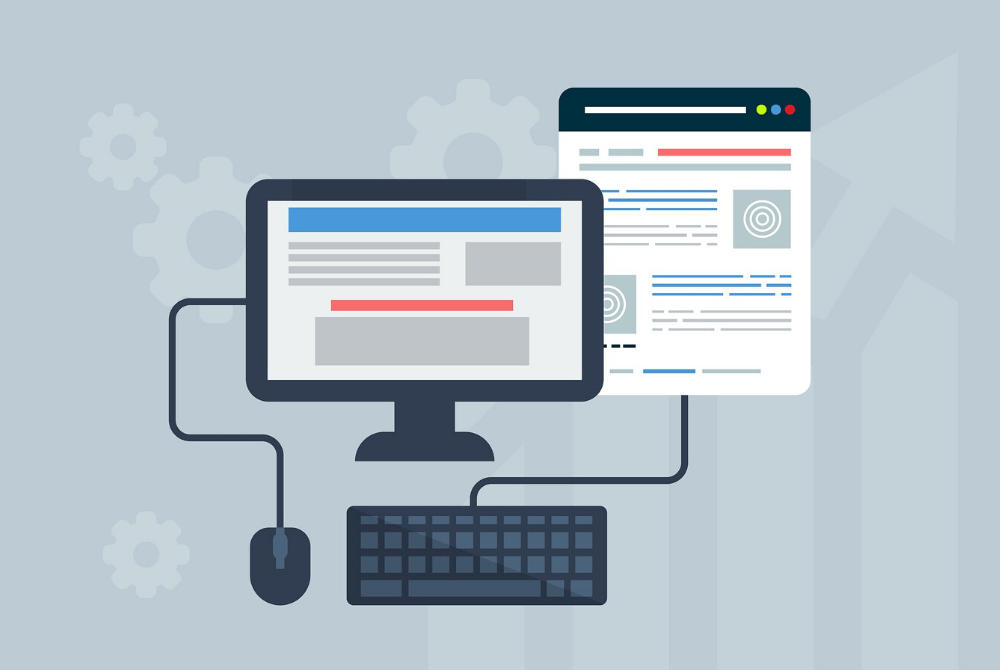Creating a visually appealing and functional website can be a challenging task, especially for those without coding experience. Page builder plugins for WordPress have emerged as powerful tools that simplify the web design process, allowing users to create custom layouts and designs with ease. In this blog post, we’ll explore the key benefits of using a page builder plugin and how it can enhance your WordPress website.
1. User-Friendly Interface
Drag-and-Drop Functionality
One of the most significant advantages of page builder plugins is their drag-and-drop functionality. This intuitive interface allows you to design your website by simply dragging and dropping elements onto the page. You don’t need any coding knowledge to create complex layouts or design features.
Live Editing
Page builders often come with live editing capabilities, enabling you to see changes in real time as you make them. This feature allows you to experiment with different design elements and instantly view the results, making the design process more efficient and less error-prone.
2. Pre-Designed Templates and Blocks

Ready-Made Templates
Most page builder plugins offer a variety of pre-designed templates that can be used as a starting point for your pages. These templates are professionally designed and can be customized to fit your needs, saving you time and effort in the design process.
Content Blocks
Page builders often include content blocks or modules, such as testimonials, galleries, and contact forms. You can easily insert these blocks into your pages and customize them to fit your site’s design, making it easier to add functional elements without additional coding.
3. Enhanced Customization Options
Flexible Layouts
With a page builder plugin, you can create complex layouts with ease. You can customize the structure of your pages by adjusting column widths, adding rows, and positioning elements precisely where you want them. This level of flexibility is often not available with default WordPress editors.
Styling and Design Control
Page builders provide extensive styling options, including typography, colors, and spacing. You can adjust these settings to match your brand’s identity and create a unique look for your website. Many page builders also offer advanced design features such as custom CSS and animation effects.
4. Improved Efficiency and Speed
Faster Design Process
The drag-and-drop interface, pre-designed templates, and content blocks significantly speed up the design process. You can build and customize pages quickly without having to code each element manually, allowing you to launch your website faster.
Reduced Need for Custom Coding
By using a page builder, you can avoid writing custom code for layout and design changes. This not only saves time but also reduces the risk of errors that can occur with manual coding. Most page builders are designed to be compatible with various themes and plugins, ensuring smooth integration with your existing setup.
5. Compatibility with Various Themes
Theme Independence
Many page builder plugins are designed to work with a wide range of WordPress themes. This means you can use a page builder with your current theme without needing to switch to a new one. Page builders often include features that ensure compatibility and maintain design consistency across different themes.
Theme Customization
If you decide to change your theme, a page builder allows you to retain your custom layouts and designs. Since the page builder’s content and settings are stored separately from the theme, your design changes are preserved even if you switch themes.
6. Responsive Design Capabilities
Mobile Optimization
Page builder plugins typically offer responsive design features that ensure your website looks great on all devices, including desktops, tablets, and smartphones. You can preview and adjust the layout for different screen sizes directly within the page builder interface.
Customizable Breakpoints
Many page builders allow you to set custom breakpoints and optimize the design for various screen resolutions. This flexibility ensures that your website remains user-friendly and visually appealing across different devices.
7. Enhanced Functionality and Integration
Third-Party Add-Ons
Page builders often support third-party add-ons and extensions that can enhance their functionality. These add-ons can provide additional features, such as advanced form builders, sliders, and social media integrations, allowing you to expand your website’s capabilities.
Integration with Other Plugins
Page builders are usually compatible with popular WordPress plugins, such as SEO tools and e-commerce platforms. This integration ensures that you can use the full range of features offered by these plugins while maintaining a consistent design throughout your site.
Conclusion
Using a page builder plugin in WordPress offers numerous benefits, including a user-friendly interface, enhanced customization options, and improved efficiency. By leveraging these tools, you can create a visually appealing and functional website without needing extensive coding knowledge. Whether you’re building a new site or redesigning an existing one, a page builder plugin can help streamline the process and achieve your desired results with ease.