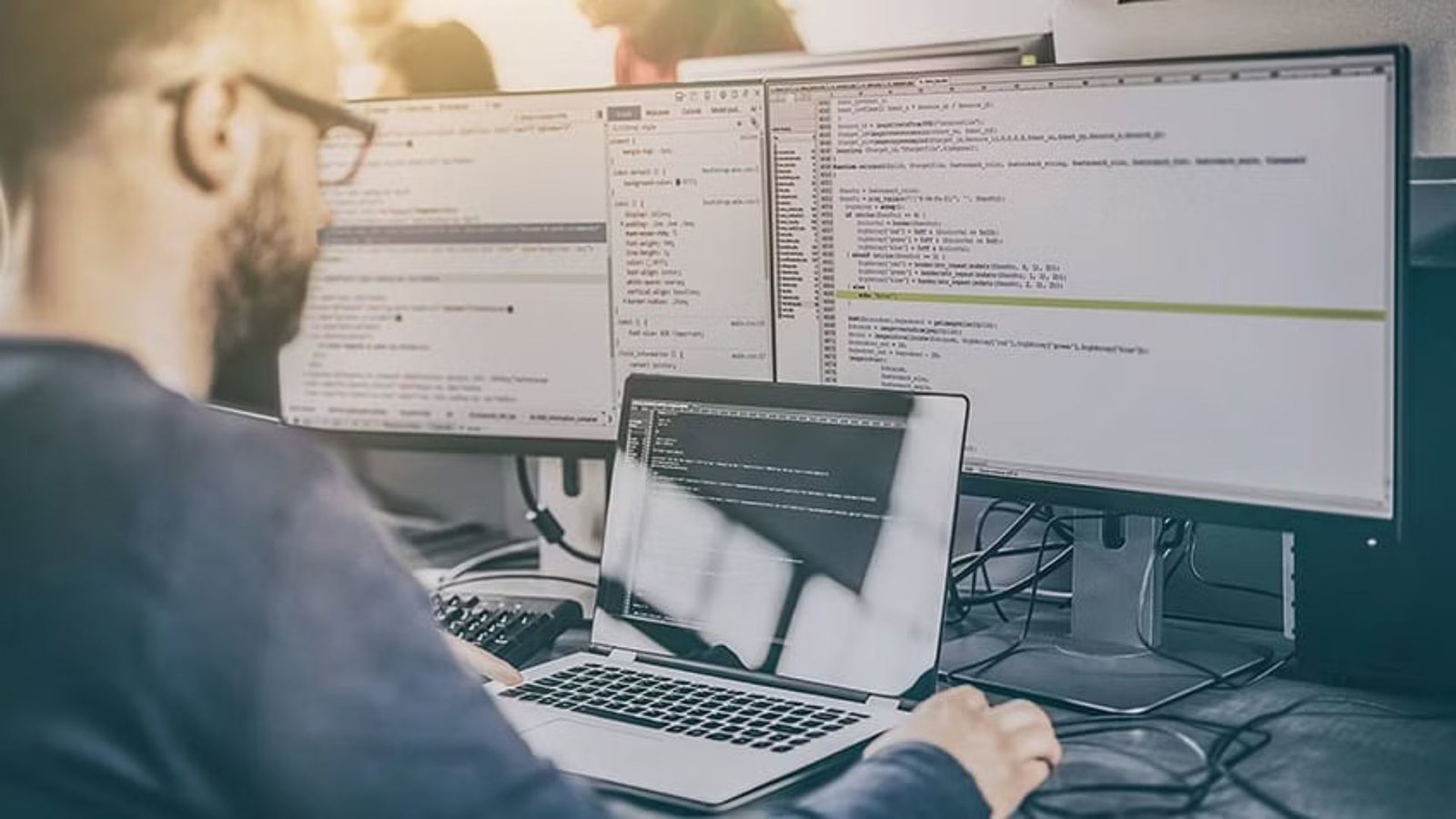Managing and securing web hosting accounts is crucial for maintaining the stability and safety of your online presence. Proper management ensures your website runs smoothly, while effective security practices protect against potential threats. In this guide, we’ll share strategies for both managing and securing your web hosting accounts to keep your site efficient and safe.
Understanding the Importance of Managing and Securing Web Hosting
Managing and securing web hosting accounts involves overseeing the functionality and safety of your hosting environment. This means not only ensuring that your website performs well but also protecting it from cyber threats and unauthorized access. Effective management and security are vital for maintaining a reliable and secure online presence.

1. Choose a Reliable Hosting Provider
Selecting a reliable hosting provider is the first step in managing and securing your web hosting. Look for a provider with a good reputation for uptime, support, and security features. Research their security protocols, backup options, and customer reviews to ensure they meet your needs.
2. Regularly Update Software
Keeping your software up to date is a fundamental part of managing and securing your web hosting account. This includes your Content Management System (CMS), plugins, and any other applications you use. Updates often include security patches that fix vulnerabilities, so regular updates help protect your site from threats.
3. Use Strong Passwords
Strong passwords are essential for securing your web hosting account. Use complex passwords that include a mix of letters, numbers, and special characters. Avoid using easily guessable information, such as common words or personal details. Consider using a password manager to generate and store strong passwords securely.
4. Enable Two-Factor Authentication
Two-factor authentication (2FA) adds an extra layer of security to your web hosting account. With 2FA, you need a second form of verification in addition to your password, such as a code sent to your mobile device. Enabling 2FA helps prevent unauthorized access, even if someone gets hold of your password.
5. Monitor Account Activity
Regularly monitoring your account activity is crucial for both management and security. Check for any unusual logins or changes to your account settings. Most hosting providers offer activity logs or notifications that can help you track any suspicious activity and take action quickly if needed.
6. Implement SSL Certificates
Using SSL certificates is an important part of securing your web hosting account. SSL encrypts the data transmitted between your website and its visitors, protecting sensitive information like login credentials and payment details. Ensure that SSL is enabled on your site to enhance security and build trust with your users.
7. Backup Your Website Regularly
Regular backups are a key aspect of managing and securing your web hosting account. Backups protect your data in case of server failures, hacking attempts, or other issues. Schedule automated backups and store them in a secure location, separate from your primary hosting environment.
8. Set Up Firewall Protection
A firewall helps protect your web hosting account from unauthorized access and malicious traffic. Set up firewall rules to block harmful IP addresses and monitor incoming traffic for suspicious activity. Many hosting providers offer firewall services or integrations that can enhance your security.
9. Limit Access Privileges
Managing user access is an important aspect of security. Limit access privileges to only those who need them. For example, restrict administrative access to a few trusted individuals and ensure that each user has the appropriate level of access for their role. This reduces the risk of accidental or malicious changes.
10. Use Secure File Transfer Protocols
When transferring files to and from your web hosting account, use secure file transfer protocols like SFTP (Secure File Transfer Protocol) instead of FTP (File Transfer Protocol). SFTP encrypts data during transfer, providing a more secure method of transferring files.
11. Regularly Scan for Malware
Malware scans help detect and remove malicious software that could compromise your web hosting account. Use security tools or plugins to perform regular scans for malware and vulnerabilities. Address any threats promptly to maintain the integrity of your website.
Conclusion
Managing and securing web hosting accounts is essential for maintaining the stability and safety of your online presence. By following these strategies—such as choosing a reliable hosting provider, using strong passwords, and regularly updating software—you can ensure your website remains secure and performs efficiently. Regular monitoring and proactive measures will help protect your site from threats and provide a better experience for your users.