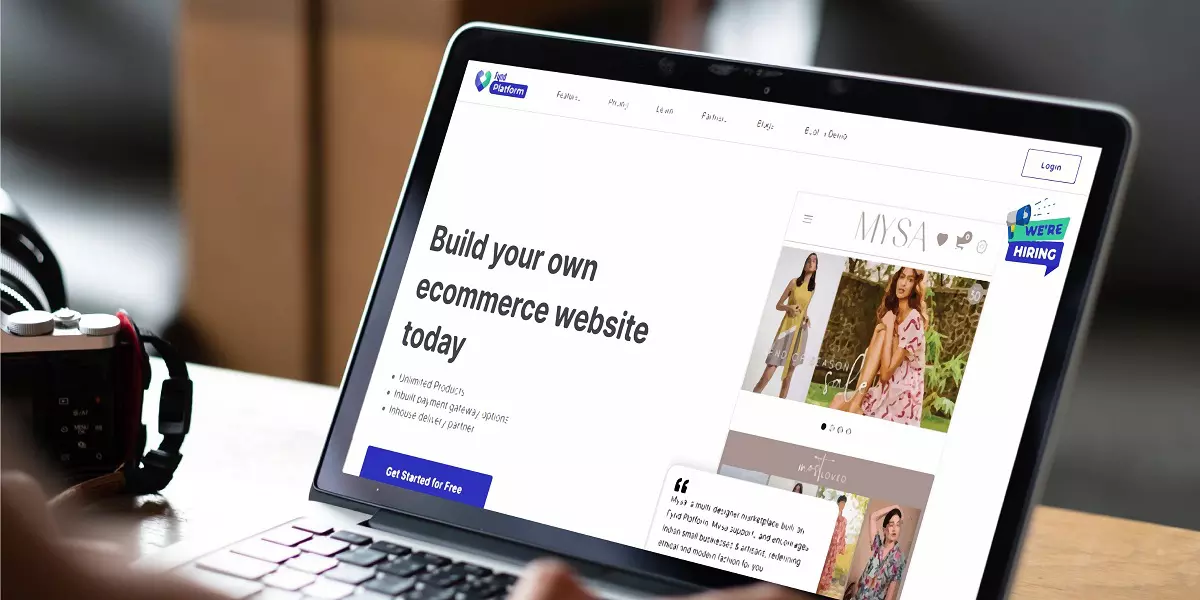Web accessibility ensures that everyone, including people with disabilities, can access and use your website effectively. Creating an accessible web platform not only complies with legal standards but also broadens your audience reach, improves user experience, and enhances your brand’s reputation. Therefore, integrating accessibility into web design is essential for inclusivity and user satisfaction.

Understanding Web Accessibility Standards
WCAG Guidelines
The Web Content Accessibility Guidelines (WCAG) provide a set of standards for creating accessible web content. These guidelines are categorized into four principles: Perceivable, Operable, Understandable, and Robust (POUR). Following WCAG ensures that your website meets the necessary criteria to be accessible to all users.
Legal Considerations
Many countries have legal requirements for web accessibility. For instance, the Americans with Disabilities Act (ADA) in the United States mandates that websites should be accessible to individuals with disabilities. Ensuring your site complies with these laws helps avoid legal issues and demonstrates your commitment to inclusivity.
Designing for Perceivability
Text Alternatives
Providing text alternatives for non-text content is crucial for accessibility. This includes adding alt text to images, captions to videos, and transcripts to audio content. Text alternatives ensure that users with visual or hearing impairments can understand and engage with your content.
Color Contrast
Adequate color contrast between text and background improves readability, especially for users with visual impairments. WCAG recommends a contrast ratio of at least 4.5:1 for normal text and 3:1 for large text. Tools like contrast checkers can help you ensure that your color choices meet these standards.
Scalable Text
Allowing users to resize text without breaking the layout is essential for accessibility. Ensure that your website’s text can be scaled up to 200% without losing content or functionality. This helps users with visual impairments read your content more easily.
Ensuring Operability
Keyboard Navigation
Many users rely on keyboards rather than a mouse to navigate websites. Ensure that all interactive elements, such as links, buttons, and forms, are accessible via keyboard. This includes using logical tab order and providing visible focus indicators so users know which element is selected.
Accessible Forms
Forms should be designed with accessibility in mind. This includes using clear labels, providing instructions, and ensuring that form fields are easily navigable by keyboard. Additionally, use ARIA (Accessible Rich Internet Applications) labels to enhance form accessibility for screen reader users.
Time-Based Media Controls
For time-based media like videos, provide users with control over playback. This includes options to pause, stop, or adjust the volume. These controls ensure that users with disabilities can consume media content at their own pace.
Enhancing Understandability
Clear and Simple Language
Using clear and simple language improves accessibility by making content easier to understand for all users, including those with cognitive disabilities. Avoid jargon, use short sentences, and organize information logically to enhance comprehension.
Consistent Navigation
Consistency in navigation helps users familiarize themselves with your site’s layout. Use consistent menus, headings, and page structures across your site to make navigation intuitive. Additionally, provide breadcrumbs or a site map to help users understand their location within the site.
Error Identification and Recovery
When users make errors, such as filling out a form incorrectly, provide clear and accessible error messages. These messages should describe the error and offer instructions for correcting it. Additionally, ensure that error messages are announced by screen readers for visually impaired users.
Building Robust Platforms
Cross-Browser and Device Compatibility
Ensure your website functions correctly across different browsers and devices, including assistive technologies like screen readers. Regular testing on various platforms helps identify and fix compatibility issues, ensuring a consistent experience for all users.
ARIA Landmarks
ARIA landmarks define regions of a webpage, such as navigation, main content, and footers, making it easier for screen readers to interpret and navigate the site. Use ARIA roles and landmarks to structure your site’s content and improve accessibility for users with disabilities.
Regular Accessibility Testing
Accessibility testing should be an ongoing process. Use automated tools like WAVE or manual testing methods to identify accessibility issues. Additionally, consider involving users with disabilities in your testing process to gain real-world insights into how accessible your platform is.
Conclusion: Commitment to Inclusive Design
Building accessible web platforms is essential for creating an inclusive digital environment. By adhering to accessibility standards, designing for perceivability and operability, and continuously testing your site, you can ensure that your platform is usable by everyone. Embracing accessibility not only fulfills legal obligations but also enhances user experience and broadens your reach, making it a critical aspect of modern web design.