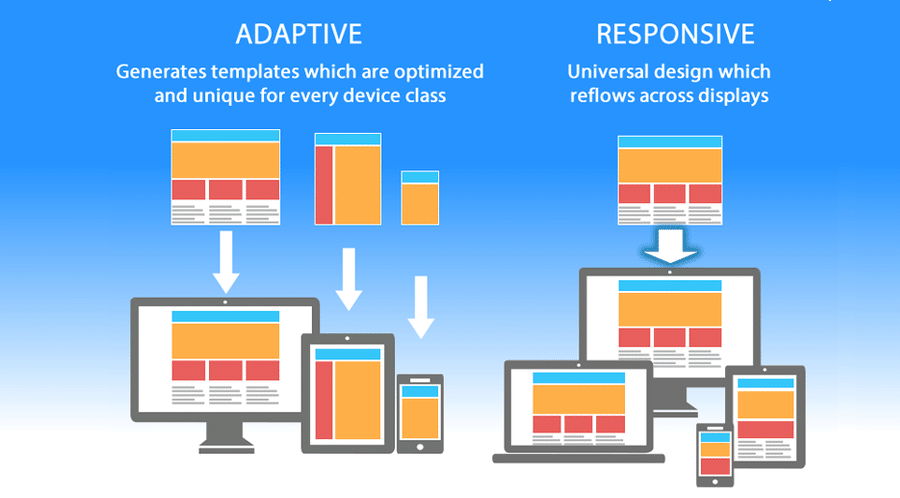Responsive design is crucial in today’s digital landscape. With a significant number of users accessing websites via mobile devices, creating a mobile-friendly site is essential. This article highlights best practices for responsive design to ensure that your website looks great and functions well on all devices.

Understand Responsive Design Principles
Responsive design ensures that your website adapts to different screen sizes and orientations. Start by using fluid grids and flexible layouts. This approach allows elements to resize and reflow based on the device’s screen size. Additionally, employ media queries to apply different styles based on screen characteristics. Therefore, understanding these principles is fundamental for creating a responsive design.
Prioritize Mobile-First Design
Designing with a mobile-first approach means starting the design process for smaller screens. This approach ensures that the core functionality and content are accessible on mobile devices before scaling up for larger screens. In addition, mobile-first design encourages simplicity and efficiency, which enhances the user experience. Hence, focusing on mobile-first design can improve usability across various devices.
Optimize Images for Different Devices
Images play a crucial role in web design but can affect load times and performance. Use responsive image techniques to ensure that images are appropriately sized for different devices. Implement the srcset attribute in your <img> tags to provide multiple image resolutions. Moreover, consider using modern image formats like WebP for better compression. Thus, optimized images contribute to faster load times and a better mobile experience.
Utilize Flexible Grid Layouts
Flexible grid layouts are essential for responsive design. Unlike fixed-width layouts, flexible grids use percentages rather than fixed pixel values. This allows content to adjust fluidly to various screen sizes. Furthermore, CSS Grid and Flexbox are powerful tools for creating complex and adaptable layouts. Hence, employing flexible grids ensures that your site maintains its design integrity across different devices.
Ensure Readable Typography
Typography significantly impacts user experience on mobile devices. Choose legible fonts and ensure adequate text size for readability. Use relative units like em or rem for font sizes to make them responsive to user preferences and device settings. Additionally, ensure sufficient line spacing and margins to prevent text from appearing cramped. Therefore, readable typography enhances the usability of your site on mobile devices.
Implement Touch-Friendly Navigation
Mobile devices rely on touch interactions, so navigation must be touch-friendly. Ensure that buttons and links are appropriately sized for touchscreens, with sufficient spacing to avoid accidental clicks. Moreover, use clear and straightforward navigation menus to improve usability. Implementing a hamburger menu or a collapsible navigation bar can help maintain a clean interface on smaller screens. Hence, touch-friendly navigation enhances the overall user experience.
Test Across Multiple Devices
Testing your website across various devices and screen sizes is crucial for ensuring responsiveness. Use browser developer tools to simulate different devices and screen resolutions. Additionally, employ responsive design testing tools and services to check how your site performs on real devices. Furthermore, gather feedback from users on different devices to identify and address any usability issues. Therefore, thorough testing ensures that your site functions well across all platforms.
Optimize Performance for Mobile
Performance optimization is vital for mobile users who may have slower connections. Minimize HTTP requests and reduce file sizes by compressing CSS, JavaScript, and images. Implement lazy loading for images and videos to defer their loading until they are needed. Additionally, use asynchronous loading for JavaScript to avoid blocking the rendering of your page. Thus, optimizing performance ensures a smooth experience for mobile users.
Use Mobile-Friendly Forms
Forms are an essential component of many websites but can be challenging on mobile devices. Design forms with mobile users in mind by using input types that trigger appropriate keyboards (e.g., email, phone number). Moreover, keep forms short and simple, using auto-complete and validation features to enhance usability. Additionally, ensure that form fields and buttons are large enough to interact with easily. Therefore, mobile-friendly forms improve user interaction and submission rates.
Conclusion
Creating a mobile-friendly site requires adherence to responsive design best practices. By understanding responsive design principles, prioritizing mobile-first design, optimizing images, utilizing flexible grids, ensuring readable typography, implementing touch-friendly navigation, testing across devices, optimizing performance, and designing mobile-friendly forms, you can create a seamless and engaging user experience. Consequently, these practices will help you build a website that performs well on all devices.