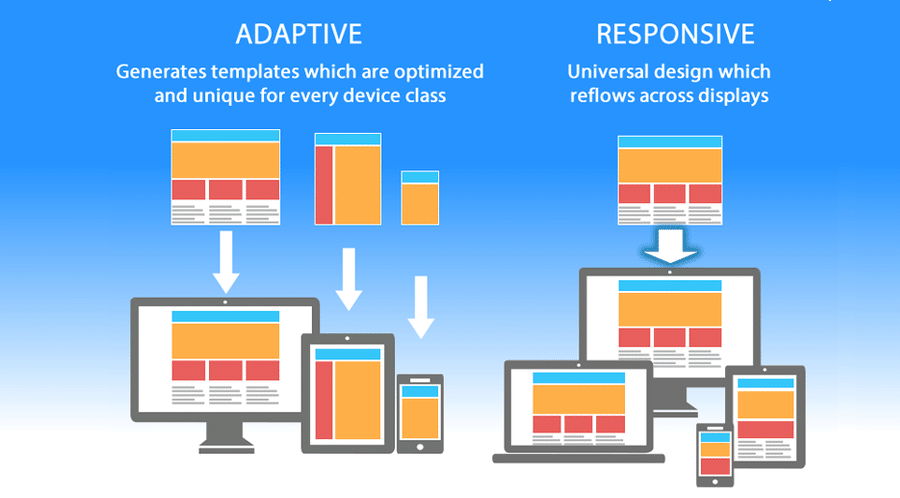In the competitive online landscape, a fast-loading website is crucial not only for user satisfaction but also for search engine rankings. Optimizing WordPress performance involves various strategies to enhance both site speed and SEO. This blog post provides actionable tips to help you achieve a faster, more efficient WordPress site.
Why Site Speed Matters
1. User Experience
A slow-loading website can frustrate users, leading to higher bounce rates and lower engagement. Visitors expect fast-loading pages, and if your site fails to meet these expectations, they may leave and turn to your competitors.
2. Search Engine Rankings
Search engines like Google consider page speed as a ranking factor. A faster site improves your chances of ranking higher in search results, driving more organic traffic to your site.
3. Conversion Rates
Faster websites tend to have better conversion rates. A smooth, quick-loading site enhances the overall user experience, encouraging visitors to take desired actions such as making a purchase or filling out a contact form.
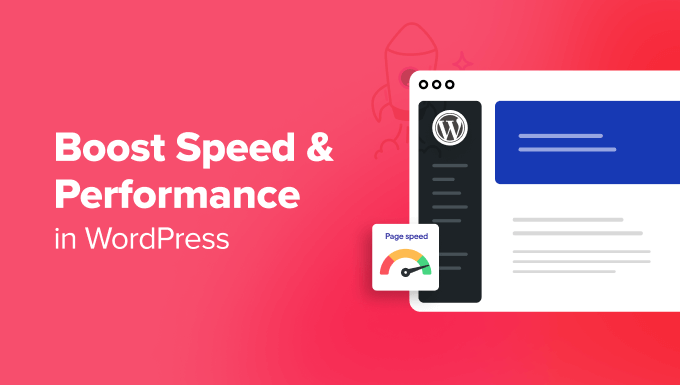
Tips for Speed Optimization
1. Implement Caching
Caching helps reduce server load and speeds up page loading times by storing a static version of your site. Use caching plugins like W3 Total Cache or WP Super Cache to enable browser caching, page caching, and object caching.
2. Optimize Images
Large image files can significantly slow down your site. Optimize images by compressing them without sacrificing quality. Tools like Smush or ShortPixel can help automate this process. Additionally, use appropriate image formats (e.g., JPEG for photos, PNG for graphics) and enable lazy loading to improve load times.
3. Minify CSS, JavaScript, and HTML
Minifying CSS, JavaScript, and HTML files removes unnecessary characters, such as spaces and comments, reducing file size and improving load times. Plugins like Autoptimize and WP Rocket can help with minification and concatenation of these files.
4. Use a Content Delivery Network (CDN)
A CDN distributes your website’s content across multiple servers located in different geographic locations. This allows visitors to load your site from the server closest to them, reducing latency and improving load times. Popular CDN services include Cloudflare and StackPath.
5. Optimize Your Database
Over time, your WordPress database can accumulate unnecessary data, such as revisions and spam comments. Regularly clean and optimize your database using plugins like WP-Optimize or WP-Sweep to enhance performance.
6. Choose a Reliable Hosting Provider
Your web hosting service plays a crucial role in site speed. Opt for a reputable hosting provider with high-performance servers and features like SSD storage and server-level caching. Consider managed WordPress hosting for additional optimization and support.
7. Limit Plugins and Themes
Excessive or poorly coded plugins and themes can slow down your site. Regularly review and remove any unused plugins or themes. Ensure that the plugins and themes you use are well-coded and regularly updated.
8. Use a Lightweight Theme
Choose a lightweight, performance-optimized WordPress theme that doesn’t include unnecessary features or bloat. Themes like Astra, GeneratePress, or Neve are known for their speed and efficiency.
SEO Optimization Tips
1. Optimize Meta Tags and Descriptions
Well-crafted meta tags and descriptions help search engines understand your content and improve click-through rates from search results. Use SEO plugins like Yoast SEO or Rank Math to optimize your meta tags and descriptions.
2. Improve Mobile Usability
Ensure your WordPress site is mobile-friendly, as mobile usability is a significant ranking factor for search engines. Use responsive design principles to ensure your site looks and functions well on various devices.
3. Implement Schema Markup
Schema markup helps search engines understand the context of your content, enhancing how your pages are displayed in search results. Use plugins like Schema Pro or the built-in schema features of SEO plugins to add schema markup to your content.
4. Optimize for Keywords
Conduct keyword research to identify relevant terms and phrases for your content. Use these keywords strategically in your titles, headings, and throughout your content. Avoid keyword stuffing, and focus on providing valuable content for your readers.
5. Improve Internal Linking
Internal linking helps search engines crawl your site more effectively and improves the user experience by guiding visitors to related content. Create a well-structured internal linking strategy to boost your site’s SEO.
6. Focus on Quality Content
High-quality, engaging content is essential for both user experience and SEO. Regularly publish valuable content that addresses your audience’s needs and interests. High-quality content attracts backlinks and encourages social sharing, which can improve your search rankings.
Take a break with online blackjack
For those who enjoy gaming, you can also visit https://www.gambling360.com/online-blackjack/ for an exciting online blackjack experience.
Conclusion
Optimizing WordPress performance is crucial for delivering a fast, efficient, and user-friendly experience. By implementing strategies for speed optimization and SEO, you can enhance your site’s performance, improve search engine rankings, and provide a better experience for your visitors. Regularly monitor your site’s performance and make adjustments as needed to maintain optimal speed and SEO effectiveness.