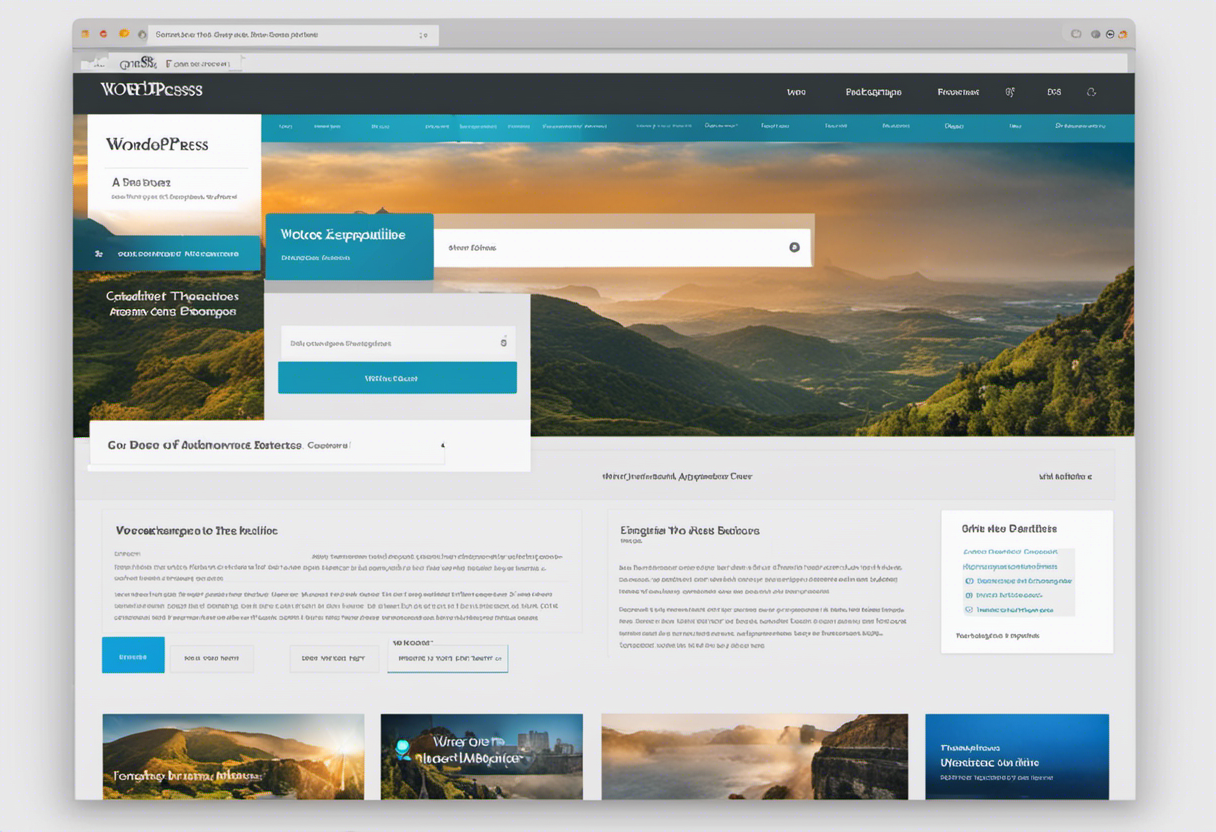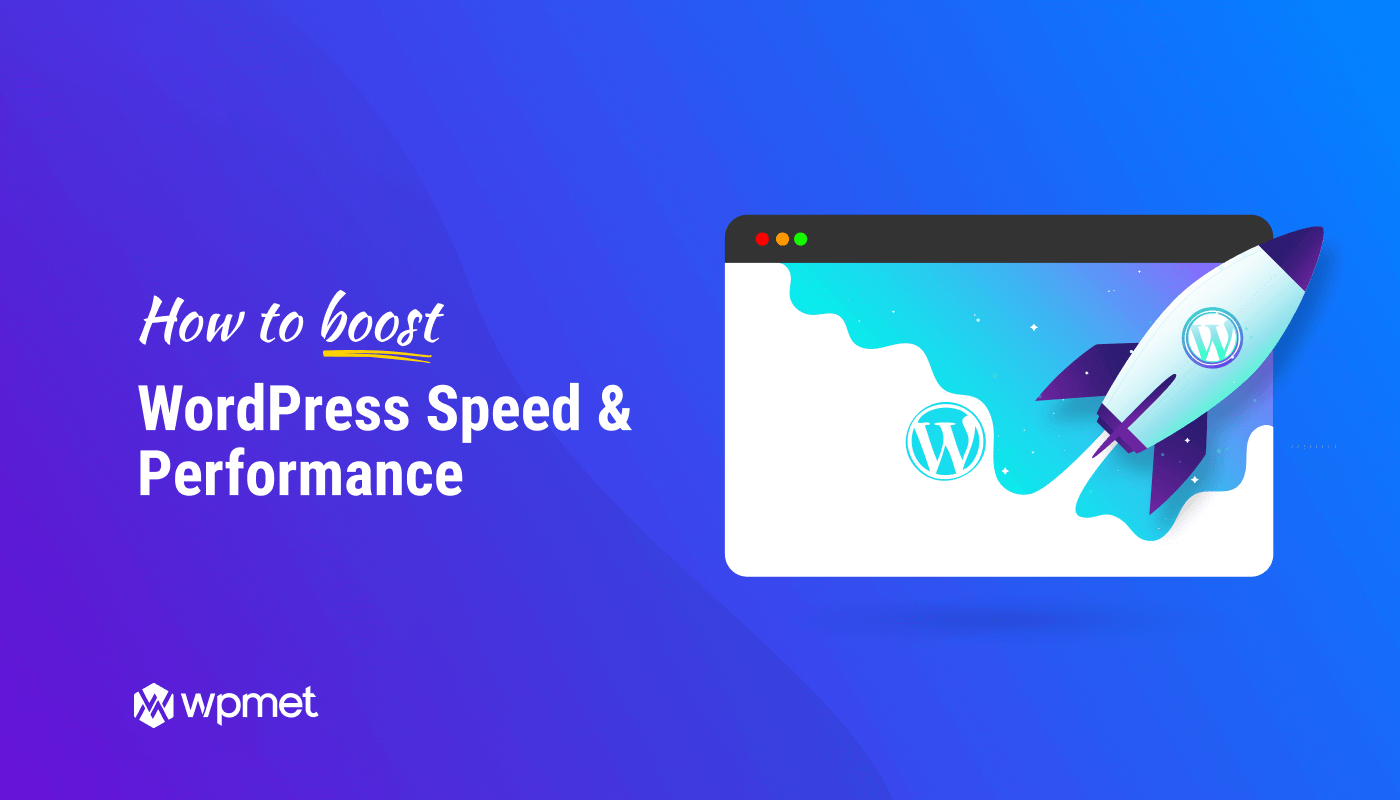WordPress is one of the most popular content management systems (CMS) in the world, powering millions of websites across various industries. For beginners, WordPress offers a user-friendly platform to create and manage websites without requiring extensive technical knowledge. This guide provides essential tips to help you master WordPress and build a successful website.
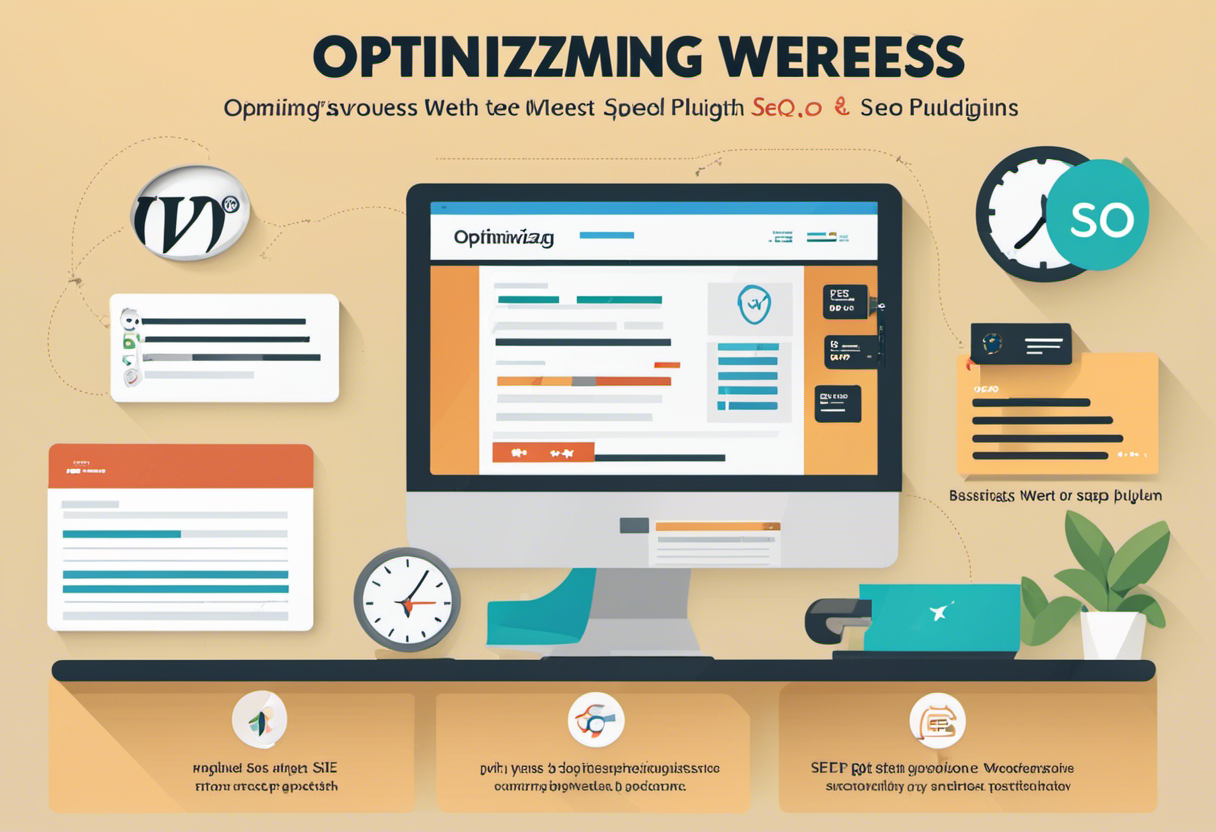
1. Choose the Right Hosting Provider
Your choice of hosting provider significantly impacts your WordPress site’s performance, security, and reliability. Look for a hosting provider that offers optimized WordPress hosting, which includes features like automatic updates, enhanced security, and reliable customer support.
Additionally, consider the provider’s scalability options. As your website grows, you may need more resources, so choose a hosting plan that can accommodate future expansion. Popular options for WordPress hosting include shared hosting, managed WordPress hosting, and VPS hosting.
2. Select a Responsive Theme
A responsive theme ensures that your website looks great on all devices, including desktops, tablets, and smartphones. WordPress offers a wide range of free and premium themes that are designed to be responsive and mobile-friendly.
When choosing a theme, prioritize simplicity and ease of customization. A clean and well-coded theme not only improves user experience but also enhances your site’s loading speed and SEO. Many themes also come with built-in customization options, allowing you to tailor the design to match your brand without needing to code.
3. Install Essential Plugins
Plugins are a powerful feature of WordPress that allow you to extend your website’s functionality. However, with thousands of plugins available, it’s important to choose wisely. Start with essential plugins that cover key areas such as security, SEO, performance, and backups.
For security, consider installing plugins like Wordfence or Sucuri to protect your site from threats. For SEO, Yoast SEO or Rank Math are popular options that help optimize your content for search engines. Additionally, use a caching plugin like W3 Total Cache to improve site speed, and a backup plugin like UpdraftPlus to ensure your data is safe.
4. Optimize Your Site for SEO
Search engine optimization (SEO) is crucial for driving organic traffic to your website. WordPress is inherently SEO-friendly, but there are additional steps you can take to optimize your site further.
Start by configuring permalinks to include keywords in your URLs. Go to Settings > Permalinks and choose the “Post name” option for clean, descriptive URLs. Next, use an SEO plugin like Yoast SEO to optimize your content, including meta titles, descriptions, and keywords. Additionally, focus on creating high-quality, original content that provides value to your audience.
5. Keep Your Site Secure
Security is a top priority for any website owner. To keep your WordPress site secure, start by using strong, unique passwords for all user accounts. Additionally, regularly update WordPress core, themes, and plugins to protect against vulnerabilities.
Consider enabling two-factor authentication (2FA) for an extra layer of security. You can also limit login attempts to prevent brute force attacks and install a security plugin to monitor your site for suspicious activity. Finally, always back up your site regularly, so you can restore it quickly if something goes wrong.
6. Customize Your Site with Widgets and Menus
Widgets and menus allow you to add features and improve navigation on your WordPress site. Widgets can be added to sidebars, footers, and other widget-ready areas of your theme to display content like recent posts, categories, and social media links.
Menus help organize your site’s navigation, making it easier for users to find important pages. You can create custom menus by going to Appearance > Menus and adding links to pages, posts, categories, or custom URLs. Ensure your menu structure is logical and user-friendly, as this enhances both user experience and SEO.
7. Regularly Update Content and Design
A successful WordPress website requires ongoing maintenance, including regular content updates and design improvements. Fresh content keeps your audience engaged and improves your site’s search engine ranking. Consider adding a blog to your site where you can share news, tips, and updates relevant to your industry.
In addition to content, periodically review your site’s design to ensure it remains modern and functional. This may involve updating your theme, adjusting layouts, or improving visual elements. Regular updates also help keep your site secure and compatible with new WordPress versions.
8. Monitor Performance and Analytics
Tracking your site’s performance is essential for understanding user behavior and identifying areas for improvement. Use tools like Google Analytics to monitor key metrics such as traffic, bounce rates, and conversion rates.
Additionally, consider installing a performance monitoring plugin like Jetpack or MonsterInsights, which integrates with Google Analytics and provides insights directly from your WordPress dashboard. By analyzing this data, you can make informed decisions to optimize your site and enhance user experience.
Conclusion
Mastering WordPress as a beginner involves selecting the right hosting provider, choosing a responsive theme, installing essential plugins, and optimizing your site for SEO and security. Regularly updating your content, customizing your site with widgets and menus, and monitoring performance are key steps in maintaining a successful WordPress website. With these essential tips, you can build a professional, functional, and user-friendly site that grows with your needs.