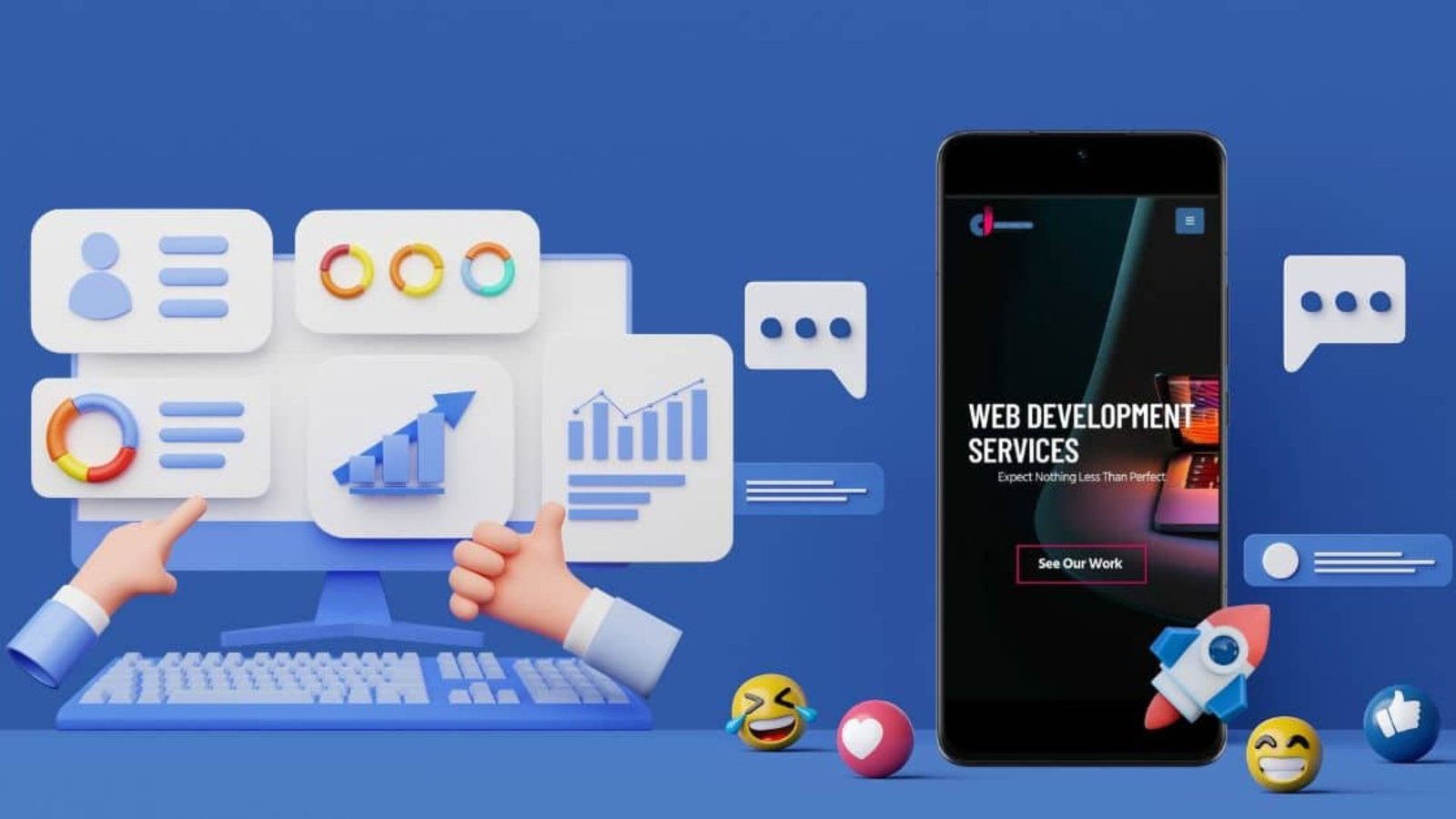Securing your WordPress site is crucial to protecting your content, user data, and overall website integrity. With the increasing number of cyberattacks targeting websites, it’s important to take proactive measures to safeguard your site from hackers. This guide outlines essential strategies to secure your WordPress site and keep it safe from malicious attacks.

1. Keep WordPress, Themes, and Plugins Updated
One of the simplest yet most effective ways to secure your WordPress site is by keeping everything updated. WordPress regularly releases updates that include security patches and bug fixes. The same applies to themes and plugins. Outdated software is more vulnerable to attacks, as hackers often exploit known vulnerabilities.
Enable automatic updates for minor WordPress core releases, and regularly check for updates for your themes and plugins. Before updating, make sure to back up your site to avoid any issues during the update process.
2. Use Strong Passwords and Two-Factor Authentication
Weak passwords are one of the most common ways hackers gain access to WordPress sites. To secure your site, use strong, unique passwords for all user accounts. A strong password should be at least 12 characters long and include a mix of upper and lower-case letters, numbers, and symbols.
In addition to strong passwords, enable two-factor authentication (2FA) for an extra layer of security. With 2FA, users must provide a second form of identification, such as a code sent to their phone, in addition to their password. Plugins like Wordfence and Google Authenticator can help you implement 2FA on your WordPress site.
3. Limit Login Attempts
Brute force attacks are a common method hackers use to gain access to WordPress sites by attempting numerous username and password combinations. Limiting the number of login attempts can significantly reduce the risk of a successful attack.
Plugins like Limit Login Attempts Reloaded allow you to set a maximum number of login attempts before temporarily locking out the user. This makes it more difficult for hackers to guess passwords and gain access to your site.
4. Secure Your WordPress Admin Area
The WordPress admin area, often referred to as the “wp-admin” directory, is a prime target for hackers. Securing this area is essential to protecting your site. Start by changing the default “admin” username to something more unique. Hackers often target sites using “admin” as the username, making it easier for them to launch attacks.
You can also restrict access to the wp-admin directory by limiting IP addresses that can access it. This can be done by editing your .htaccess file to allow only specific IP addresses to access the admin area.
5. Install a WordPress Security Plugin
A dedicated security plugin can provide comprehensive protection for your WordPress site. These plugins offer features like malware scanning, firewall protection, login security, and monitoring for suspicious activity.
Popular security plugins like Wordfence, Sucuri, and iThemes Security provide robust security measures that help keep your site safe. These plugins regularly scan your site for vulnerabilities, block malicious IP addresses, and provide alerts for potential security threats.
6. Use SSL Encryption
Secure Socket Layer (SSL) encryption protects the data transferred between your website and your users by encrypting it. This is especially important if your site handles sensitive information like login credentials or payment details. An SSL certificate also helps build trust with your visitors by displaying a padlock icon in the browser’s address bar.
Most hosting providers offer free SSL certificates through services like Let’s Encrypt. Once you’ve installed an SSL certificate, you can use plugins like Really Simple SSL to easily configure your WordPress site to use HTTPS.
7. Backup Your Website Regularly
Regular backups are essential for disaster recovery in case your site is compromised. Backing up your site ensures that you have a recent copy of your data that can be restored quickly. This minimizes downtime and data loss in the event of a security breach.
Use a backup plugin like UpdraftPlus or BackupBuddy to schedule automatic backups of your WordPress site. Store your backups in a secure, offsite location such as cloud storage or an external server. It’s also a good practice to test your backups periodically to ensure they can be restored correctly.
8. Disable File Editing
WordPress allows you to edit theme and plugin files directly from the dashboard. While convenient, this feature can pose a security risk if a hacker gains access to your admin area. Disabling file editing prevents unauthorized users from making changes to your site’s code.
To disable file editing, add the following line of code to your wp-config.php file:
php
define('DISALLOW_FILE_EDIT', true);
This simple change enhances your site’s security by preventing potential malicious code injections through the dashboard.
9. Set Proper File Permissions
File permissions control who can read, write, and execute files on your server. Setting the correct file permissions ensures that only authorized users can modify your WordPress files. Incorrect file permissions can leave your site vulnerable to attacks.
For most WordPress installations, the recommended file permissions are:
- Folders: 755
- Files: 644
You can set file permissions through your hosting control panel or by using an FTP client. Be sure to avoid setting any files or folders to 777, as this gives write access to everyone and can lead to security vulnerabilities.
10. Monitor Your Site for Suspicious Activity
Regularly monitoring your site for suspicious activity can help you detect potential security threats before they escalate. Security plugins often include monitoring features that track login attempts, changes to files, and other unusual behavior.
In addition to using a security plugin, consider setting up notifications for certain activities, such as multiple failed login attempts or changes to critical files. This allows you to take immediate action if something unusual occurs.
Conclusion
Securing your WordPress site is essential to protecting it from hackers and ensuring the safety of your data and your users. By keeping your software updated, using strong passwords, and implementing security measures like SSL encryption and backups, you can significantly reduce the risk of a security breach. With these strategies in place, your WordPress site will be better protected against potential threats.