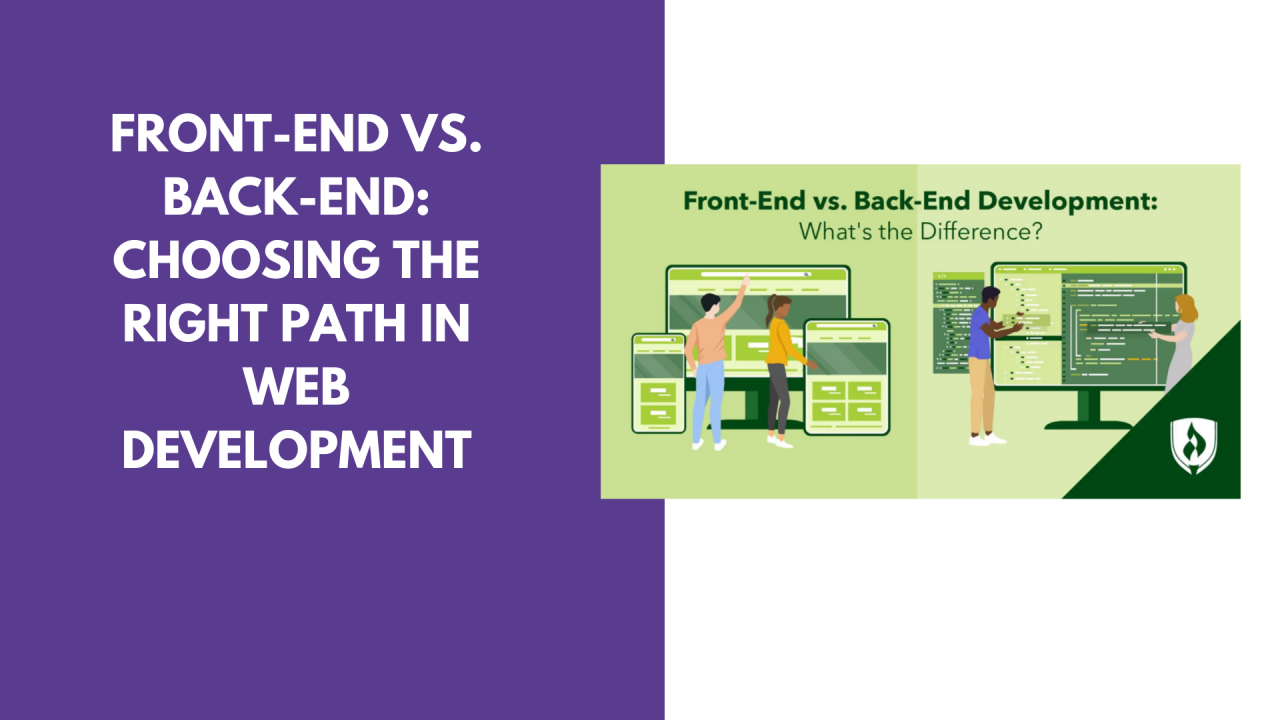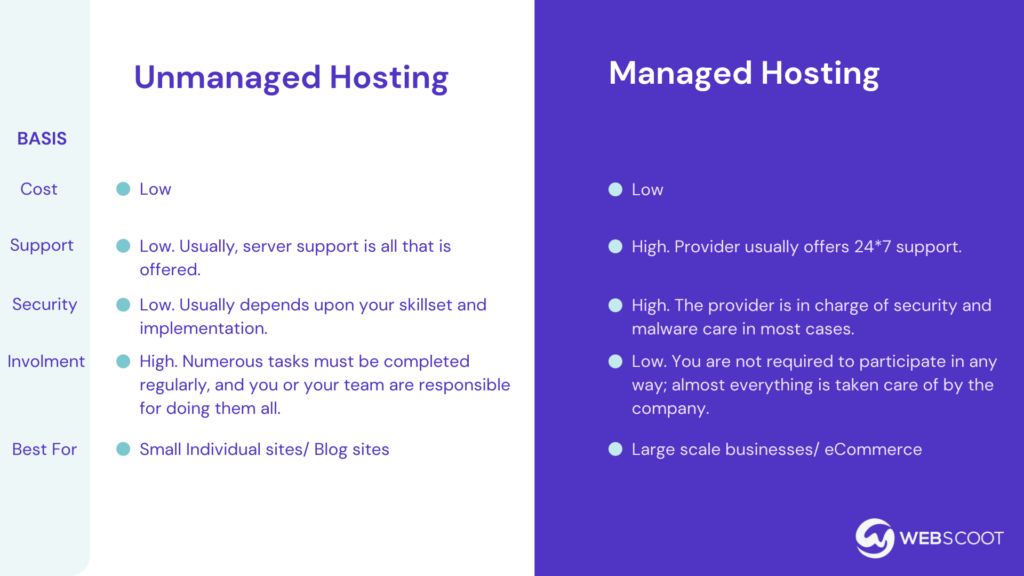Optimizing your web hosting is crucial for enhancing the performance of your website. By implementing the right strategies, you can achieve faster loading times, improved reliability, and a better overall user experience. This guide will help you understand how to optimize your web hosting effectively.
Choosing the right hosting plan is the foundation of a well-optimized website. To start, assess your website’s traffic, resource requirements, and future growth potential. Selecting a plan that fits these needs ensures that your website operates smoothly. If you find that your website is growing or experiencing high traffic, upgrading to a Virtual Private Server (VPS) or dedicated server might be necessary to handle the increased load.
Implementing caching is another effective way to improve performance. Caching reduces the load on your server by storing static copies of your web pages, which can be quickly served to users. For Content Management Systems (CMS) like WordPress, installing caching plugins such as W3 Total Cache or WP Super Cache can significantly enhance performance. Additionally, enabling server-side caching with solutions like Varnish or Redis can further improve response times.
Optimizing images is also essential for faster loading times. Large image files can slow down your website, so it’s important to compress images using tools like TinyPNG or JPEG-Optimizer to reduce file sizes without losing quality. Using responsive images that adjust based on the user’s device ensures that only appropriately sized images are loaded, enhancing the overall user experience.
A Content Delivery Network (CDN) can play a significant role in optimizing your web hosting. A CDN distributes your website’s content across multiple servers located worldwide. By serving content from the nearest server to the user, a CDN reduces load times and improves reliability. Popular CDNs like Cloudflare or Akamai can enhance your website’s performance and global reach.
Minimizing HTTP requests is another strategy to improve performance. Reducing the number of HTTP requests can be achieved by combining CSS and JavaScript files into single files. Additionally, disabling or removing unnecessary plugins that add extra requests can streamline your website’s performance.
Database optimization is crucial for maintaining fast performance. Regularly perform maintenance tasks such as cleaning up old data, optimizing tables, and repairing any issues. Implementing database caching can also speed up query processing and reduce server load, contributing to overall better performance.
Enabling GZIP compression is a simple yet effective way to improve performance. GZIP compression reduces the size of files sent from your server to the user’s browser, resulting in faster load times. Enabling GZIP compression can be done through your hosting provider’s settings or by configuring your server’s .htaccess file.
Monitoring and analyzing performance using tools like Google PageSpeed Insights, GTmetrix, or Pingdom allows you to regularly check your website’s performance. Analyzing the data from these tools helps identify areas for improvement and guide necessary adjustments to optimize performance further.
Optimizing code and scripts is another important aspect of performance improvement. Minifying CSS, JavaScript, and HTML files removes unnecessary characters and whitespace, leading to faster load times. Additionally, using asynchronous loading for JavaScript files prevents them from blocking the rendering of your page.

Improving your web hosting configuration can also make a significant difference. Adjusting server settings, such as increasing memory limits or modifying timeout settings, can optimize performance. Keeping your server software up-to-date ensures you benefit from the latest performance enhancements and security patches.
Implementing SSL/TLS to secure connections between your users and your website not only improves security but can also positively impact SEO and performance. Services like Let’s Encrypt offer free SSL certificates, making it easier to secure your website without incurring additional costs.
Regular updates to your website are essential for maintaining optimal performance. Keeping your CMS, plugins, and themes updated ensures you benefit from performance improvements and security fixes. Additionally, regularly reviewing and optimizing your website content helps keep it relevant and efficiently serves your users.
Conclusion
Optimizing your web hosting involves several strategies, including choosing the right hosting plan, implementing caching, and optimizing images. By focusing on these areas and regularly monitoring performance, you can enhance your website’s speed, reduce server load, and provide a better user experience. Consistent maintenance and updates will help ensure that your website performs at its best.