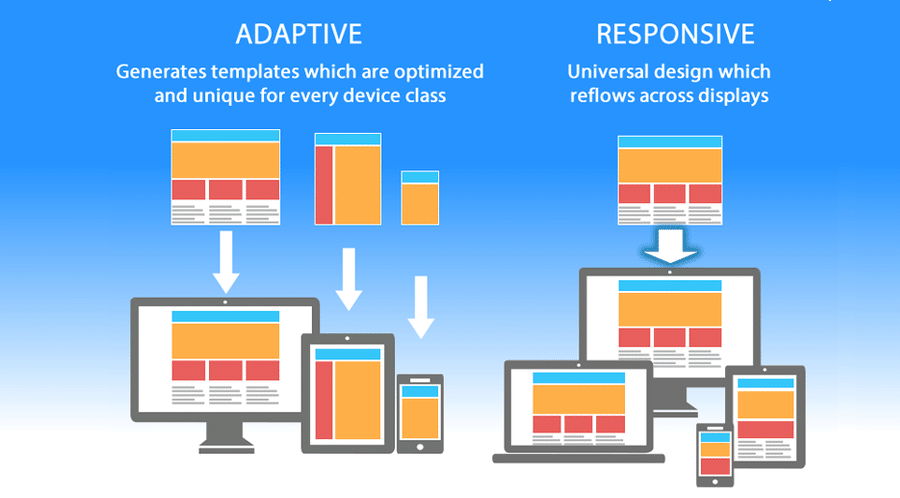Integrating third-party services into your web application can significantly enhance its functionality and user experience. From payment gateways and social media logins to analytics and communication tools, third-party services offer a range of features that can help you build more robust and feature-rich applications. This guide will walk you through the process of integrating third-party services, highlighting best practices, common challenges, and tips for seamless integration.
Why Integrate Third-Party Services?
Third-party services provide specialized functionalities that can save development time and resources. Here are some key reasons to integrate these services into your web application:
- Enhanced Features: Add advanced functionalities such as payment processing, user authentication, or data analytics.
- Time and Cost Savings: Utilize pre-built solutions to avoid reinventing the wheel, reducing development time and costs.
- Scalability: Leverage the scalability of established services to handle growth and increased demand without additional infrastructure.
Types of Third-Party Services

1. Payment Gateways
Payment gateways facilitate online transactions by securely processing payments. Popular options include:
- Stripe: Offers a comprehensive API for handling payments, subscriptions, and financial transactions.
- PayPal: Provides a user-friendly way to accept payments and manage transactions through its API.
- Square: Offers payment processing, point-of-sale solutions, and additional financial tools.
2. Authentication Services
Authentication services simplify user login and registration by providing secure authentication mechanisms. Examples include:
- Auth0: Provides authentication and authorization services with support for various login methods and identity providers.
- Firebase Authentication: Offers easy integration with email/password authentication, social logins, and more.
- Okta: Delivers identity management and single sign-on (SSO) solutions.
3. Analytics and Monitoring
Analytics services help track user behavior and application performance. Notable services include:
- Google Analytics: Provides insights into user interactions, traffic sources, and conversion metrics.
- Mixpanel: Offers advanced analytics for tracking user engagement and product usage.
- New Relic: Monitors application performance and provides detailed performance metrics.
4. Communication Tools
Communication tools facilitate real-time interactions such as chat and messaging. Popular options include:
- Twilio: Provides APIs for SMS, voice, video, and chat communications.
- SendGrid: Delivers email delivery services and email marketing solutions.
- Pusher: Offers real-time web and mobile notifications, chat, and data synchronization.
Steps to Integrate Third-Party Services
1. Evaluate Your Needs
Determine the specific functionality you need and select a third-party service that best meets those requirements. Consider factors such as ease of integration, pricing, support, and scalability.
2. Obtain API Credentials
Most third-party services require API keys or credentials for access. Sign up for the service, and follow the provider’s instructions to obtain your API keys.
3. Read the Documentation
Thoroughly review the service’s documentation to understand how to use their API or SDK. Documentation typically includes setup instructions, API endpoints, and examples.
4. Implement the Integration
Integrate the service into your web application by following these steps:
- Install SDKs or Libraries: If the service provides a software development kit (SDK) or library, install it according to the documentation.
- Configure API Calls: Set up API calls to interact with the service, including authentication, data requests, and error handling.
- Test the Integration: Thoroughly test the integration in various scenarios to ensure it functions correctly and handles edge cases.
5. Handle Errors and Edge Cases
Implement error handling to manage issues that may arise during API interactions. Consider scenarios such as network failures, invalid credentials, and service outages.
6. Monitor and Maintain
Regularly monitor the performance of the integrated service and keep track of any updates or changes. Maintain the integration by applying updates and addressing any issues promptly.
Best Practices for Integration
1. Use Secure Connections
Ensure that all interactions with third-party services are conducted over secure connections (HTTPS) to protect sensitive data.
2. Handle User Data Carefully
Comply with data protection regulations and ensure that user data is handled securely and in accordance with the third-party service’s policies.
3. Optimize Performance
Minimize the impact of third-party service integrations on your application’s performance by optimizing API calls and handling responses efficiently.
4. Keep Documentation Updated
Keep your internal documentation up-to-date with information about the integrated services, including API details and integration steps.
Conclusion
Integrating third-party services into your web application can enhance its functionality and user experience by leveraging specialized tools and features. By carefully evaluating your needs, following best practices, and monitoring the integration, you can successfully incorporate these services into your application. Whether you’re adding payment processing, authentication, or communication tools, a well-integrated third-party service can provide significant benefits and improve the overall performance of your web application.