When building an online presence, ensuring that your website reflects your brand is crucial. Customizing WordPress themes for your brand is a key step in achieving this. By tailoring your site’s appearance to align with your brand identity, you can create a cohesive experience that resonates with your audience. In this article, we’ll guide you through the process of customizing WordPress themes so that your website truly represents your brand.
Why Customize WordPress Themes for Your Brand?
Customizing WordPress themes for your brand allows you to create a unique website that stands out from the competition. It helps you maintain a consistent brand image across all platforms, making it easier for visitors to recognize and connect with your brand. Moreover, a customized theme enhances user experience, ensuring that your site not only looks good but also functions smoothly.
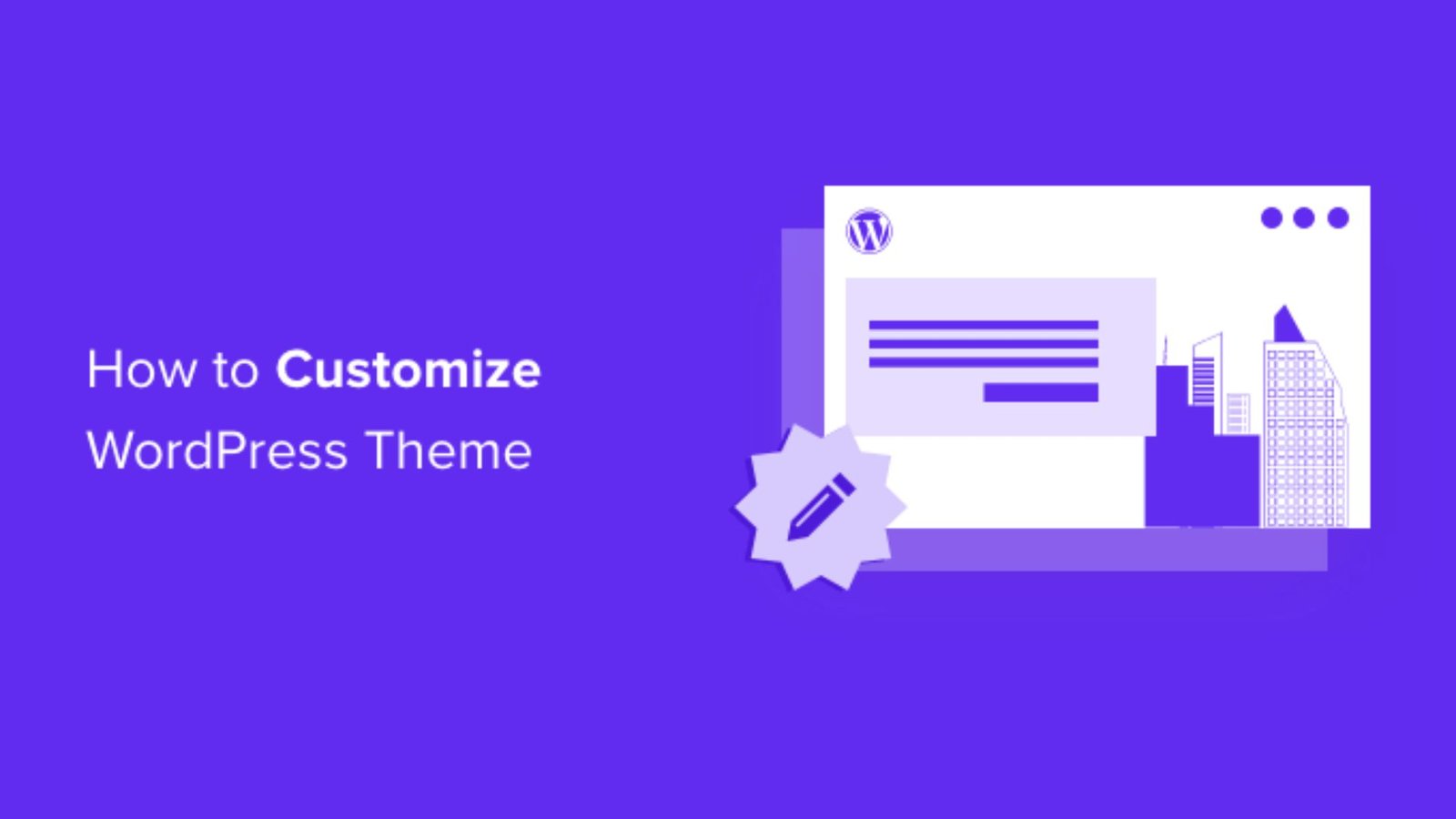
1. Choose the Right Theme
The first step in customizing WordPress themes for your brand is selecting a theme that aligns with your brand’s style and goals. Look for themes that offer flexibility in terms of layout, colour schemes, and fonts. Consider how the theme’s default design matches your brand’s identity. If you find a theme that closely resembles what you envision for your brand, it will be easier to customize it to fit your needs.
2. Customize the Colours
Colours play a significant role in branding. They evoke emotions and can influence how people perceive your brand. Most WordPress themes allow you to customize colours, making it easy to match them with your brand’s palette. In the theme’s customization panel, you can usually find options to change the primary and secondary colours, background colours, and even link colours. By aligning these colours with your brand’s palette, you create a cohesive look that reinforces your brand identity.
3. Update the Typography
Typography is another essential element in branding. The fonts you choose should reflect your brand’s personality—whether it’s modern, traditional, playful, or professional. When customizing WordPress themes for your brand, take advantage of the typography settings available in the theme’s customization panel. Many themes allow you to change the font type, size, and weight for headings, body text, and other elements. Choose fonts that are easy to read and consistent with your brand’s image.
4. Add Your Logo
Your logo is the face of your brand, so it’s important to display it prominently on your website. Most WordPress themes include an option to upload your logo in the customization panel. When adding your logo, ensure that it is high-quality and appropriately sized for the theme’s header or footer. A well-placed logo reinforces brand recognition and makes your site look more professional.
5. Customize the Layout
The layout of your website affects how users interact with your content. Customizing the layout to fit your brand’s needs is crucial for enhancing user experience. Some themes offer pre-built layouts, while others allow you to create custom layouts using a drag-and-drop builder. Consider the placement of key elements like the navigation menu, sidebar, and call-to-action buttons. A well-organized layout helps guide visitors through your site and encourages them to take action.
6. Personalize the Content
Customizing WordPress themes for your brand also involves updating the content to reflect your brand’s voice and message. Replace the default text, images, and icons with your own branded content. This includes adding custom images that align with your brand’s style, writing compelling copy that speaks to your audience, and using icons that match your brand’s visual identity. Personalizing the content ensures that your website communicates your brand’s story effectively.
7. Optimize for Mobile Devices
With more people accessing websites on mobile devices, ensuring that your customized theme is mobile-friendly is essential. Most modern WordPress themes are responsive, meaning they automatically adjust to fit different screen sizes. However, it’s still important to test your site on various devices to ensure that it looks and functions well. Mobile optimization not only improves user experience but also boosts your site’s search engine rankings.
Conclusion
Customizing WordPress themes for your brand is an essential step in creating a website that truly represents your brand identity. By choosing the right theme, updating colours, typography, and content, and optimizing for mobile devices, you can build a site that not only looks great but also resonates with your audience. With a well-customized theme, your website will stand out and help establish a strong online presence.




