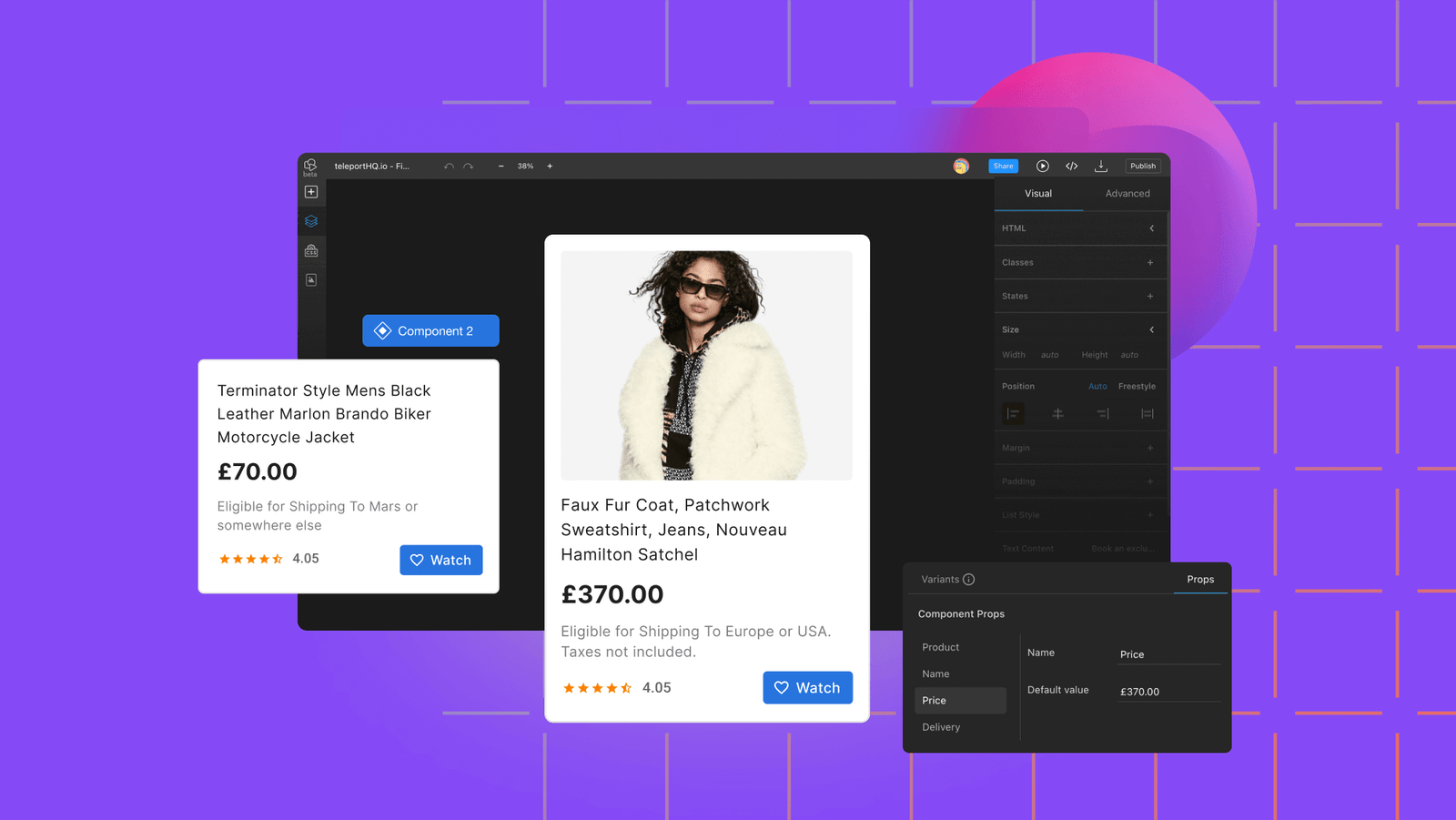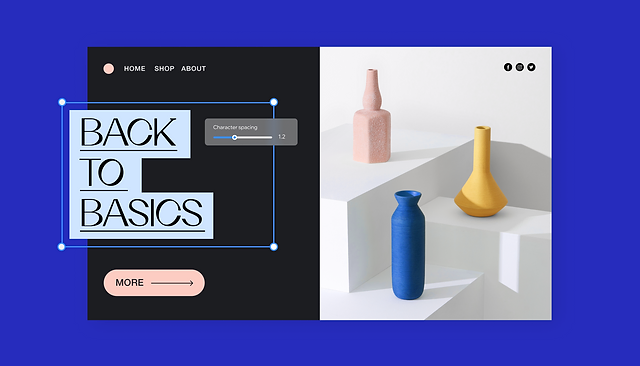Creating a visually appealing user interface (UI) is crucial for engaging users and ensuring a seamless interaction with digital products. A well-designed UI not only attracts users but also enhances their overall experience by making navigation intuitive and content accessible. In this blog post, we will explore key strategies and principles to help you design a visually appealing UI that stands out and effectively communicates your brand’s message.
1. Understand Your Users
Before diving into design, it’s essential to understand your target audience. Conduct user research to identify their preferences, needs, and pain points. This insight will guide your design decisions and ensure that your UI aligns with user expectations. Creating user personas can help visualize different user types and tailor the design to meet their specific needs.
2. Prioritize Simplicity and Clarity
Simplicity is a fundamental principle of effective UI design. Avoid clutter and focus on essential elements that support the user’s goals. A clean and uncluttered interface allows users to quickly find what they need without being overwhelmed. Use clear labels, intuitive icons, and straightforward navigation to enhance usability.
3. Choose a Cohesive Color Scheme
Color plays a significant role in UI design, influencing mood and guiding user behavior. Select a cohesive color scheme that reflects your brand identity and enhances the user experience. Use contrasting colors for call-to-action buttons and important elements to draw attention. Ensure that color choices provide sufficient contrast for readability and accessibility.

4. Incorporate Effective Typography
Typography contributes to the visual appeal and readability of your UI. Choose fonts that align with your brand’s personality and ensure legibility across different devices and screen sizes. Limit the number of fonts to avoid visual clutter and maintain consistency. Use font sizes and weights to create a clear hierarchy and guide users through the content.
5. Utilize Visual Hierarchy
Visual hierarchy helps users navigate and understand your interface by emphasizing important elements. Use size, color, and placement to create a clear visual hierarchy that directs users’ attention to key information and actions. Prioritize elements based on their significance and ensure that users can easily identify and interact with primary features.
6. Incorporate High-Quality Imagery
Images and graphics can enhance the visual appeal of your UI and support your brand message. Use high-quality, relevant images that complement the content and resonate with your audience. Ensure that images are optimized for fast loading times and maintain visual consistency across the interface.
7. Design for Consistency
Consistency in design helps users build familiarity and trust with your interface. Maintain a consistent visual style, including colors, typography, and spacing, throughout the UI. Consistent design elements create a cohesive experience and make navigation intuitive, reducing the learning curve for users.
8. Ensure Responsive Design
With the increasing use of mobile devices, responsive design is crucial for a visually appealing UI. Ensure that your interface adapts seamlessly to different screen sizes and orientations. Test your design across various devices to ensure that it maintains visual appeal and functionality on mobile, tablet, and desktop screens.
9. Focus on User Feedback
Incorporate user feedback into your design process to refine and improve the UI. Conduct usability testing to gather insights on how users interact with your interface and identify areas for improvement. Address user feedback to enhance the visual appeal and usability of your UI.
10. Stay Updated with Design Trends
UI design trends evolve over time, and staying updated with the latest trends can help you create a modern and engaging interface. Explore current design trends, such as minimalism, micro-interactions, and neumorphism, and consider how they can be applied to enhance your UI. However, balance trends with timeless design principles to ensure long-term effectiveness.
Conclusion
Creating a visually appealing user interface involves understanding your users, prioritizing simplicity, and utilizing effective design principles. By focusing on color schemes, typography, visual hierarchy, and responsive design, you can craft an interface that engages users and enhances their overall experience. Incorporate user feedback and stay informed about design trends to continually refine and improve your UI. With these strategies, you can create a user interface that not only looks great but also provides a seamless and enjoyable user experience.