Debugging is a critical aspect of web development that ensures your website or application runs smoothly and efficiently. It involves identifying, analyzing, and fixing issues or bugs that affect the functionality, performance, and user experience of your digital product. Effective debugging practices can save time, reduce errors, and improve the overall quality of your web development projects. This guide explores best practices for debugging web development issues, providing valuable tips and techniques to enhance your debugging process.
Understanding the Debugging Process
Debugging is the process of detecting and resolving issues in your code or application. It involves a systematic approach to identify the root cause of problems, test potential solutions, and implement fixes. A structured debugging process helps ensure that issues are resolved effectively and efficiently.
Best Practices for Debugging Web Development Issues
1. Reproduce the Issue
Before diving into debugging, it’s essential to reproduce the issue consistently. Understanding the conditions under which the problem occurs helps you pinpoint the cause and test potential solutions more effectively. Try to replicate the issue in different environments or scenarios to gain a comprehensive understanding.
2. Use Debugging Tools
Modern development environments and browsers offer a range of debugging tools to help identify and resolve issues. Utilize tools such as browser developer consoles, debugging extensions, and integrated development environments (IDEs) to inspect code, track errors, and analyze performance.
- Browser Developer Tools: Use built-in tools like Chrome DevTools, Firefox Developer Tools, or Safari Web Inspector to debug HTML, CSS, and JavaScript issues.
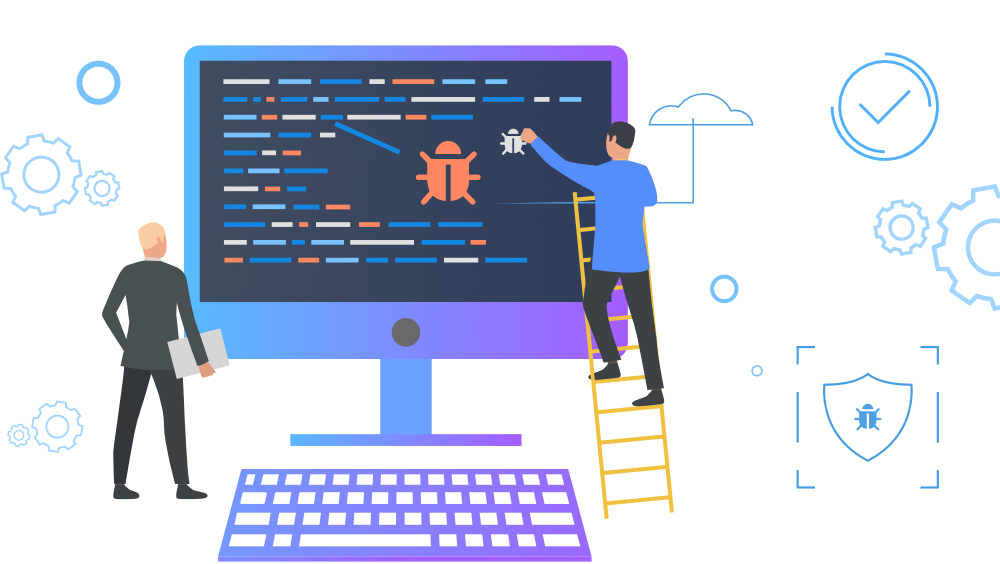
- IDE Debuggers: Leverage IDE features like breakpoints, watch variables, and call stacks to debug server-side code and identify problems.
3. Check the Console for Errors
The browser console is a valuable resource for identifying JavaScript errors, warnings, and logs. Check the console for error messages or stack traces that can provide clues about the nature of the issue. Error messages often include line numbers and file names, helping you locate the problem in your code.
4. Review Code Changes
If the issue appeared after recent code changes, review those changes carefully. Examine recent commits or updates to identify any potential mistakes or inconsistencies that may have introduced the problem. Version control systems like Git can help track changes and roll back to previous versions if necessary.
5. Isolate the Problem
Isolate the problem by breaking down the code into smaller sections. Test individual components or functions separately to determine if they are functioning correctly. This approach helps narrow down the scope of the issue and identifies which part of the codebase is causing the problem.
6. Use Logging and Tracing
Incorporate logging and tracing into your code to gather information about its execution. Use console.log statements or logging libraries to output variable values, function calls, and execution flow. Analyzing log output can provide insights into the problem and help you understand the context in which it occurs.
7. Test in Different Environments
Test your application in different environments, such as various browsers, devices, or operating systems. Issues may manifest differently depending on the environment, and testing across multiple platforms helps ensure that your application works consistently for all users.
8. Collaborate with Your Team
Debugging can benefit from collaboration and diverse perspectives. Discuss the issue with team members, share insights, and review code together. Sometimes, a fresh perspective can reveal solutions or approaches that you might have missed.
9. Review Documentation and Resources
Consult relevant documentation, forums, or knowledge bases to understand the issue better. Review API documentation, library references, or online resources for information about common problems and their solutions. Leveraging existing knowledge can expedite the debugging process.
10. Implement Automated Testing
Automated testing tools can help identify issues early in the development process. Implement unit tests, integration tests, and end-to-end tests to catch bugs before they reach production. Automated tests provide a safety net and ensure that your code remains reliable as you make changes.
Conclusion
Effective debugging is essential for maintaining the quality and reliability of web applications. By following best practices such as reproducing issues, using debugging tools, checking the console for errors, reviewing code changes, isolating problems, and collaborating with your team, you can streamline the debugging process and resolve issues more efficiently. Implementing automated testing and leveraging resources further enhances your ability to identify and address bugs, leading to more robust and successful web development projects.




