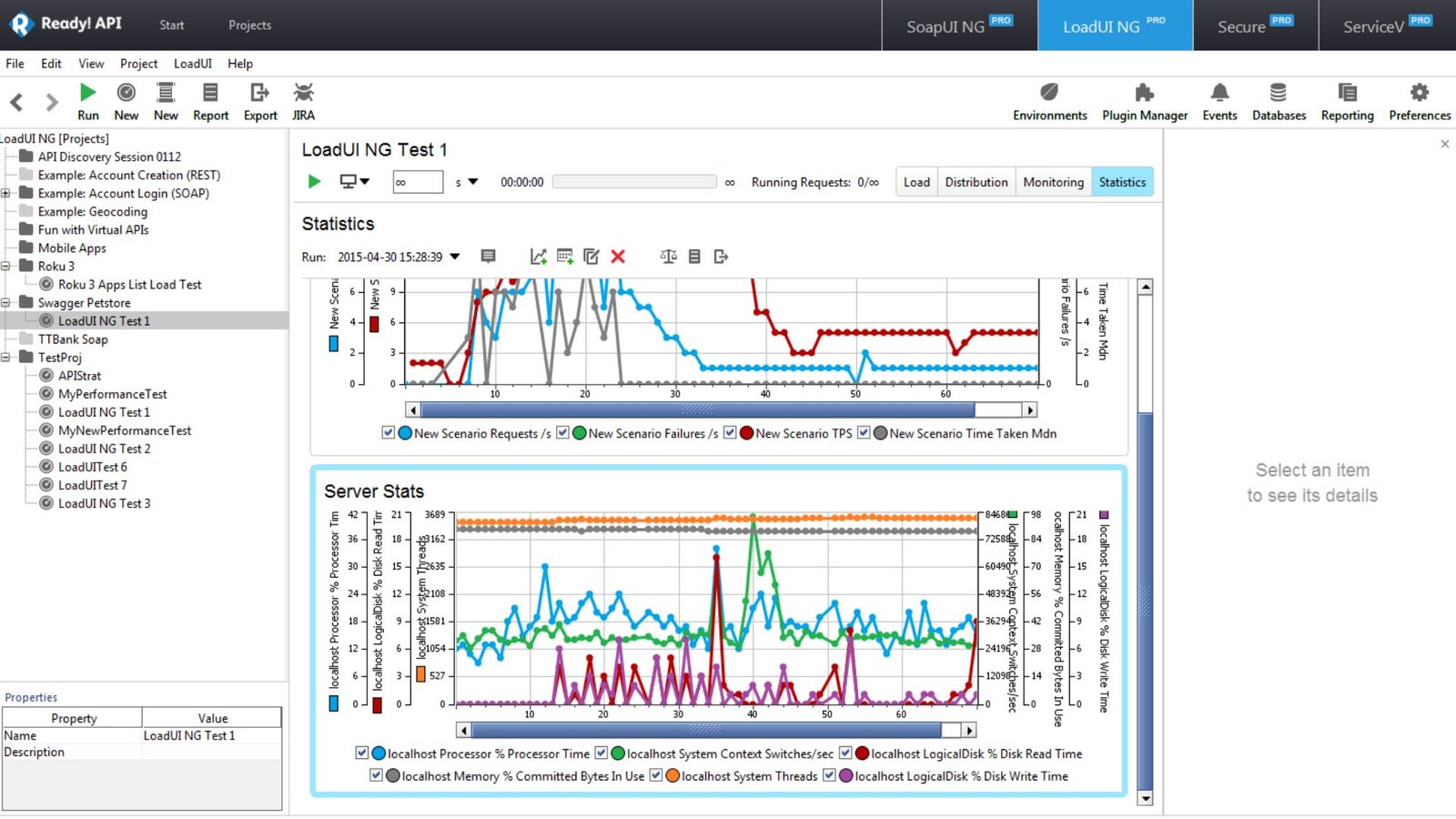Monitoring server performance is crucial for ensuring your website or application runs smoothly. Proper monitoring of server performance helps you detect issues before they become major problems, ensuring a seamless user experience. In this article, we’ll guide you through various methods to keep track of your server’s health and efficiency.
1. Utilize Performance Monitoring Tools
One of the most effective ways to monitor server performance is by using dedicated performance monitoring tools. These tools provide detailed insights into your server’s health:
- Nagios: Offers comprehensive monitoring capabilities, including alerts for performance issues.
- Zabbix: Provides real-time monitoring and visualization of server metrics.
- New Relic: Tracks server performance, application performance, and user experience.

2. Check Resource Usage
Regularly checking your server’s resource usage is vital for maintaining optimal performance. Focus on these key metrics:
- CPU Utilization: Monitor how much of your server’s CPU is in use. High CPU usage can indicate processes that need optimization.
- Memory Usage: Keep an eye on RAM usage to ensure your server isn’t running out of memory.
- Disk Space: Regularly check available disk space to avoid running out of storage.
3. Monitor Network Traffic
Network traffic monitoring helps identify any issues related to data transfer and connectivity:
- Bandwidth Usage: Track the amount of data transmitted and received. Excessive bandwidth usage can affect performance.
- Network Latency: Measure the delay in data transmission between your server and users. High latency can impact user experience.
- Packet Loss: Monitor for packet loss which can lead to data transfer issues and degraded performance.
4. Set Up Alerts and Notifications
Setting up alerts and notifications ensures you’re immediately informed of performance issues:
- Threshold Alerts: Configure alerts for when performance metrics exceed predefined thresholds.
- Email and SMS Notifications: Receive notifications via email or SMS for critical issues.
- Dashboard Alerts: Use dashboards that display real-time alerts and system status.
5. Perform Regular Load Testing
Load testing helps you understand how your server handles various levels of traffic:
- Stress Testing: Test your server’s performance under extreme conditions to identify breaking points.
- Scalability Testing: Assess how well your server can handle increased load and traffic.
- Performance Testing: Measure server response times and throughput under different loads.
6. Analyze Server Logs
Server logs provide valuable information about your server’s performance:
- Access Logs: Review logs to understand user behavior and identify potential issues.
- Error Logs: Check for error messages that might indicate performance problems.
- System Logs: Monitor system logs for information on system events and alerts.
7. Use Resource Monitoring Services
Resource monitoring services provide additional insights into server performance:
- Cloud-Based Monitoring: Services like AWS CloudWatch and Azure Monitor offer detailed performance metrics and alerts.
- Third-Party Monitoring: Tools like Pingdom provide external monitoring of server uptime and performance.
8. Optimize Server Configuration
Optimizing your server’s configuration can improve overall performance:
- Adjust Server Settings: Configure server settings for optimal performance based on your specific needs.
- Update Software: Ensure all server software and applications are up to date to benefit from performance improvements and security patches.
- Fine-Tune Databases: Optimize database queries and configurations to enhance performance.
9. Conduct Regular Security Audits
Security issues can impact server performance, so regular security audits are essential:
- Vulnerability Scanning: Identify and address security vulnerabilities that could affect performance.
- Penetration Testing: Conduct tests to find potential security weaknesses and improve server security.
10. Monitor Application Performance
In addition to server monitoring, keep an eye on application performance:
- Application Performance Monitoring (APM): Tools like AppDynamics and Dynatrace provide insights into application performance and server interactions.
- User Experience Monitoring: Track how applications perform from the end-user perspective.
11. Track Database Performance
Database performance can significantly impact overall server performance:
- Query Performance: Monitor the performance of database queries to identify slow queries.
- Index Optimization: Ensure database indexes are optimized to improve query speed.
- Database Health Checks: Regularly perform health checks on your database to maintain performance.
12. Implement Caching Solutions
Caching can reduce server load and improve performance:
- Server-Side Caching: Use caching solutions like Varnish or Redis to store frequently accessed data.
- Content Delivery Networks (CDNs): Implement CDNs to distribute content and reduce server load.
13. Monitor Server Temperature
Server overheating can lead to performance issues:
- Temperature Sensors: Use sensors to monitor server temperature.
- Cooling Systems: Ensure cooling systems are functioning properly to prevent overheating.
14. Conduct Regular Backups
Regular backups are essential for recovery in case of performance issues:
- Automated Backups: Set up automated backups to ensure data is regularly backed up.
- Backup Testing: Regularly test backups to ensure they can be restored successfully.
15. Review and Analyze Performance Metrics
Regularly review performance metrics to identify trends and areas for improvement:
- Historical Data Analysis: Analyze historical performance data to identify long-term trends.
- Performance Reports: Generate and review performance reports to understand server health and make informed decisions.
Conclusion
Monitoring server performance involves a variety of strategies, from using specialized tools to analyzing logs and optimizing configurations. By implementing these methods, you can ensure your server operates efficiently, handle traffic effectively, and provide a reliable user experience. Regular monitoring and proactive management will help you maintain optimal performance and address issues before they impact your server.