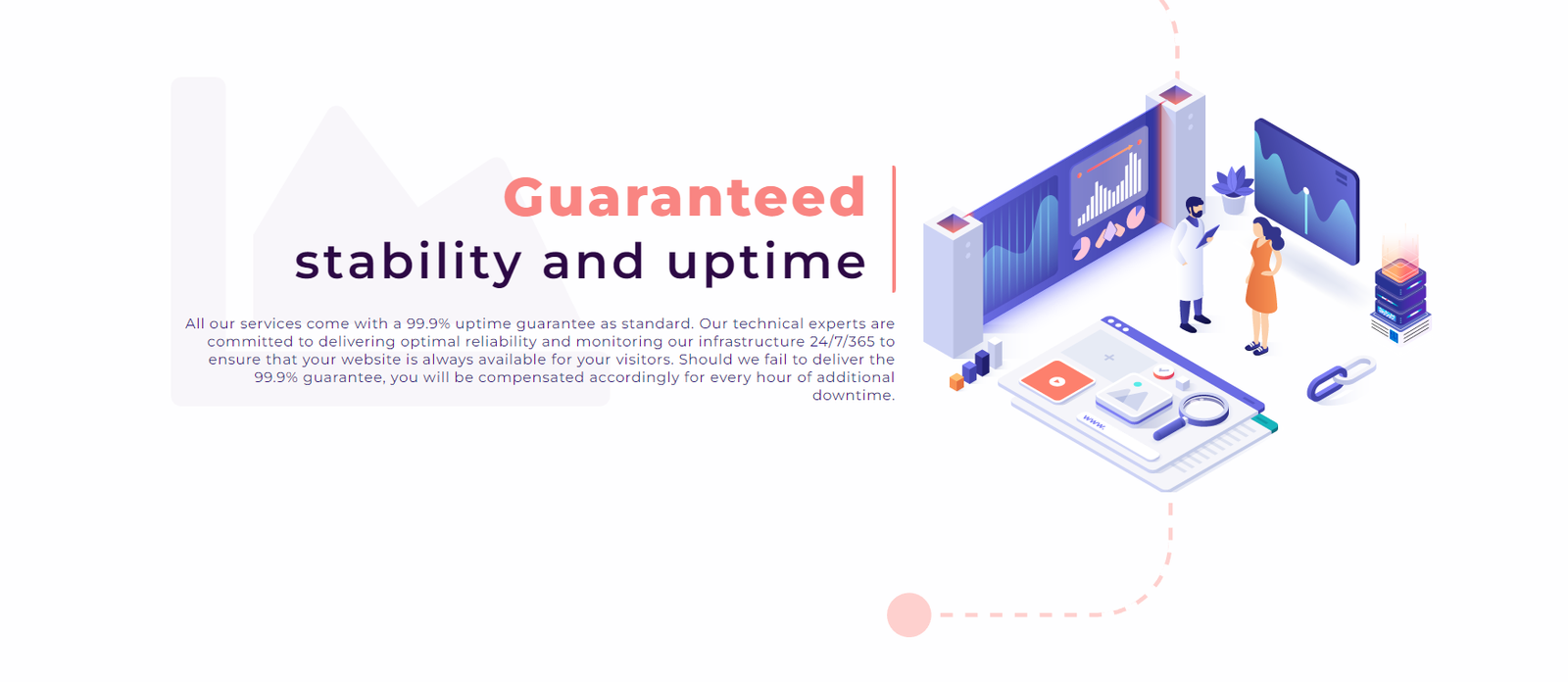Scaling your web hosting is essential for maintaining a high-performance website as your business grows. Whether you’re experiencing increased traffic or planning for future expansion, effective scaling ensures that your website remains reliable and responsive. In this article, we’ll share practical strategies for scaling your web hosting to meet evolving needs.
Tips for Scaling Your Web Hosting
1. Assess Your Current Hosting Needs
Before scaling, evaluate your current web hosting setup. Determine if your existing plan can handle increased traffic and data. Assessing your current needs helps you decide on the best approach for scaling your web hosting.

2. Upgrade Your Hosting Plan
One of the simplest ways to scale is by upgrading your hosting plan. Most hosting providers offer tiered plans with more resources. Moving to a higher plan can give you additional bandwidth, storage, and processing power to handle more visitors.
3. Consider Cloud Hosting
Cloud hosting offers flexibility and scalability that traditional hosting may not. It allows you to adjust resources based on demand, making it an excellent choice for scaling your web hosting. Cloud hosting can handle spikes in traffic and ensure consistent performance.
4. Use Load Balancing
Load balancing distributes incoming traffic across multiple servers. This strategy prevents any single server from becoming overloaded. By implementing load balancing, you can enhance your site’s performance and reliability while scaling your hosting.
5. Implement Content Delivery Networks (CDNs)
A Content Delivery Network (CDN) stores copies of your site’s content on multiple servers around the world. This helps reduce the load on your main server and improves loading times for visitors. CDNs are an effective tool for scaling your hosting and enhancing user experience.
6. Optimize Your Website
Website optimization can reduce the strain on your server. Compress images, minimize code, and leverage caching to improve performance. Efficiently optimized websites require fewer server resources, making it easier to scale without upgrading your hosting plan immediately.
7. Monitor Performance Regularly
Regularly monitoring your website’s performance helps you anticipate scaling needs. Use analytics and monitoring tools to track server load, response times, and traffic patterns. This data will guide you in scaling your web hosting effectively and addressing issues before they become critical.
8. Implement Auto-Scaling
Auto-scaling adjusts resources automatically based on traffic demand. This feature is particularly useful for cloud hosting environments.
9. Optimize Database Performance
A well-optimized database improves site speed and reduces server load. Regularly clean up and optimize your database to handle increased traffic efficiently. Database optimization is a key aspect of scaling your web hosting effectively.
10. Invest in Better Hardware
If you’re using dedicated servers, investing in better hardware can significantly impact performance. Upgrading your server’s CPU, RAM, and storage can improve its ability to handle more traffic and data. This hardware investment supports scaling your hosting and ensures reliable performance.
11. Enhance Security Measures
As you scale, security becomes even more critical. Implement robust security measures to protect against attacks and breaches. Enhanced security ensures that your scaling efforts are not compromised by security vulnerabilities, contributing to overall stability in scaling your hosting.
12. Utilize Virtual Private Servers (VPS)
A Virtual Private Server (VPS) provides more control and resources compared to shared hosting. It offers a middle ground between shared and dedicated hosting, making it a suitable option for scaling your web hosting. VPS can handle moderate traffic increases and provides better performance.
13. Evaluate Scalability Options
Choose a hosting solution that offers scalability options suitable for your growth plans. Evaluate different hosting providers and their scalability features to ensure that you can easily adjust your resources as needed. Selecting the right provider is crucial for successfully scaling your hosting.
14. Optimize Your Site’s Code
Efficient code reduces server load and enhances site performance. Regularly review and optimize your site’s code to ensure it is clean and efficient. Code optimization is an important part of scaling your hosting and improving overall site performance.
15. Plan for Future Growth
Anticipate future growth when planning your hosting strategy. Choose a hosting solution that can accommodate not only your current needs but also your future expansion plans. Strategic planning ensures that scaling your hosting efforts aligns with long-term business goals.
Conclusion
Scaling your web hosting involves a combination of upgrading resources, optimizing performance, and planning for future needs. By implementing these strategies, you can effectively manage increased traffic and ensure that your website remains reliable and responsive. Properly scaling your web hosting will support your business growth and improve overall user experience.