In the world of web development, libraries are invaluable tools that streamline coding processes and enhance productivity. Whether you’re building a dynamic user interface or developing complex back-end functionalities, libraries can significantly reduce the amount of code you need to write and maintain. This guide will help you understand what web development libraries are, how they work, and how to use them effectively in your projects.
What Are Web Development Libraries?
Web development libraries are collections of pre-written code that developers can use to perform common tasks more efficiently. These libraries provide reusable functions and components that simplify complex processes, enabling developers to focus on building unique features rather than reinventing the wheel.
Types of Web Development Libraries
1. JavaScript Libraries
JavaScript libraries are designed to simplify tasks related to client-side scripting. They provide ready-to-use functions and components for manipulating the Document Object Model (DOM), handling events, and making asynchronous requests.
Popular JavaScript Libraries:
- jQuery: A fast and lightweight library that simplifies HTML document traversal, event handling, and animation. It provides a consistent API across different browsers.
- Lodash: A utility library that offers helpful functions for manipulating arrays, objects, and other data types.
- Axios: A promise-based HTTP client for making requests to APIs, offering a simpler alternative to the built-in
fetchfunction.
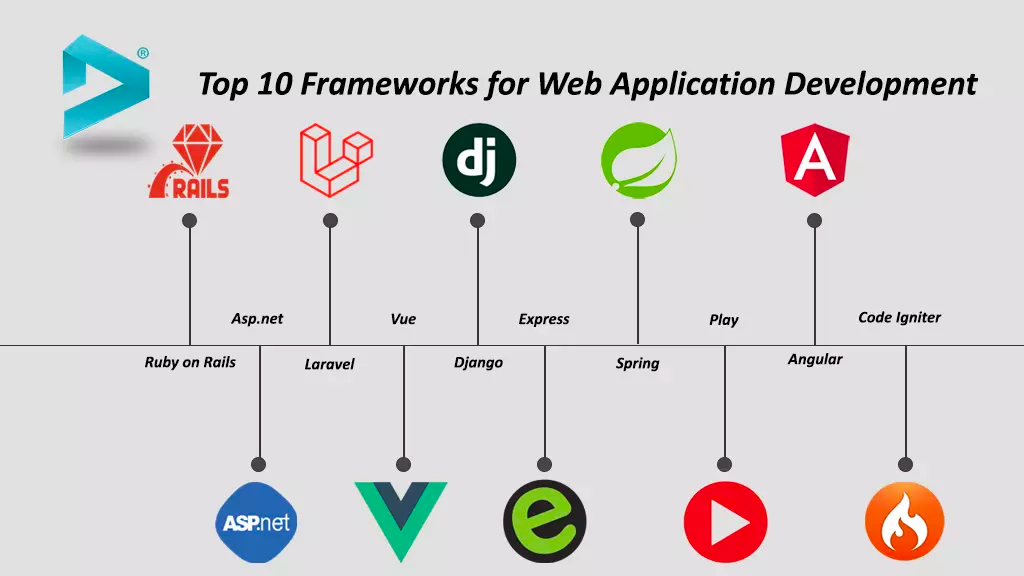
2. Front-End Libraries
Front-end libraries focus on the design and layout of web applications. They help developers create responsive and visually appealing user interfaces.
Popular Front-End Libraries:
- React: A library for building user interfaces, developed by Facebook. It uses a component-based architecture and allows for efficient updates and rendering.
- Vue.js: A progressive framework for building user interfaces. It is designed to be incrementally adoptable and integrates well with other libraries.
- Bootstrap: A popular CSS framework that provides pre-designed components and layout utilities for creating responsive web designs.
3. Back-End Libraries
Back-end libraries assist in managing server-side functionality and database interactions. They often provide tools for handling server requests, routing, and data management.
Popular Back-End Libraries:
- Express.js: A minimal and flexible Node.js framework for building web applications and APIs. It simplifies routing and middleware integration.
- Django: A high-level Python web framework that encourages rapid development and clean, pragmatic design. It comes with built-in features for handling authentication, databases, and more.
- Laravel: A PHP framework that offers an elegant syntax and a range of built-in tools for tasks such as routing, sessions, and authentication.
Benefits of Using Web Development Libraries
1. Increased Efficiency
Libraries provide pre-built functions and components, allowing developers to write less code and reduce development time. This efficiency can lead to faster project completion and fewer bugs.
2. Consistency
By using established libraries, you ensure consistency in your codebase. Libraries often follow best practices and provide standardized ways to handle common tasks, resulting in more maintainable code.
3. Community Support
Popular libraries have active communities that contribute to their development and provide support. This means you can access a wealth of resources, including documentation, tutorials, and forums, to help solve problems and improve your skills.
4. Scalability
Libraries are designed to handle various use cases and can scale with your application as it grows. By leveraging these tools, you can build robust and scalable applications more effectively.
How to Use Web Development Libraries Effectively
1. Choose the Right Library
Select libraries that align with your project’s requirements and goals. Evaluate factors such as compatibility, performance, and community support before integrating a library into your project.
2. Understand the Library’s Documentation
Thoroughly read the library’s documentation to understand its features, API, and best practices. Properly understanding the library will help you use it effectively and avoid common pitfalls.
3. Keep Libraries Up-to-Date
Regularly update your libraries to benefit from the latest features, improvements, and security patches. Outdated libraries can introduce vulnerabilities and compatibility issues.
4. Avoid Overloading Your Project
While libraries are useful, adding too many can lead to bloat and performance issues. Only include libraries that provide significant value to your project and consider alternatives if a lightweight solution is available.
Conclusion
Web development libraries are essential tools that can greatly enhance your coding efficiency and project quality. By understanding the different types of libraries and their benefits, you can make informed decisions about which libraries to use in your projects. Choosing the right library, understanding its documentation, and maintaining it effectively are crucial steps in leveraging these powerful tools. Embrace web development libraries to streamline your development process and build better web applications.

