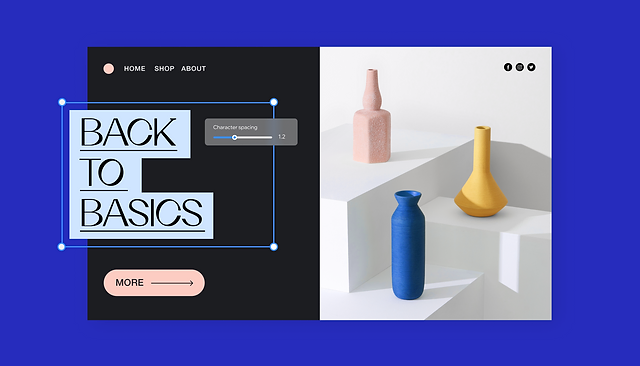Implementing SEO in your web design is crucial for improving your website’s visibility and attracting more visitors. As someone passionate about web design, I understand the importance of integrating SEO strategies right from the start. In this guide, we’ll share effective ways to incorporate SEO into your web design to enhance your site’s search engine performance.
1. Plan Your SEO Strategy
Before diving into web design, outline your SEO strategy. Identify relevant keywords and phrases that your target audience is searching for.

2. Optimize Page Load Speed
Page load speed is a critical factor for SEO and user experience. A fast-loading site improves user satisfaction and reduces bounce rates. Optimize images, leverage browser caching, and use content delivery networks (CDNs) to enhance your page speed.
3. Design for Mobile-Friendliness
With the majority of web traffic coming from mobile devices, ensuring that your site is mobile-friendly is essential. Use responsive design techniques to make sure your site looks and works well on all screen sizes. Google also prioritizes mobile-friendly sites in its rankings.
4. Use SEO-Friendly URLs
SEO-friendly URLs are short, descriptive, and include relevant keywords. Avoid complex URLs with unnecessary parameters and instead, use simple and readable URLs that reflect the content of the page. For example, use “example.com/seo-tips” instead of “example.com/page12345.”
5. Incorporate Meta Tags
Meta tags, including title tags and meta descriptions, play a significant role in SEO. Ensure that each page has a unique title tag and meta description that includes relevant keywords. These tags help search engines understand the content of your pages and improve click-through rates from search results.
6. Optimize Header Tags
Header tags (H1, H2, H3, etc.) help organize content and improve readability. Use header tags strategically to include keywords and outline the structure of your content. The H1 tag should include the primary keyword and clearly describe the page’s topic.
7. Create High-Quality Content
Content is king when it comes to SEO. Design your site to support high-quality content that provides value to your visitors. Regularly update your blog or resource section with informative articles, guides, and other relevant content that incorporates your target keywords.
8. Implement Internal Linking
Internal linking helps distribute page authority throughout your site and improves navigation. Use relevant anchor text to link to other pages on your site, which helps search engines crawl and index your content more effectively.
9. Optimize Images
Images can impact page load speed and SEO if not properly optimized. Use descriptive file names and alt tags for your images to help search engines understand what they depict. Compress images to reduce file size without sacrificing quality.
10. Ensure Secure and Accessible Site
A secure site (HTTPS) is a ranking factor for Google. Ensure your site has an SSL certificate to protect user data and enhance trust. Additionally, make sure your site is easily accessible to both users and search engine crawlers by avoiding blocking important pages in your robots.txt file.
11. Utilize Schema Markup
Schema markup helps search engines understand the context of your content and can enhance your search results with rich snippets. Implement schema markup for elements like reviews, events, and product information to improve visibility and attract more clicks.
12. Optimize for Local SEO
If you have a local business, optimizing for local SEO is essential. Include your business’s name, address, and phone number (NAP) consistently across your site. Create a Google My Business profile and encourage local reviews to boost your local search presence.
13. Focus on User Experience
User experience (UX) and SEO go hand in hand. Design your site to be user-friendly, with intuitive navigation, clear calls-to-action, and a clean layout. A positive UX reduces bounce rates and encourages visitors to spend more time on your site.
14. Use Analytics and Monitoring Tools
Implement analytics and monitoring tools to track your site’s performance and identify areas for improvement. Google Analytics and Google Search Console provide valuable insights into traffic sources, keyword performance, and site issues that can inform your SEO strategy.
15. Stay Updated with SEO Trends
SEO is constantly evolving, so staying updated with the latest trends and algorithm changes is crucial. Follow SEO blogs, attend webinars, and participate in industry forums to keep your knowledge current and adjust your strategies accordingly.
Conclusion
Incorporating SEO in your web design is essential for boosting your website’s search engine performance and attracting more visitors. Remember, effective SEO starts with thoughtful design and ongoing optimization.