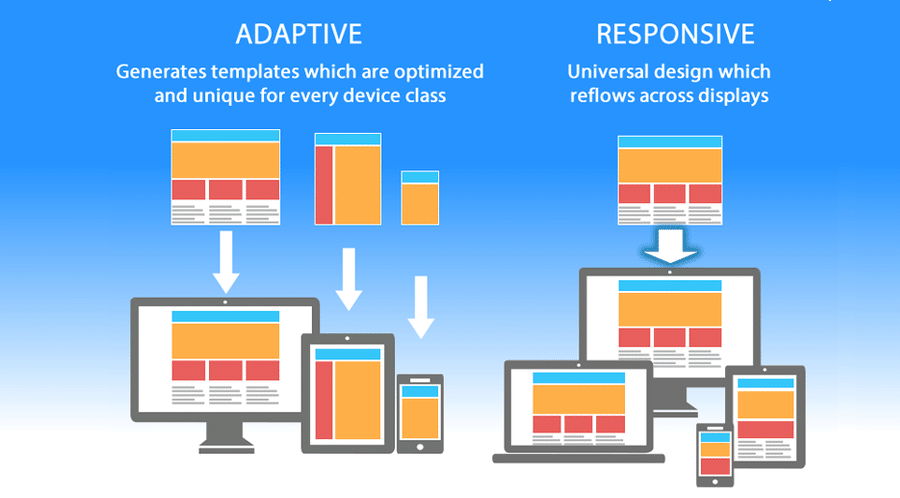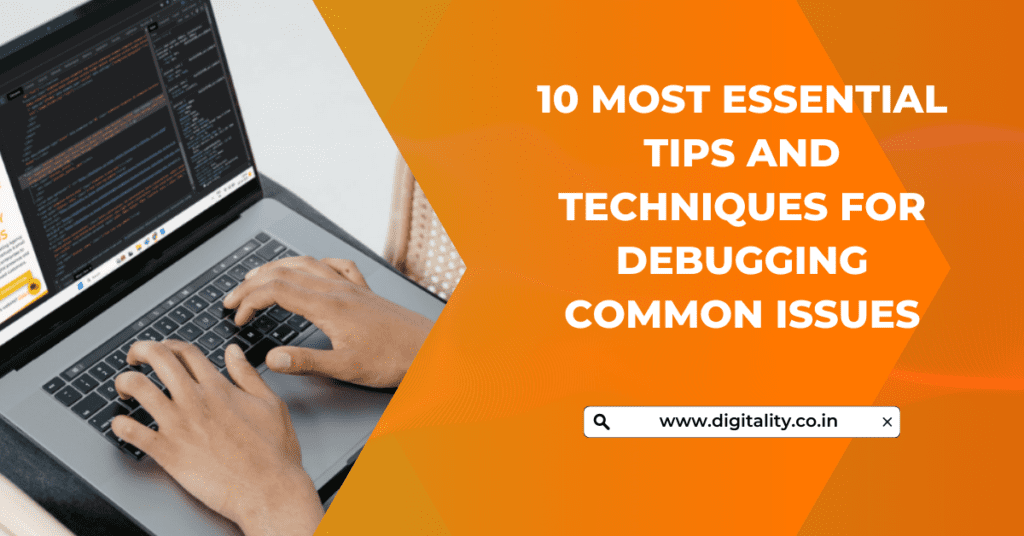In today’s digital landscape, having a website that adapts seamlessly to various screen sizes and devices is crucial. Responsive web design (RWD) ensures that your website provides an optimal viewing experience across a wide range of devices, from desktop computers to smartphones. Implementing responsive web design with CSS involves using a combination of fluid grids, flexible images, and media queries. This guide will walk you through the essential steps to create a responsive website using CSS.
1. Understanding Responsive Web Design
Responsive web design is an approach that makes web pages render well on a variety of devices and window or screen sizes. The core principles of RWD are:
- Fluid Grids: Layouts are based on a flexible grid system that adjusts according to the screen size.
- Flexible Images: Images scale within their containing elements, preventing overflow.
- Media Queries: CSS techniques that apply styles based on the device’s characteristics, such as width and resolution.
2. Setting Up a Fluid Grid Layout
1. Use Percentage-Based Widths
Instead of using fixed pixel widths for layout elements, use percentage-based widths. This approach allows elements to resize proportionally with the viewport. For example:

.container {
width: 90%;
margin: 0 auto;
}
2. Define Layout Columns with Flexbox
Flexbox is a powerful CSS layout module that simplifies creating fluid layouts. Here’s an example of using Flexbox for a responsive grid:
.container {
display: flex;
flex-wrap: wrap;
}
.item {
flex: 1 1 100%;
box-sizing: border-box;
padding: 10px;
}
@media (min-width: 600px) {
.item {
flex: 1 1 48%;
}
}
@media (min-width: 900px) {
.item {
flex: 1 1 30%;
}
}
3. Creating Flexible Images
1. Use the Max-Width Property
To ensure images resize with their containers, use the max-width property:
img {
max-width: 100%;
height: auto;
}
This CSS rule ensures that images scale down but do not scale up beyond their original size, preserving their aspect ratio.
4. Implementing Media Queries
Media queries allow you to apply different styles based on the characteristics of the device, such as screen width. Here’s a basic example:
/* Default styles for mobile devices */
body {
font-size: 16px;
}
/* Styles for tablets and larger devices */
@media (min-width: 768px) {
body {
font-size: 18px;
}
}
/* Styles for desktops and larger devices */
@media (min-width: 1024px) {
body {
font-size: 20px;
}
}
5. Adopting a Mobile-First Approach
A mobile-first approach involves designing for the smallest screen sizes first and then progressively enhancing the design for larger screens. This method ensures that your website is optimized for mobile devices, which is essential given the increasing number of mobile users.
1. Write Mobile Styles First
Start by writing styles that cater to mobile devices. Then, use media queries to adjust the layout for larger screens:
/* Mobile-first styles */
.header {
padding: 10px;
}
.nav {
display: block;
}
@media (min-width: 768px) {
.header {
padding: 20px;
}
.nav {
display: flex;
}
}
6. Testing and Debugging
Testing is crucial to ensure your responsive design works across different devices and screen sizes. Use browser developer tools and responsive design mode to preview your website on various devices. Additionally, test on actual devices when possible to ensure the best user experience.
7. Performance Considerations
Optimizing performance is essential for a smooth user experience. Consider the following:
- Optimize Images: Use responsive image formats and sizes to reduce load times.
- Minify CSS: Remove unnecessary spaces and comments from your CSS files.
- Use Efficient Media Queries: Target only the necessary device sizes to avoid unnecessary CSS rules.
Conclusion
Implementing responsive web design with CSS is key to providing an optimal user experience across all devices. By using fluid grids, flexible images, and media queries, you can create a website that adapts to different screen sizes and resolutions. Embrace a mobile-first approach, test thoroughly, and consider performance optimizations to ensure your site is both functional and efficient. With these practices, you’ll be well on your way to building a modern, responsive website that meets the needs of all users.