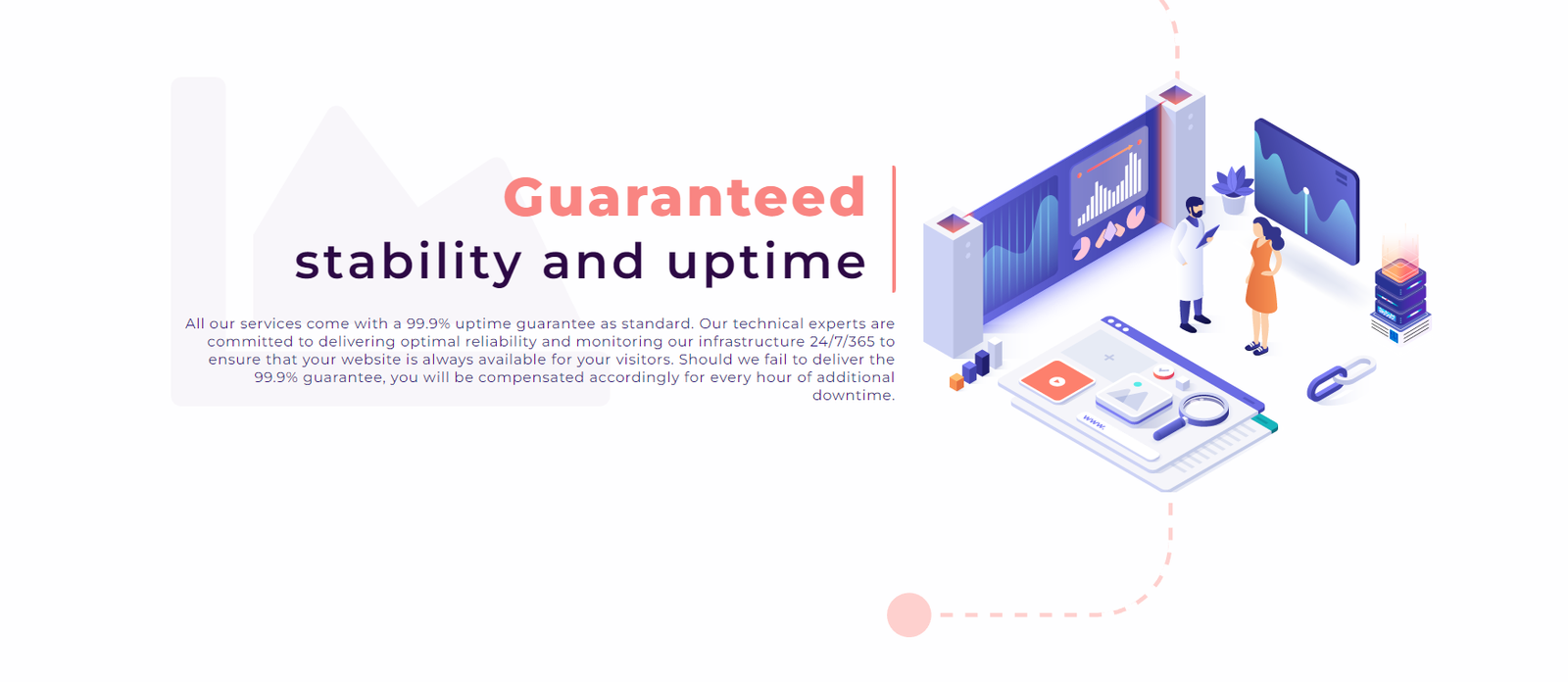Web hosting issues can disrupt your website’s performance and accessibility, affecting your online presence and user experience. Whether you’re dealing with slow load times, unexpected downtime, or other hosting problems, knowing how to troubleshoot these issues effectively is crucial. This guide will walk you through some common web hosting problems and provide practical solutions to help you get your site back on track.
Common Web Hosting Issues and Their Solutions
1. Website Downtime
Problem: Your website is not accessible or showing an error message.
Solution:
- Check Server Status: Use your web hosting provider’s status page or contact their support to verify if there’s a known outage.
- Review Error Logs: Access your server’s error logs to identify potential causes of the downtime.
- Restart Services: Sometimes, restarting your web server or services can resolve temporary issues.
- Check Domain Configuration: Ensure your domain name is correctly pointing to your hosting server and hasn’t expired.
2. Slow Website Performance
Problem: Your website is loading slowly, impacting user experience and search engine rankings.

Solution:
- Optimize Images: Compress and resize images to reduce their file size without compromising quality.
- Enable Caching: Implement caching solutions like browser caching and server-side caching to speed up load times.
- Use a Content Delivery Network (CDN): Distribute your website’s content across multiple servers globally to enhance loading speed.
- Review Plugins and Scripts: Deactivate unnecessary plugins and scripts that may be affecting performance.
3. Email Delivery Issues
Problem: Emails sent from your domain are not being delivered or are marked as spam.
Solution:
- Check DNS Settings: Ensure your DNS records, including SPF, DKIM, and DMARC, are correctly configured to authenticate your emails.
- Review Blacklist Status: Verify if your IP address or domain is listed on any email blacklists.
- Contact Hosting Support: If issues persist, reach out to your hosting provider for assistance with email server settings.
4. Database Connection Errors
Problem: Your website is displaying database connection errors or is unable to connect to the database.
Solution:
- Check Database Credentials: Verify that the database username, password, and host are correctly configured in your website’s configuration files.
- Review Database Server Status: Ensure your database server is running and accessible.
- Repair Database: Use database repair tools or commands to fix any corruption or issues within your database.
5. Security Vulnerabilities
Problem: Your website is experiencing security issues, such as malware infections or unauthorized access.
Solution:
- Update Software: Regularly update your website’s software, plugins, and themes to patch known vulnerabilities.
- Scan for Malware: Use security plugins or tools to scan your website for malware and remove any infections.
- Enhance Security Measures: Implement additional security measures, such as firewalls and intrusion detection systems, to protect your site.
6. File Upload Problems
Problem: You’re unable to upload files to your website or receive errors during the upload process.
Solution:
- Check File Size Limits: Ensure your web hosting plan supports the file size you’re trying to upload. Adjust upload limits in your server configuration if necessary.
- Verify Permissions: Check file and directory permissions to ensure you have the necessary access to upload files.
- Review Error Logs: Examine error logs to identify any specific issues related to file uploads.
7. Domain Name Issues
Problem: Your domain name is not resolving correctly or is showing errors.
Solution:
- Verify Domain Registration: Ensure your domain registration is active and not expired.
- Check DNS Records: Confirm that your DNS records are correctly set up and pointing to the right IP addresses.
- Review Nameserver Settings: Ensure your domain’s nameservers are properly configured with your web hosting provider.
Conclusion
Troubleshooting web hosting issues can seem daunting, but with a systematic approach, you can resolve many common problems effectively. By understanding the potential causes of downtime, slow performance, email delivery issues, and other challenges, you can implement solutions to restore your website’s functionality and ensure a seamless user experience.
Regular maintenance and proactive monitoring are key to preventing issues before they arise. Keep your software updated, optimize your website’s performance, and stay informed about best practices for web hosting to keep your site running smoothly.
If you encounter persistent issues or complex problems, don’t hesitate to reach out to your web hosting provider’s support team for assistance. They can provide additional guidance and support to help you resolve any challenges you may face.