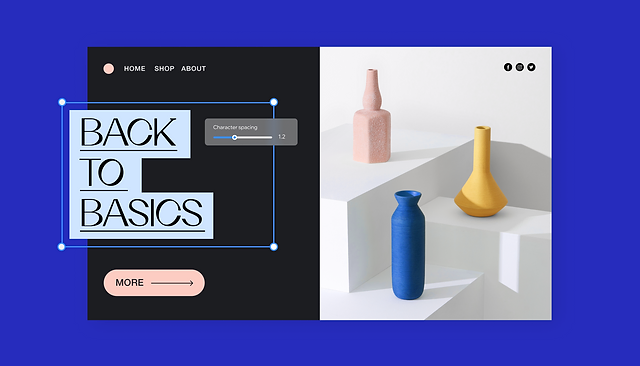Animation and motion graphics have become essential tools in modern web design. They not only make websites more visually appealing but also enhance user experience by guiding attention, providing feedback, and making interactions more intuitive. In this blog post, we’ll explore how to effectively use animation and motion graphics in web design, ensuring that they serve a functional purpose while adding to the overall aesthetic appeal of your website.
1. The Purpose of Animation in Web Design
Before diving into the technical aspects, it’s important to understand the role of animation in web design. Animation should always serve a purpose, whether it’s to enhance usability, convey information, or add visual interest.
a. Enhancing User Experience
- Use animation to create smooth transitions between pages or sections, making the navigation more intuitive and enjoyable for users.
b. Guiding User Attention
- Subtle animations can draw attention to important elements such as call-to-action buttons, notifications, or new content. This helps guide users through the website and improves their overall experience.

c. Providing Feedback
- Animation can provide visual feedback, letting users know that their actions (like clicking a button or submitting a form) have been recognized and are being processed.
2. Types of Animation and Motion Graphics
Different types of animation can be used in web design, each serving a unique purpose. Understanding these types will help you choose the right animation for your website.
a. Loading Animations
- Loading animations keep users engaged while content is being loaded. These can be simple spinners or more elaborate designs that entertain or inform users during the wait.
b. Hover Animations
- Hover animations activate when a user hovers over a specific element, providing feedback or additional information. They are commonly used in buttons, images, and menus.
c. Scroll Animations
- Scroll animations are triggered as the user scrolls down the page. They can be used to reveal content gradually, making the browsing experience more dynamic and engaging.
d. Micro-Interactions
- Micro-interactions are small, subtle animations that occur during user interactions, such as a button press, toggling a switch, or liking a post. They provide immediate feedback and enhance the overall usability of the site.
3. Best Practices for Using Animation in Web Design
While animation can greatly enhance a website, it’s important to use it judiciously. Poorly implemented animation can lead to a cluttered interface and even frustrate users.
a. Keep It Simple
- Avoid overloading your site with too many animations. Instead, focus on a few well-designed animations that enhance user experience without overwhelming the visitor.
b. Ensure Smooth Performance
- Animations should be smooth and responsive. Ensure that they load quickly and do not cause delays or lags, as this can negatively impact the user experience.
c. Consider Accessibility
- Not all users can perceive or interact with animated content. Ensure that your animations are accessible by providing alternatives for users who may have disabilities or use screen readers.
d. Maintain Consistency
- Use a consistent animation style throughout your website. This creates a cohesive visual experience and reinforces your brand identity.
4. Tools and Technologies for Web Animation
Several tools and technologies can help you create and implement animations in your web design. Choosing the right one depends on your specific needs and the complexity of the animations you want to create.
a. CSS Animations
- CSS is a powerful tool for creating simple animations, such as transitions, transformations, and hover effects. CSS animations are lightweight and perform well on most devices.
b. JavaScript and Libraries (e.g., GSAP, Anime.js)
- For more complex animations, JavaScript libraries like GSAP (GreenSock Animation Platform) and Anime.js offer a wide range of functionalities. These libraries allow you to create intricate animations with precise control over timing and sequencing.
c. SVG Animations
- SVG (Scalable Vector Graphics) animations are ideal for creating lightweight, scalable animations that look sharp on any screen size. They are particularly useful for logos, icons, and other graphical elements.
d. WebGL and Canvas
- For 3D animations and more complex visual effects, WebGL and the HTML5 Canvas API offer powerful capabilities. These technologies are ideal for creating interactive, visually rich experiences but require more advanced development skills.
5. Examples of Effective Use of Animation in Web Design
Looking at successful examples of animation in web design can provide inspiration and guidance for your projects.
a. Interactive Product Pages
- Websites like Apple’s product pages use subtle animations to highlight features and guide users through the content, creating an immersive experience.
b. Storytelling Websites
- Sites that rely on storytelling often use animations to bring the narrative to life. Scroll-triggered animations reveal content in a dynamic way, making the user feel like they are part of the story.
c. Minimalistic Designs
- Even minimalistic websites can benefit from well-placed animations. Simple hover effects or transitions can add a layer of sophistication without cluttering the design.
Conclusion
Animation and motion graphics are powerful tools in web design that can significantly enhance user experience when used thoughtfully. By understanding the purpose of animation, choosing the right types, following best practices, and leveraging the appropriate tools, you can create a website that is not only visually appealing but also highly functional and engaging. As with all design elements, balance and moderation are key to ensuring that your animations add value without detracting from the overall user experience.