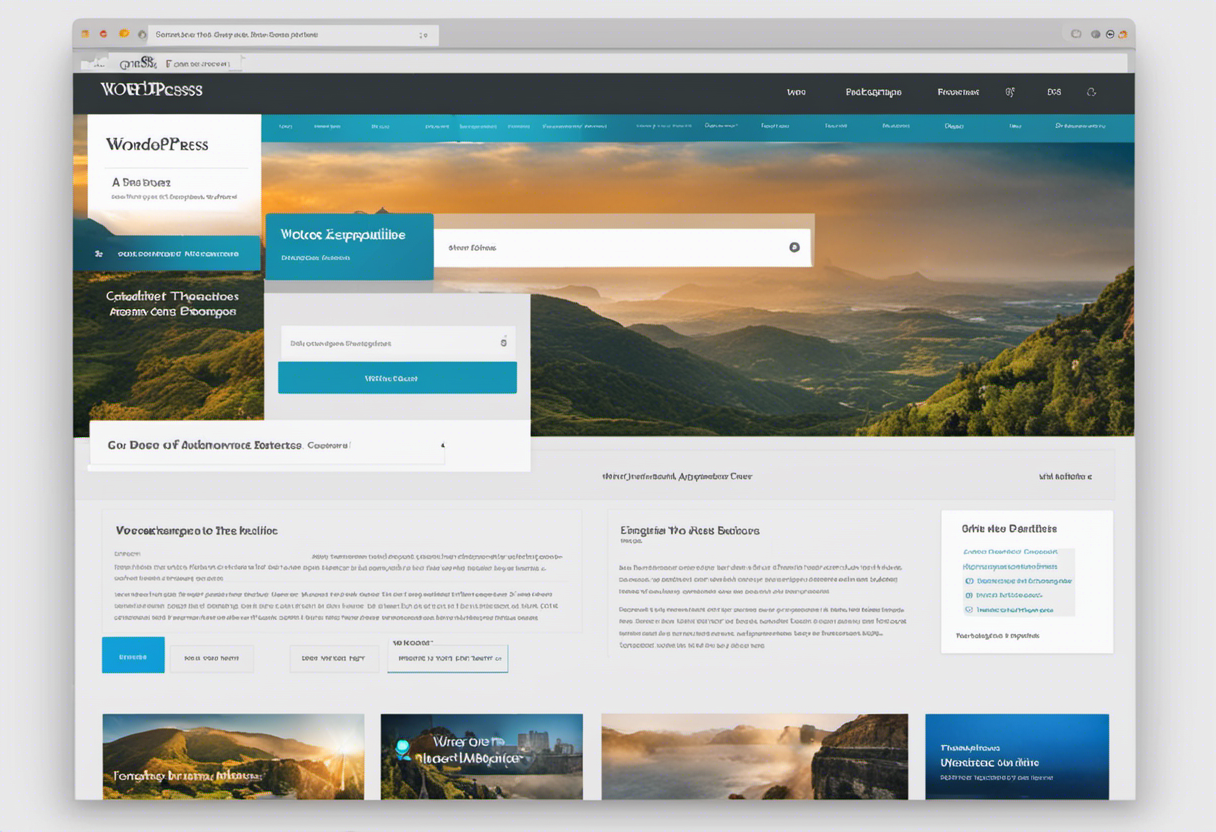Developing a WordPress site from scratch can seem like a daunting task, but with the right strategies, it becomes a manageable and rewarding process. Whether you’re starting a blog, an e-commerce store, or a portfolio, setting up a WordPress site can be straightforward if you follow the right steps. In this guide, we’ll walk you through key strategies for developing a WordPress site from scratch, ensuring that you create a robust and effective website.
Developing a WordPress Site from Scratch
Choosing the Right Hosting Provider
Before diving into WordPress, you need to choose a reliable hosting provider. A good hosting service will ensure your site runs smoothly and efficiently. Look for hosts that offer one-click WordPress installations, reliable customer support, and good performance reviews. Popular options include Bluehost, SiteGround, and HostGator. Selecting the right hosting provider is crucial when developing a WordPress site from scratch, as it impacts your site’s speed and uptime.

Installing WordPress
Once you’ve selected your hosting provider, the next step is to install WordPress. Most hosting providers offer a one-click installation process that makes this easy. If your host doesn’t provide this feature, you can download WordPress from its official site and upload it manually via FTP. After installation, you’ll be able to access your WordPress dashboard where you can start building your site.
Choosing a Theme
Choosing the right theme is essential for the look and feel of your WordPress site. WordPress offers thousands of free and premium themes. When selecting a theme, consider your site’s purpose and the features you need. Ensure the theme is responsive (mobile-friendly) and customizable. Themes can be changed later, but starting with a theme that fits your vision will make development smoother.
Customizing Your Theme
After selecting a theme, you’ll want to customize it to match your brand’s identity. Use the WordPress Customizer to adjust colours, fonts, and layout settings. If you’re comfortable with coding, you can further customize your theme using CSS or child themes. Customizing your theme is a key part of developing a WordPress site from scratch, as it ensures your site reflects your brand.
Adding Essential Plugins
Plugins extend the functionality of your WordPress site. Essential plugins include those for SEO, security, and backups. Some must-have plugins are Yoast SEO for search engine optimization, Wordfence for security, and UpdraftPlus for backups. By adding these plugins, you enhance your site’s performance and protect it from potential issues.
Creating Key Pages
For a fully functional website, create key pages such as Home, About, Contact, and Blog. These pages are foundational for any WordPress site and help users navigate your content. Use the WordPress editor to add content to these pages, and ensure they are easy to find via your site’s menu.
Setting Up Navigation Menus
A clear and user-friendly navigation menu is crucial for site usability. Use the WordPress menu settings to create and manage menus. Include links to important pages and categories to make it easier for visitors to find what they’re looking for. Properly setting up navigation menus is a critical aspect of developing a WordPress site from scratch.
Optimizing for Search Engines
Search engine optimization (SEO) is vital for driving traffic to your site. Use SEO plugins like Yoast SEO to help optimize your content. Focus on using relevant keywords, creating meta descriptions, and adding alt text to images. Optimizing your site for search engines will help improve its visibility and ranking.
Testing Your Site
Before launching, thoroughly test your site to ensure everything works correctly. Check for broken links, ensure all pages load properly, and test your site on different devices and browsers. Testing is essential to identify and fix issues before your site goes live.
Launching Your Site
Once you’ve tested your site and made final adjustments, it’s time to launch. Announce your launch through social media and other marketing channels to attract visitors. Monitor your site’s performance and make necessary adjustments based on user feedback and analytics.
Maintaining Your Site
After launching, ongoing maintenance is crucial for keeping your WordPress site running smoothly. Regularly update WordPress, themes, and plugins to ensure security and functionality. Back up your site regularly and monitor for any issues.
Conclusion
Developing a WordPress site from scratch involves several key steps, from choosing a hosting provider to launching and maintaining your site. By following these strategies, you’ll create a well-functioning and attractive website that meets your business or personal needs. Remember, the key to success is careful planning, customization, and ongoing maintenance. With these strategies, you’re well on your way to building a successful WordPress site.