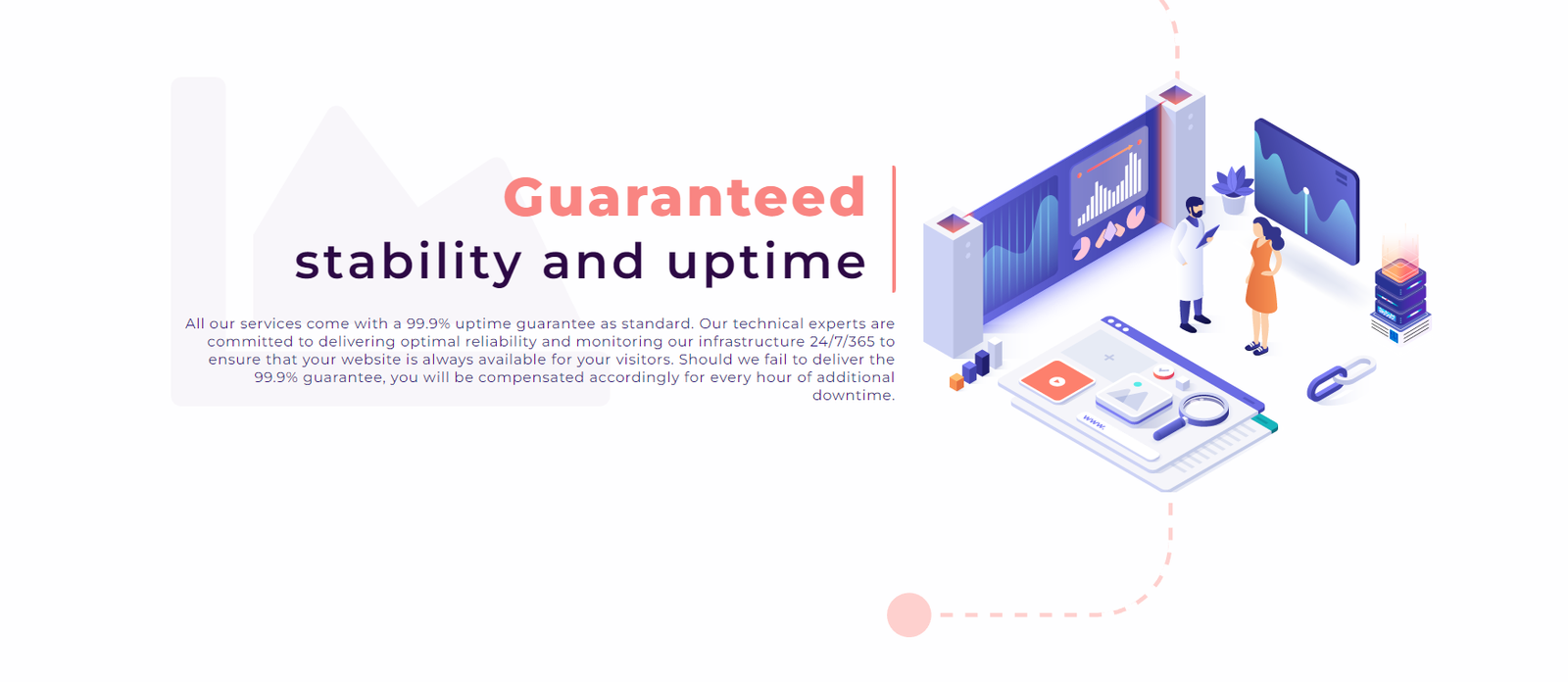When choosing a web hosting provider, uptime and reliability are critical factors that directly impact your website’s accessibility and user experience. A reliable host ensures your site is available to visitors around the clock, minimizing downtime and potential losses. This guide will help you understand how to evaluate web hosting uptime and reliability to make an informed decision.
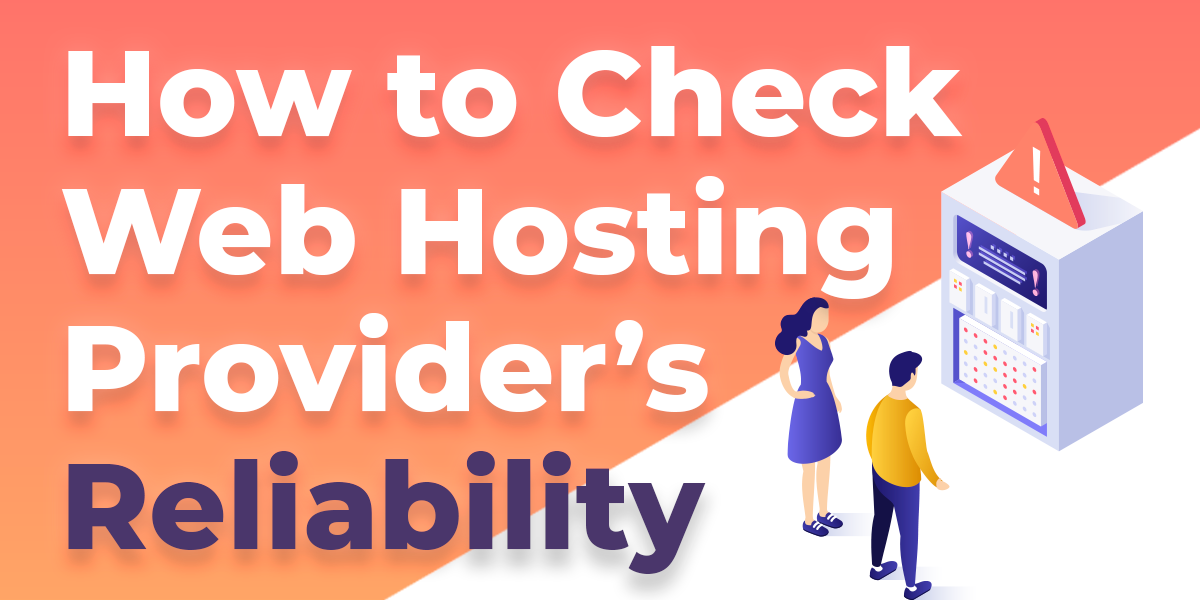
Understanding Uptime
Uptime refers to the amount of time your website is operational and accessible to users. It is typically expressed as a percentage, with 100% representing perfect uptime. However, no hosting provider can guarantee 100% uptime due to necessary maintenance and unexpected technical issues. The industry standard is around 99.9%, which translates to about 8.76 hours of downtime per year.
1. Checking Uptime Guarantees
Most hosting providers offer uptime guarantees as part of their service level agreements (SLAs). An uptime guarantee is a promise that your website will remain accessible for a specified percentage of time. For example, a 99.9% uptime guarantee means that your site should be down for no more than 8.76 hours in a year.
When evaluating a hosting provider, carefully review their uptime guarantee. A higher uptime percentage indicates greater reliability. However, it’s also important to understand the terms of the SLA, including what compensation (if any) is offered if the provider fails to meet the guarantee.
2. Researching Provider Reputation
A hosting provider’s reputation is a good indicator of its reliability. Look for reviews and testimonials from current or past customers to gauge the provider’s track record. Pay attention to any recurring issues related to uptime and downtime.
In addition to customer reviews, consider checking independent uptime monitoring services and forums where users share their experiences. These resources can provide valuable insights into a provider’s performance and reliability.
3. Monitoring Tools
To ensure your website maintains high uptime, consider using third-party monitoring tools. These tools regularly check your site’s availability and can alert you if your website goes down. Some popular monitoring services include UptimeRobot, Pingdom, and StatusCake.
Monitoring tools provide detailed reports on your website’s uptime history, allowing you to verify if your hosting provider meets their uptime guarantee. These reports also help you identify patterns of downtime and take proactive measures to address potential issues.
4. Evaluating Server Redundancy and Failover Systems
A reliable hosting provider should have robust redundancy and failover systems in place to minimize downtime. Server redundancy involves having backup servers that can take over if the primary server fails. Failover systems automatically redirect traffic to backup servers, ensuring continuous website availability.
When evaluating a hosting provider, inquire about their redundancy and failover measures. Providers with strong redundancy systems are better equipped to handle unexpected outages, ensuring your website remains accessible even during technical issues.
5. Assessing Data Center Infrastructure
The quality of a hosting provider’s data center infrastructure plays a significant role in uptime and reliability. Data centers should have advanced cooling systems, uninterruptible power supplies (UPS), and backup generators to prevent downtime caused by power outages or equipment failures.
Additionally, data centers should have physical security measures, such as surveillance cameras and restricted access, to protect servers from unauthorized access. Hosting providers with state-of-the-art data centers are more likely to offer consistent uptime and reliable service.
6. Reviewing Support Availability
Reliable customer support is crucial when dealing with uptime issues. Evaluate the hosting provider’s support options, including availability, response time, and expertise. Providers offering 24/7 support via multiple channels (such as live chat, phone, and email) are more likely to resolve issues quickly, minimizing downtime.
Consider testing the provider’s support responsiveness before committing to their service. Reach out with questions or issues and assess how promptly and effectively they handle your inquiries.
7. Considering Backup and Recovery Options
In the event of downtime, having regular backups and a recovery plan is essential. Evaluate the hosting provider’s backup frequency and recovery processes. Some providers offer automated daily backups, while others may require manual backups.
Ensure the hosting provider offers easy access to backup files and a straightforward recovery process. This ensures that in case of data loss or a site crash, you can quickly restore your website and minimize downtime.
Conclusion
Evaluating web hosting uptime and reliability is crucial for ensuring your website remains accessible and delivers a positive user experience. By considering factors such as uptime guarantees, provider reputation, monitoring tools, redundancy systems, data center infrastructure, support availability, and backup options, you can select a hosting provider that meets your reliability needs. A reliable hosting service is the foundation of a successful online presence, ensuring that your website remains available to users around the clock.