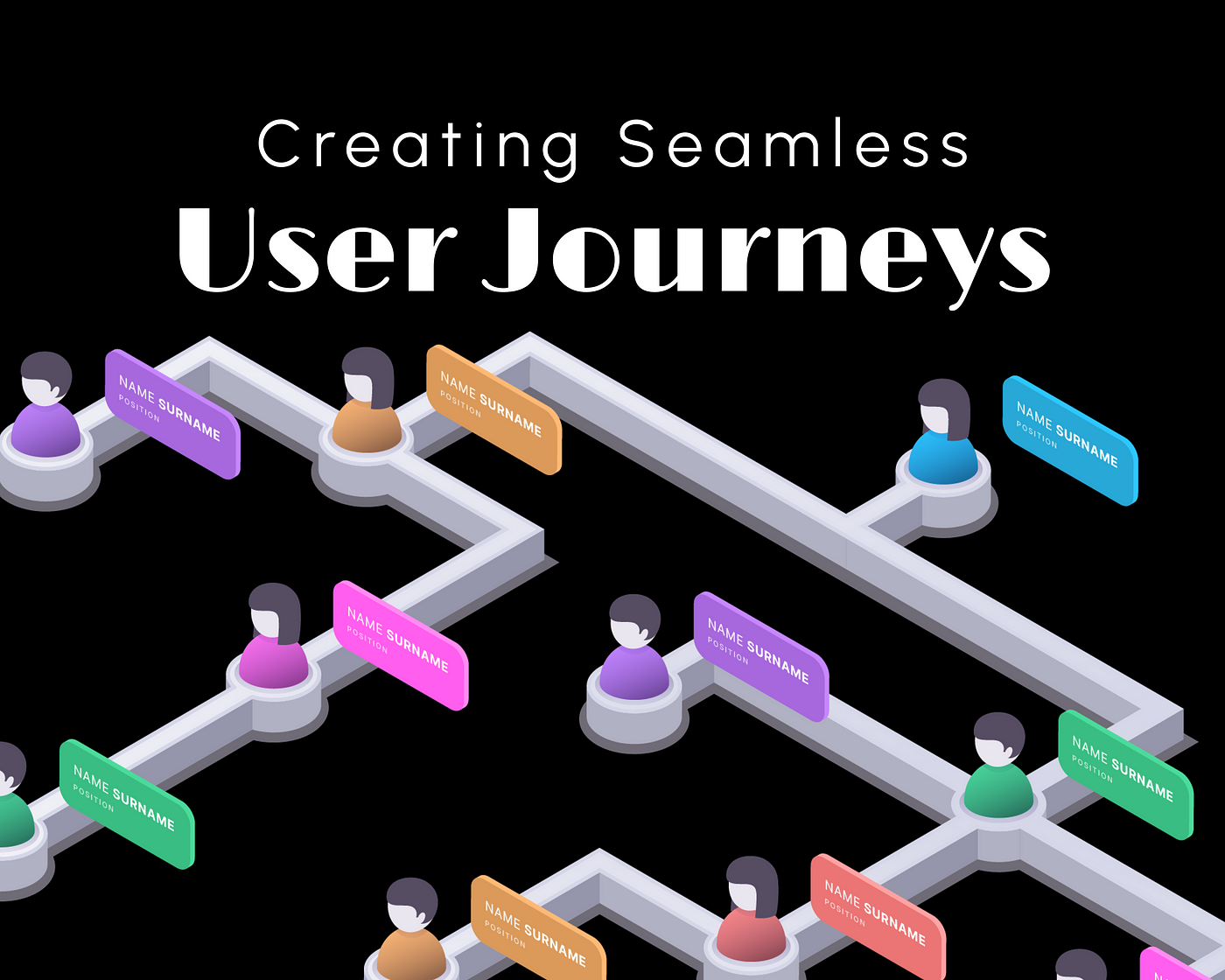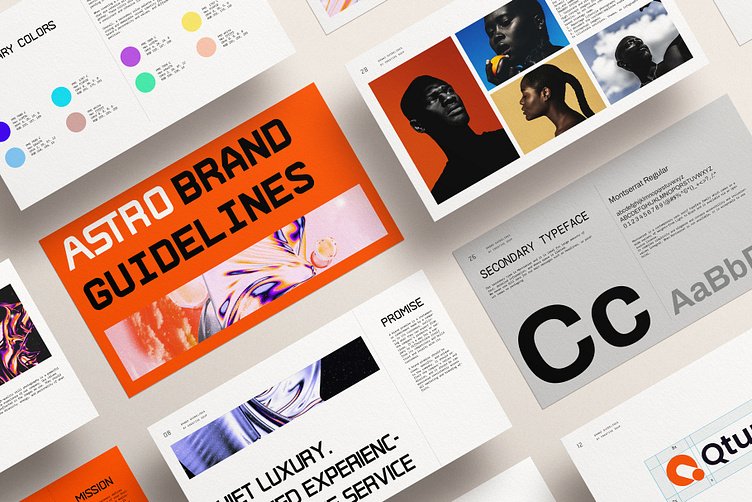Creating intuitive user journeys involves designing a seamless and logical path for visitors to follow on your website. This approach helps guide users towards their goals efficiently and enhances overall satisfaction. By focusing on user needs and behavior, you can craft experiences that are easy to navigate and effective in achieving desired outcomes.
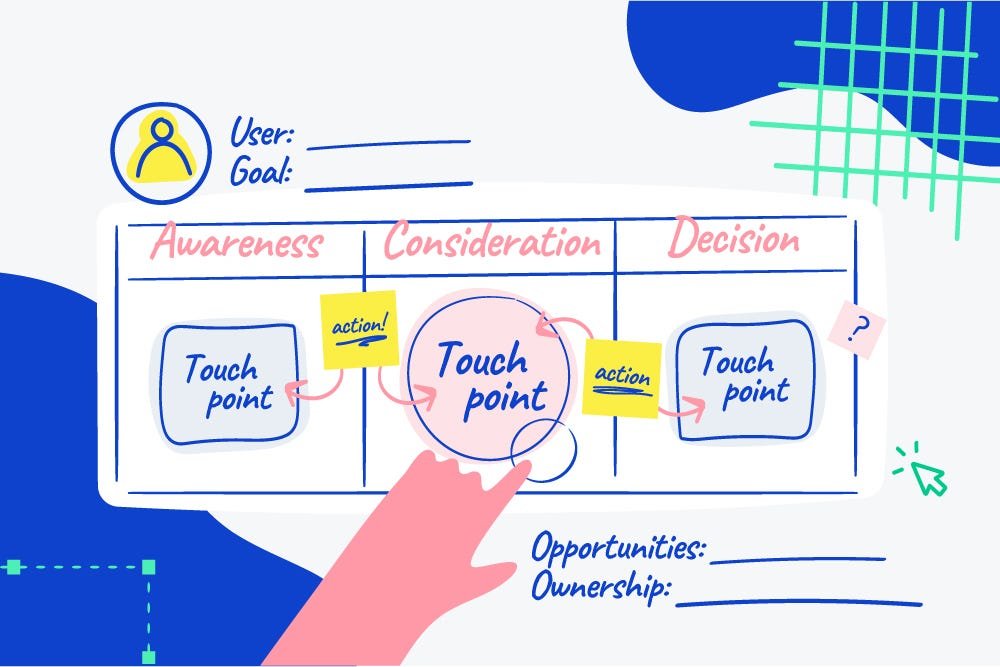
Understanding User Journeys
What is a User Journey?
Define the user journey: A user journey represents the series of steps a visitor takes to achieve a specific goal on your website. This journey includes interactions with various elements, from landing on a page to completing a desired action. Understanding these pathways helps in designing experiences that meet user needs and expectations.
Importance of Intuitive Design
Enhance user satisfaction: An intuitive user journey ensures that visitors can easily find information, navigate through content, and complete tasks without confusion. This leads to higher user satisfaction, increased engagement, and better conversion rates. Clear and straightforward design reduces frustration and encourages users to return.
Key Principles for Creating Intuitive User Journeys
User-Centered Design
Focus on user needs: Design with the user in mind by understanding their goals, behaviors, and pain points. Conduct user research, create personas, and map out typical user journeys to identify key touchpoints and optimize the design accordingly. Tailoring the experience to user needs enhances usability and effectiveness.
Clear Navigation
Simplify site navigation: Ensure that navigation menus and links are easy to find and use. Organize content logically and provide clear labels for navigation items. Implement a consistent navigation structure across the site to help users easily find their way and understand where they are within the website.
Logical Flow
Guide users smoothly: Create a logical flow by arranging content and interactions in a sequence that makes sense to users. For example, lead users from awareness to consideration to conversion through well-placed calls to action (CTAs) and relevant content. Ensure that each step naturally progresses to the next.
Visual Hierarchy
Establish a clear hierarchy: Use visual hierarchy to prioritize content and guide users’ attention. Employ design elements such as font size, color contrast, and spacing to highlight important information and CTAs. A well-defined visual hierarchy helps users quickly understand the layout and focus on key elements.
Best Practices for Designing User Journeys
Optimize Landing Pages
Create effective entry points: Design landing pages that immediately convey their purpose and provide clear next steps. Ensure that key information is visible and that CTAs are prominent. An effective landing page captures user interest and sets the stage for a smooth journey through the site.
Use Progressive Disclosure
Present information gradually: Avoid overwhelming users with too much information at once. Use progressive disclosure to reveal information gradually, based on user actions or preferences. This approach helps users digest content and makes complex tasks more manageable.
Implement User Feedback
Incorporate feedback: Gather and analyze user feedback to identify pain points and areas for improvement. Use surveys, usability testing, and analytics to understand how users interact with your site and make data-driven decisions to refine the user journey.
Ensure Mobile-Friendliness
Design for all devices: Optimize user journeys for mobile devices by ensuring that navigation, content, and CTAs are accessible and functional on smaller screens. Responsive design and touch-friendly interactions enhance the mobile experience and accommodate users on various devices.
Examples of Intuitive User Journeys
E-Commerce Sites
Facilitate seamless shopping: E-commerce sites often use intuitive user journeys to guide users from product discovery to checkout. Clear product categories, streamlined search functions, and straightforward checkout processes enhance the shopping experience and drive conversions.
Service Websites
Simplify service inquiries: Service-oriented websites use intuitive user journeys to help users find information and request services easily. Clear service descriptions, straightforward contact forms, and easy-to-navigate service pages improve user satisfaction and increase inquiries.
Content Websites
Enhance content exploration: Content-rich websites, such as blogs and news sites, use intuitive user journeys to help users discover and consume content. Implement clear content categories, related articles, and effective search functions to facilitate content exploration and engagement.
Conclusion: Crafting Effective User Journeys
Designing intuitive user journeys is essential for creating a seamless and enjoyable experience on your website. By focusing on user-centered design, clear navigation, logical flow, and visual hierarchy, you can guide users smoothly towards their goals. Implementing best practices, such as optimizing landing pages, using progressive disclosure, incorporating feedback, and ensuring mobile-friendliness, helps enhance overall user satisfaction and effectiveness. An intuitive user journey not only improves user experience but also drives engagement and achieves business objectives.