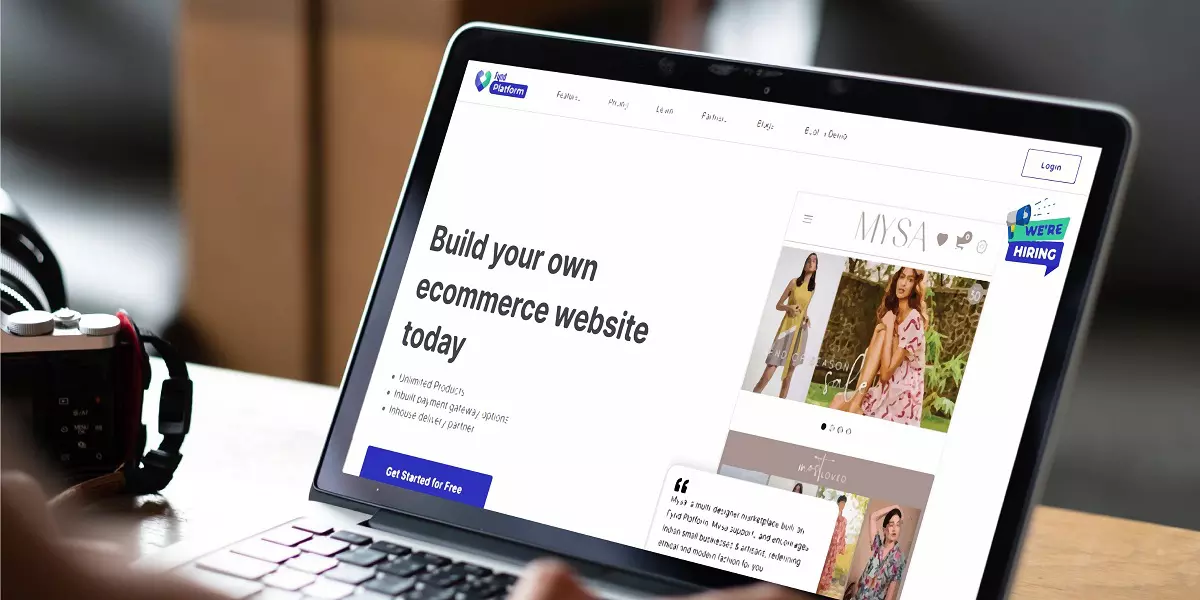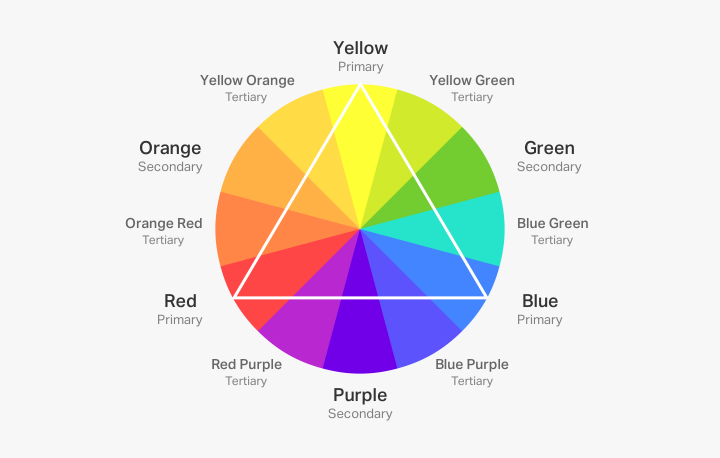Designing an effective e-commerce website is crucial for attracting and retaining customers, enhancing user experience, and boosting sales. With the rise of online shopping, creating a well-structured, user-friendly, and visually appealing e-commerce site can set you apart from competitors and ensure a smooth shopping experience. In this blog post, we will explore the best practices for designing e-commerce websites to help you achieve success in the digital marketplace.
1. Focus on User Experience (UX)
User experience is the cornerstone of a successful e-commerce website. Ensure that your site is easy to navigate, with a clear and intuitive layout that allows users to find products quickly. Implement user-friendly features such as search functionality, filters, and sorting options to enhance the shopping experience. Prioritize a clean design with straightforward navigation menus and minimize the number of steps required to complete a purchase.
2. Optimize for Mobile Devices
With a significant portion of online shopping occurring on mobile devices, it’s essential to design your e-commerce website with mobile optimization in mind. Ensure that your site is responsive and adapts seamlessly to various screen sizes and orientations. Test the mobile version of your website to guarantee that it provides a smooth and functional experience, including easy-to-click buttons, readable text, and fast loading times.
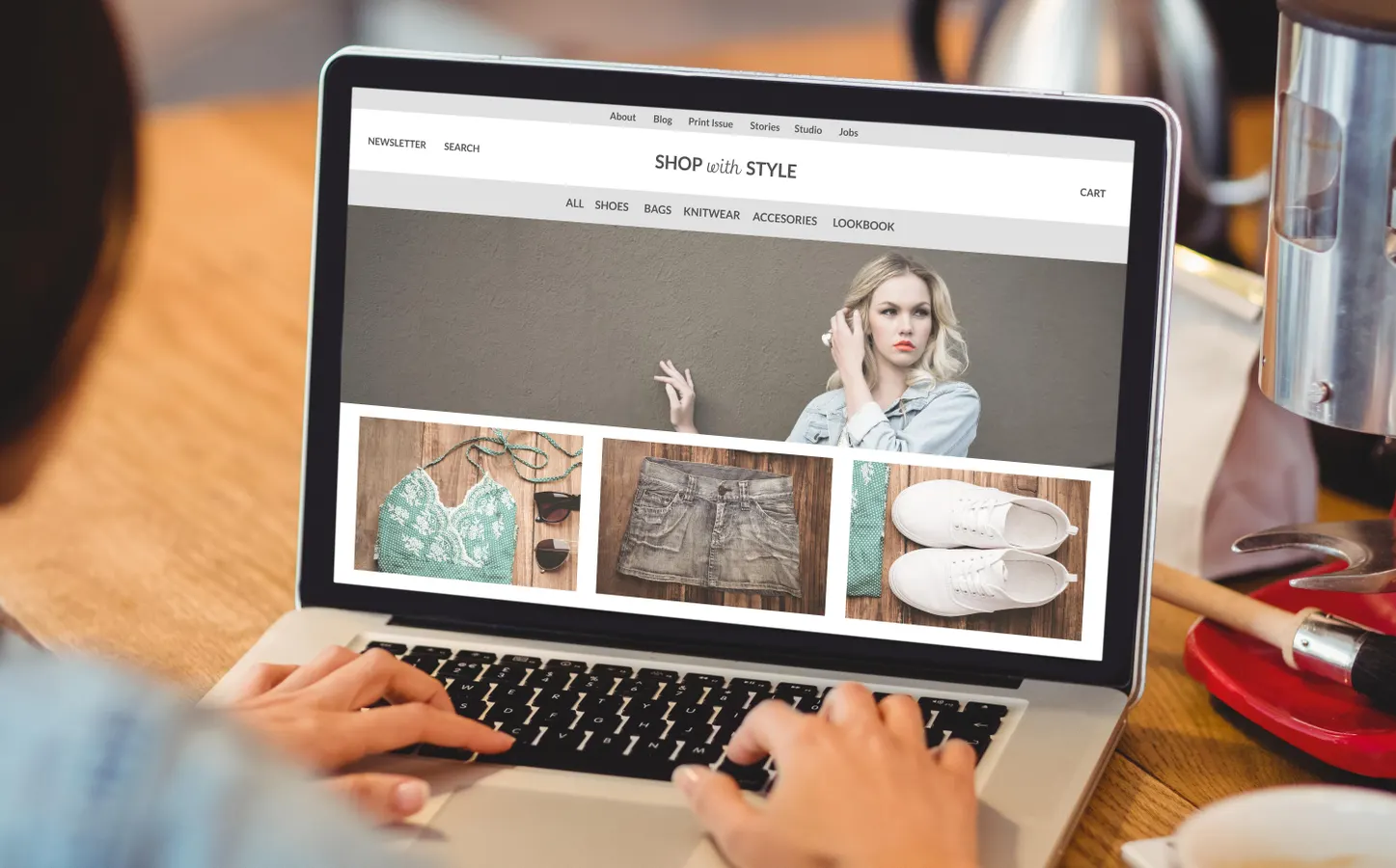
3. High-Quality Product Images and Descriptions
Product presentation plays a vital role in e-commerce success. Use high-quality images that showcase products from multiple angles and include zoom functionality to allow users to see details up close. Accompany images with compelling and informative product descriptions that highlight key features, benefits, and specifications. Clear, attractive visuals and detailed descriptions can significantly influence purchasing decisions and reduce return rates.
4. Streamlined Checkout Process
A complicated or lengthy checkout process can lead to cart abandonment and lost sales. Simplify the checkout process by minimizing the number of steps required to complete a purchase. Offer guest checkout options, and provide a clear summary of items, shipping costs, and payment options. Implement features like auto-fill for address fields and provide progress indicators to keep users informed throughout the checkout process.
5. Secure Payment Gateway Integration
Security is a top priority for e-commerce websites, especially when handling sensitive payment information. Integrate a secure and reliable payment gateway that supports various payment methods, including credit cards, digital wallets, and alternative payment options. Ensure that your website complies with industry standards such as PCI-DSS to protect user data and build trust with your customers.
6. Effective Call-to-Action (CTA) Buttons
Call-to-action buttons are crucial for guiding users towards desired actions, such as making a purchase or signing up for a newsletter. Design CTA buttons that stand out visually and use clear, action-oriented language. Place them strategically throughout your website, such as on product pages, the shopping cart, and checkout screens, to encourage users to take the next step in their buying journey.
7. Search Engine Optimization (SEO)
To drive organic traffic to your e-commerce website, implement SEO best practices to improve your search engine rankings. Optimize product pages with relevant keywords, meta tags, and descriptive URLs. Create high-quality content, such as blog posts or buying guides, to attract potential customers and enhance your site’s authority. Regularly update your website with fresh content and monitor your SEO performance to make data-driven improvements.
8. Personalization and Recommendations
Personalization can enhance the shopping experience and increase conversion rates. Implement features such as personalized product recommendations, based on users’ browsing history and purchase behavior. Utilize data analytics to understand user preferences and tailor content and offers to individual customers. Personalized experiences can lead to higher engagement, repeat purchases, and customer loyalty.
9. Fast Loading Times
Page speed is critical for both user experience and search engine rankings. A slow-loading website can frustrate users and lead to higher bounce rates. Optimize your e-commerce site’s performance by compressing images, leveraging browser caching, and minimizing the use of heavy scripts. Regularly test and monitor your site’s loading times to ensure a fast and responsive browsing experience.
10. Clear Shipping and Return Policies
Transparency regarding shipping and return policies can build trust and confidence among customers. Clearly display shipping options, costs, delivery times, and return procedures on your website. Make sure that these policies are easy to find and understand, and provide a seamless process for tracking orders and handling returns or exchanges.
Conclusion
Designing an effective e-commerce website involves a combination of user-centered design principles, technical optimization, and strategic planning. By focusing on user experience, mobile optimization, high-quality product presentation, and secure payment processing, you can create a successful online store that meets customer expectations and drives sales. Implementing best practices such as streamlined checkout, effective CTA buttons, and personalization can further enhance the shopping experience and set your e-commerce site apart from the competition. With these strategies, you can build a compelling and user-friendly e-commerce website that attracts, engages, and converts visitors into loyal customers.